Mps 409 setup guide (continued), Setup and operation — video switching, Single switcher mode – Extron Electronics MPS 409 Setup Guide User Manual
Page 2: Separate switcher mode, Combined hdmi/dvi mode, Enable separate switcher mode
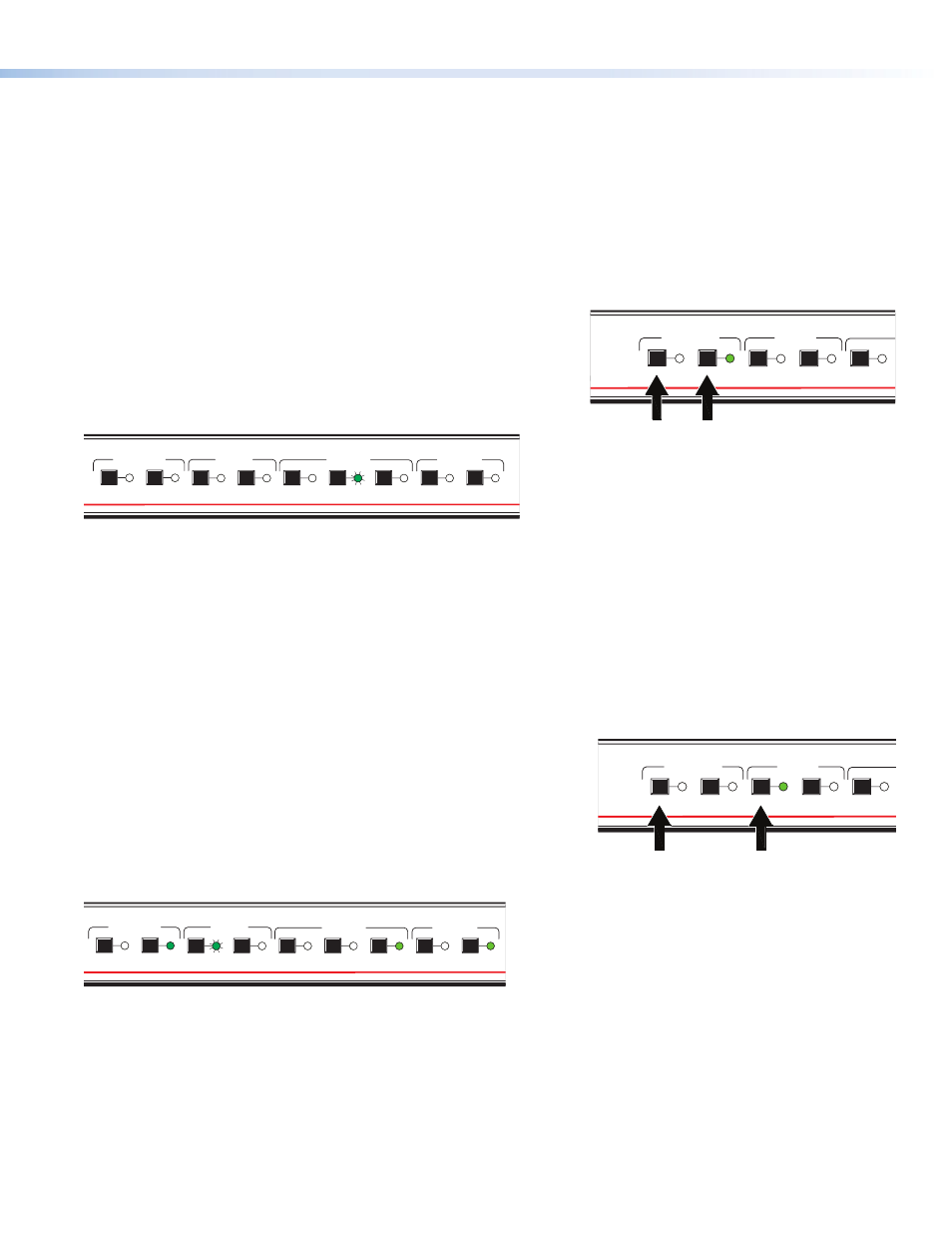
2
MPS 409 Setup Guide (Continued)
Single Switcher Mode
Single switcher mode emulates one switcher with 9 inputs (9x1). Only one input
can be selected at a time, indicated by a single lit LED on the front panel input
selections. The selected video input will output on the associated group output
only while the audio is output on the group output and Program Audio Output.
To enable single switcher mode:
Press and hold the Mode button (VGA/YUV Input #1) for three seconds, then press
and release the Single button (VGA/YUV Input #2). The associated LED indicates
if single switcher mode is on (when lit) or off. When the Mode button is released,
the LED resumes input indication.
In the example below, HDMI input #2 is selected. Only the HDMI output is active.
HDMI audio, indicated by the flashing LED, is routed to both the group output and
Program Audio Output.
1
MODE
2
SINGLE
1
SEPARATE
2
COMBINE DVI/HDMI
1
2
1
2
3
MUTE
MPS 409
DIGITAL MEDIA PRESENTATION SWITCHER
MUTE
VIDEO INPUTS
HDMI INPUTS
MIC
PROGRAM AUDIO
DVI INPUTS
VGA/YUV INPUTS
CONFIG
EXEC
MODE
Single Switcher Mode
Separate Switcher Mode
Separate switcher mode allows the four groups of inputs (DVI, HDMI, VGA, and
composite video) to be used individually. Each group has an independent output
creating four independent switchers. Up to four inputs can be selected at one
time, one in each group, indicated by four lit LEDs. The audio and video of the
selected input group outputs only on the associated group output. Audio from the
last input selection also goes to the Program Audio Output. Of the four selected
inputs, the audio input routed to the Program Audio Output is indicated by the
blinking input LED.
To enable separate switcher mode:
Press and hold the Mode button (VGA/YUV Input #1) for three seconds, then press
and release the Separate (DVI input #1) button. The associated LED indicates if
separate switcher mode is on (when lit) or off. When the Mode button is released,
the LED resumes input indication.
In the example below, VGA/YUV input #2, DVI input #1, HDMI input #3 and
Video input #2 are selected. All four group outputs are active with their respective
AV input signals on them. The audio of DVI input #1 is also routed to the Program
Audio Output, indicated by the flashing LED.
1
MODE
2
SINGLE
1
SEPARATE
2
COMBINE DVI/HDMI
1
2
1
2
3
MUTE
MPS 409
DIGITAL MEDIA PRESENTATION SWITCHER
MUTE
VIDEO INPUTS
HDMI INPUTS
MIC
PROGRAM AUDIO
DVI INPUTS
VGA/YUV INPUTS
CONFIG
EXEC
MODE
Separate Switcher Mode
Combined HDMI/DVI Mode
Combined mode allows the MPS 409 to function as a 5x1 HDMI/DVI switcher.
This is accomplished by switching a selected DVI or HDMI input to the HDMI video
output, deactivating the video output.
In single-combine mode, the front panel input selection LEDs operate the same
as when in single switcher mode (a single lit LED indicates the current input
selection).
1
MODE
2
SINGLE
1
SEPARATE
2
COMBINE DVI/HDMI
1
2
1
2
3
MUTE
MPS 409
DIGITAL MEDIA PRESENTATION SWITCHER
MUTE
VIDEO INPUTS
HDMI INPUTS
MIC
PROGRAM AUDIO
DVI INPUTS
VGA/YUV INPUTS
CONFIG
EXEC
MODE
Press and release
Single Mode
Single Switcher Mode
Press and Hold
for three seconds
1
MODE
2
SINGLE
1
SEPARATE
2
COMBINE DVI/HDMI
1
2
1
2
3
MUTE
MPS 409
DIGITAL MEDIA PRESENTATION SWITCHER
MUTE
VIDEO INPUTS
HDMI INPUTS
MIC
PROGRAM AUDIO
DVI INPUTS
VGA/YUV INPUTS
CONFIG
EXEC
MODE
Enable Separate Switcher Mode
Press and release
Separate Mode
Press and Hold
for three seconds
Setup and Operation — Video Switching
The MPS switcher can be connected to as many as nine input devices simultaneously and operate in one of four switching modes:
single (the default), separate, single combined, or separate combined. To view the current mode, press and hold the Mode button
(VGA/YUV input #1). The associated mode LEDs (single, separate, single+combined, or separate+combined) will light.
