Insert the link, Fls 101 fiber optic light source, Fpm 101 fiber optic power meter – Extron Electronics Fiber Optic Test Set Setup Guide User Manual
Page 7: Extron
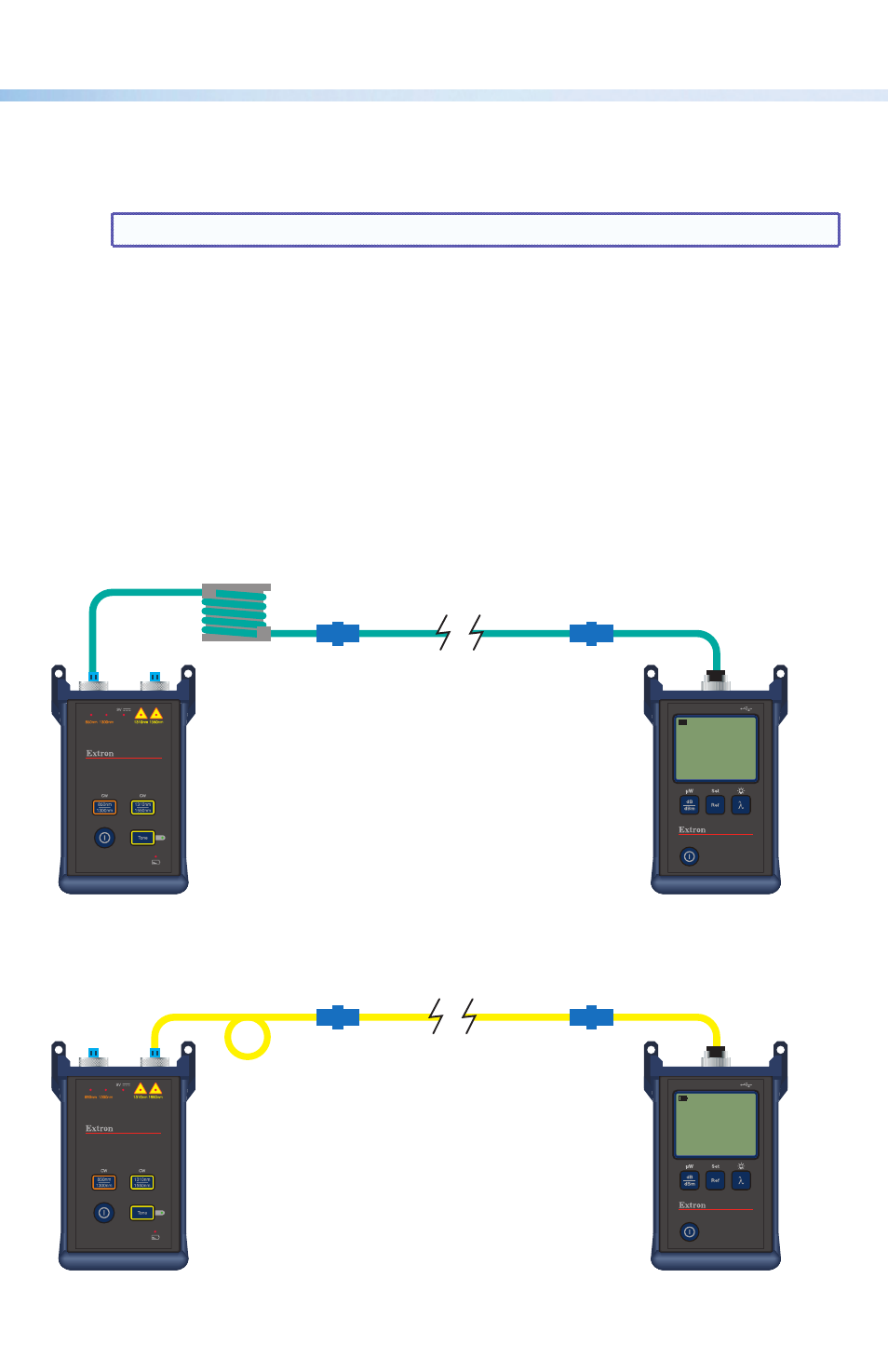
7
Insert the Link
14.
Once the loss value is acceptable (< 0.75 dB) disconnect both the transmit and receive
reference cables from the coupler or bulkhead.
NOTE: Do not disturb either reference cable at their meter connections.
15.
Insert the link to be tested by connecting it to the free ends of the transmit and receive
reference cables using appropriate couplings, or connect the reference cables to the
bulkhead connections of the link.
16.
Observe the displayed value. The link cable insertion loss is displayed in dB. The two
examples below show a multimode and singlemode fiber link being measured using
dual WAVE ID.
The first example shows a multimode link. The 850 nm wavelength is reading a 3.65 dB
loss and the 1300 nm wavelength is reading a 4.07 dB loss.
The second example is a singlemode fiber. The 1310 nm wavelength is reading a 1.45 dB
loss and the 1550 nm wavelength is reading a 1.49 dB loss.
FLS 101
Fiber Optic
Light Source
Singlemode Fiber
Under Test
Coupler
or
Bulkhead
Mandrel
Multimode Fiber
Under Test
FPM 101
Fiber Optic
Power Meter
Transmit Reference
Cable
Receive
Reference Cable
Transmit Reference
Cable
Receive
Reference Cable
FLS 101
Fiber Optic
Light Source
FPM 101
Fiber Optic
Power Meter
Coupler
or
Bulkhead
Coupler
or
Bulkhead
Coupler
or
Bulkhead
Loop
9V
850nm 1300nm
1310nm 1550nm
Tone
1310nm
1550nm
850nm
1300nm
CW
CW
FIBER OPTIC LIGHT SOURCE
Extron
dB
dBm
Ref
Set
Extron
Optical Power Meter
WAVE ID
9V
850nm 1300nm
1310nm 1550nm
Tone
1310nm
1550nm
850nm
1300nm
CW
CW
FIBER OPTIC LIGHT SOURCE
Extron
dB
dBm
Ref
Set
Extron
Optical Power Meter
WAVE ID
nm
dB
nm
dB
nm
dB
nm
dB
WAVE ID
nm
dB
nm
dB
850
3.65
1300
4.07
WAVE ID
nm
dB
nm
dB
1310
1.45
1550
1.49
FLS 101
FIBER LIGHT SOURCE
MM
SM
POWER
FLS 101
FIBER LIGHT SOURCE
MM
SM
POWER
POWER
FPM 101
FIBER POWER METER
POWER
FPM 101
FIBER POWER METER
