Extron Electronics Universal Compression Tool User Manual
Universal compression tool instructions
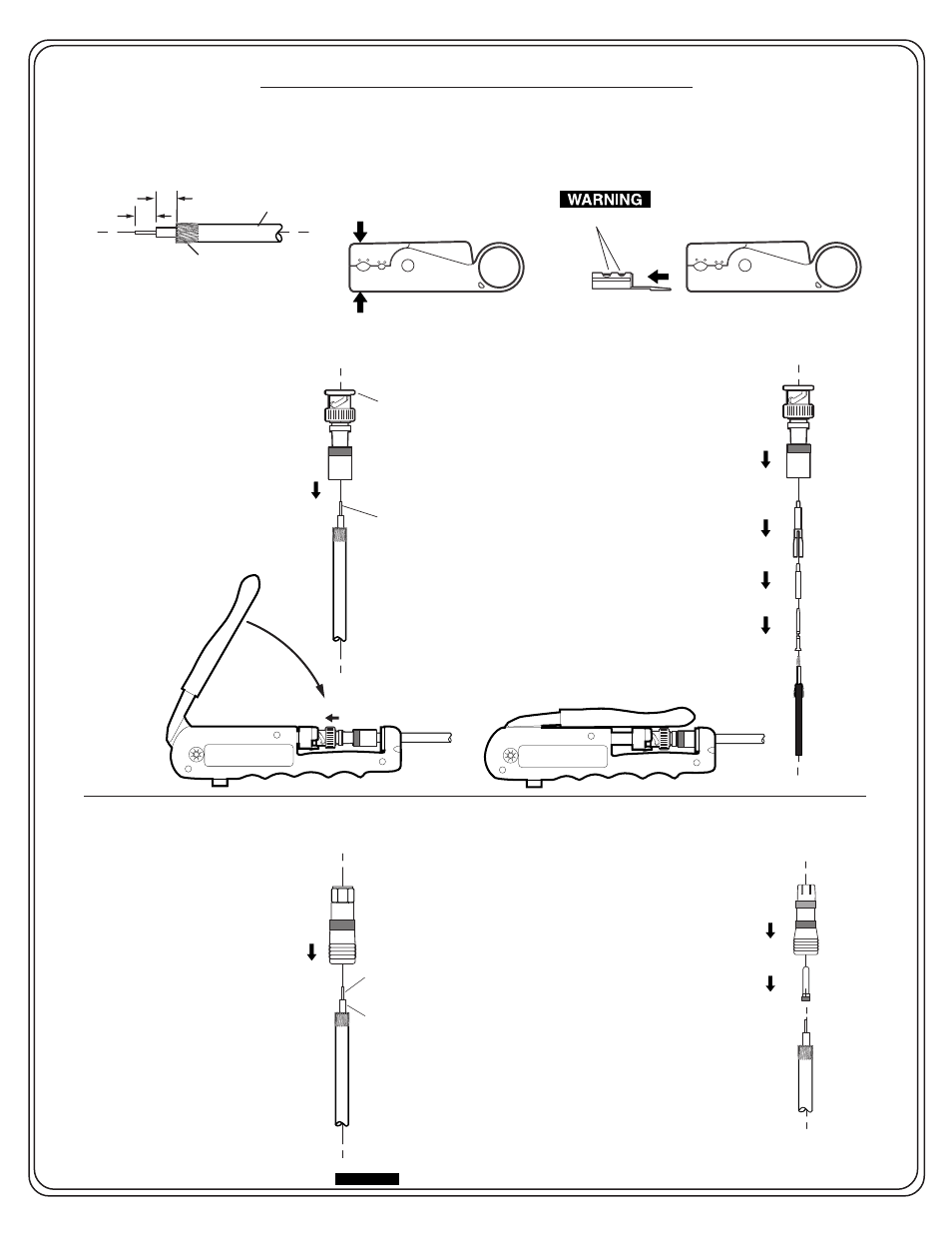
Universal Compression Tool Instructions
Preparing the Cable
Terminating Extron RG59/HR and RG6/
SHR Cable with BNC connectors
Terminating Extron MHR (26 AWG) and RC
(24 AWG) Cable with BNC connectors
1.
Push the compression
connector onto the cable
until the center pin is flush
with the BNC front ring.
2.
Place the cable and connector
in the opened compression
tool (no adapter necessary).
3.
Compress the cable
and connector together,
as shown below (closed).
1.
Slide the center conductor
pin onto the center conductor.
2.
Place the plastic dielectric
sleeve over the center
conductor pin.
3.
Slide the compression
sleeve over the dielectric
sleeve as far as possible.
4.
Place the compression
connector on the cable.
5.
Place the cable and connector
in the opened compression tool
(no adapter necessary).
6.
Compress the cable and
connector together, as shown
below (closed).
Compression
Connector
SHR/HR Cable
BNC Front
Ring
Center Pin
Opened
Closed
Plastic Dielectric
Sleeve
Compression
Sleeve
Compression
Connector
Center Conductor
Pin
MHR/RC Cable
1
2
3
4
1.
Insert the cable into the proper sized hole in the cable
stripper and line up the cable end flush with the side of
the tool.
2.
Rotate the tool several times.
Apply pressure if necessary,
but do not over cut the braids.
3.
Pull the cable out of the tool
with the tool still closed.
Terminating Extron RG59/HR and RG6/SHR
Cable with F-type connectors
Terminating Extron RG59/HR and RG6/SHR
Cable with RCA connectors
1.
Push the compression
connector onto the cable
until the dielectric is flush with
the inner ring of the connector.
The center pin should stand out
slightly from the front ring.
2.
Select and place the correct
adapter into the compression
tool. Use the gold adapter for
gold connectors and the silver
adapter for nickel connectors.
3.
Place the cable and connector
in the opened compression tool.
4.
Compress the cable
and connector together,
as shown on the other
side of this card (closed).
1.
Place the center pin on the
exposed conductor.
2.
Push the compression connector
onto the cable and pin until the
pin protrudes past the top of the
connector by approximately 1/4”.
3.
Select and place the correct
adapter into the compression tool.
Use the gold adapter for gold
connectors and the silver adapter
for nickel connectors.
4.
Place the cable and connector in
the opened compression tool.
5.
Compress the cable and connector
together, as shown on the other
side of this card (closed).
Compression
Connector
Center
Pin
1
2
SHR/HR Cable
Compression
Connector
SHR/HR Cable
Center Pin
Dielectric
CAUTION
Using the wrong adapter can damage the tool.
Sharp cutting blades.
Use care when removing or
replacing cutting blade cartridge.
Fold back braid.
(Do not scale from illustration.)
Outer
Insulation
Center
Conductor
Dielectric
1/4"
1/4"
Apply pressure to top and
bottom of cable stripper to
cut through outer insulation.
Continued on the other side.
