Extron Electronics DP DA2 Setup Guide User Manual
A b c ef gh d, Dp da2 • setup guide, Installation
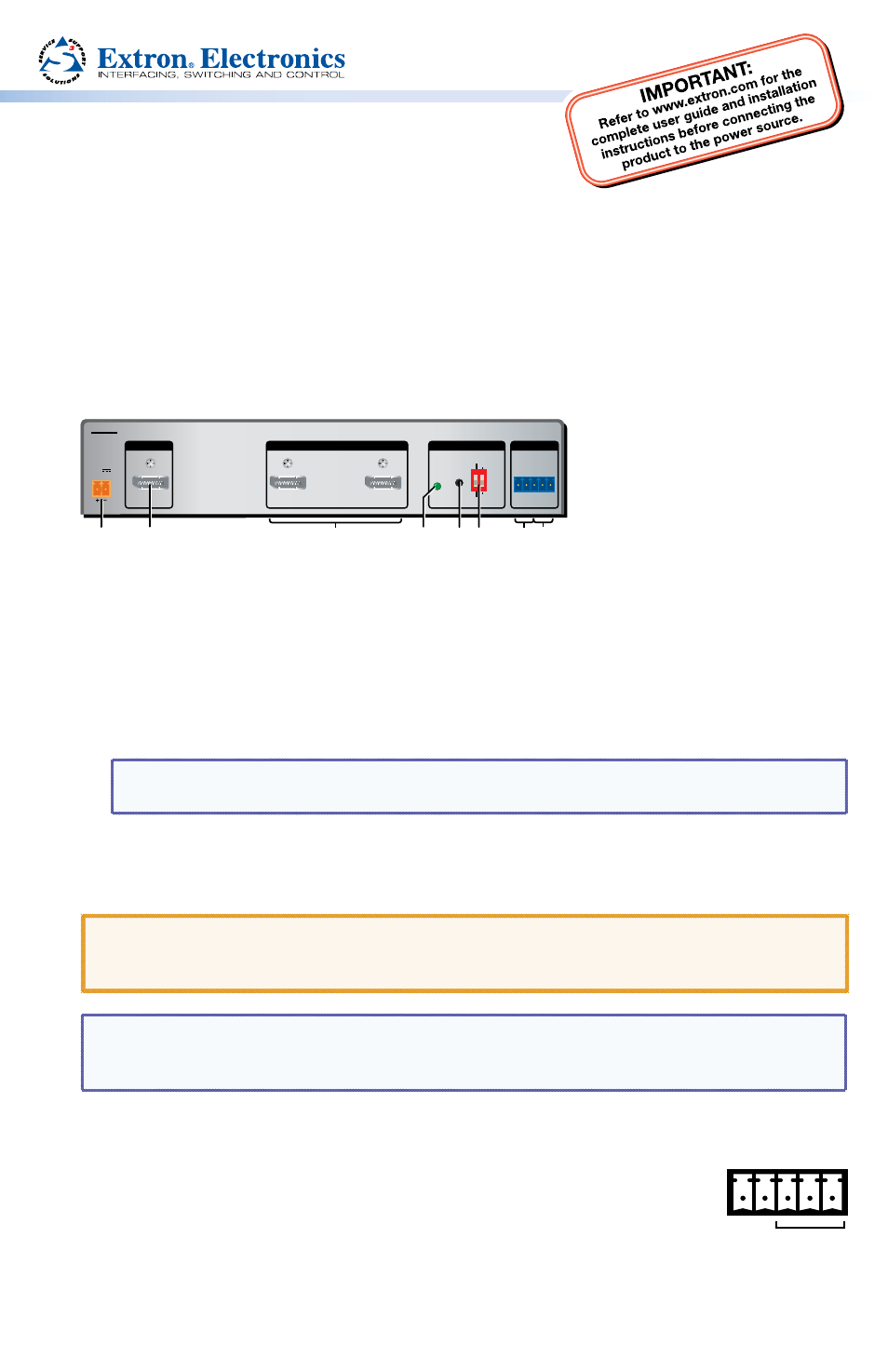
DP DA2 • Setup Guide
This guide provides basic instructions for an experienced installer to set up and operate the
Extron DP DA2 (see the DP DA2 User Guide
, for full instructions).
Installation
Step 1 — Mounting
See the DP DA2 User Guide for all mounting options. Follow the instructions provided with
the appropriate installation kit.
Cable Connections
12V
0.6A MAX
POWER
EDID
STORE
EXTEND
NORMAL
DEFAULT
STORED
1
RS-232 MUTE
Rx
Tx
1
G
2
2
INPUT
REMOTE
EDID
OUTPUTS
DP DA2
a b
c
ef gh
d
For a complete description of the rear panel features, see
the DP DA2 User Guide.
Step 2 — DisplayPort Input and Output
Connect the following cables, but do not power on the equipment yet:
1.
Connect a DisplayPort cable from the input connector (
b
) to the source device.
2.
Connect a DisplayPort cable from the output connectors (
c
) to the display devices.
NOTE: If one of the output devices is being used to provide EDID information, it
must be connected to output 1.
Step 3 — Power Cable Connections
Connect the provided 12 VDC power supply to the 2-pole, 3.5 mm captive screw connector.
ATTENTION: Before connecting power to the DP DA2, see the attention box in the
“Power Supply” section of the DP DA2 User Guide for important information
about power supplies.
NOTE: Before connecting power to the DP DA2, see the notes in the “Power Supply”
section of the DP DA2 User Guide for important information about wiring the
captive screw connectors.
Setup and Control
Step 4 (optional) — Muting an Output
Short the pins labelled 1 or 2 to ground (G) to mute the video signal from
that output.
Step 5 (optional) — Connecting a Control PC
To connect the DP DA2 to a control PC use the captive screw connector or the USB Config
port.
a
Power
b
DisplayPort Input
c
DisplayPort Outputs
d
EDID Minder LED
e
EDID Minder Store button
f
EDID Minder DIP switches
g
RS-232 control
h
Mute control
RS-232/ MUTE
TX RX
1 2
Mute Connectors
G
