Dtp hdmi 330 • setup guide (continued), Operation, Lockit™ lacing brackets – Extron Electronics DTP HDMI 330 Setup Guide User Manual
Page 2
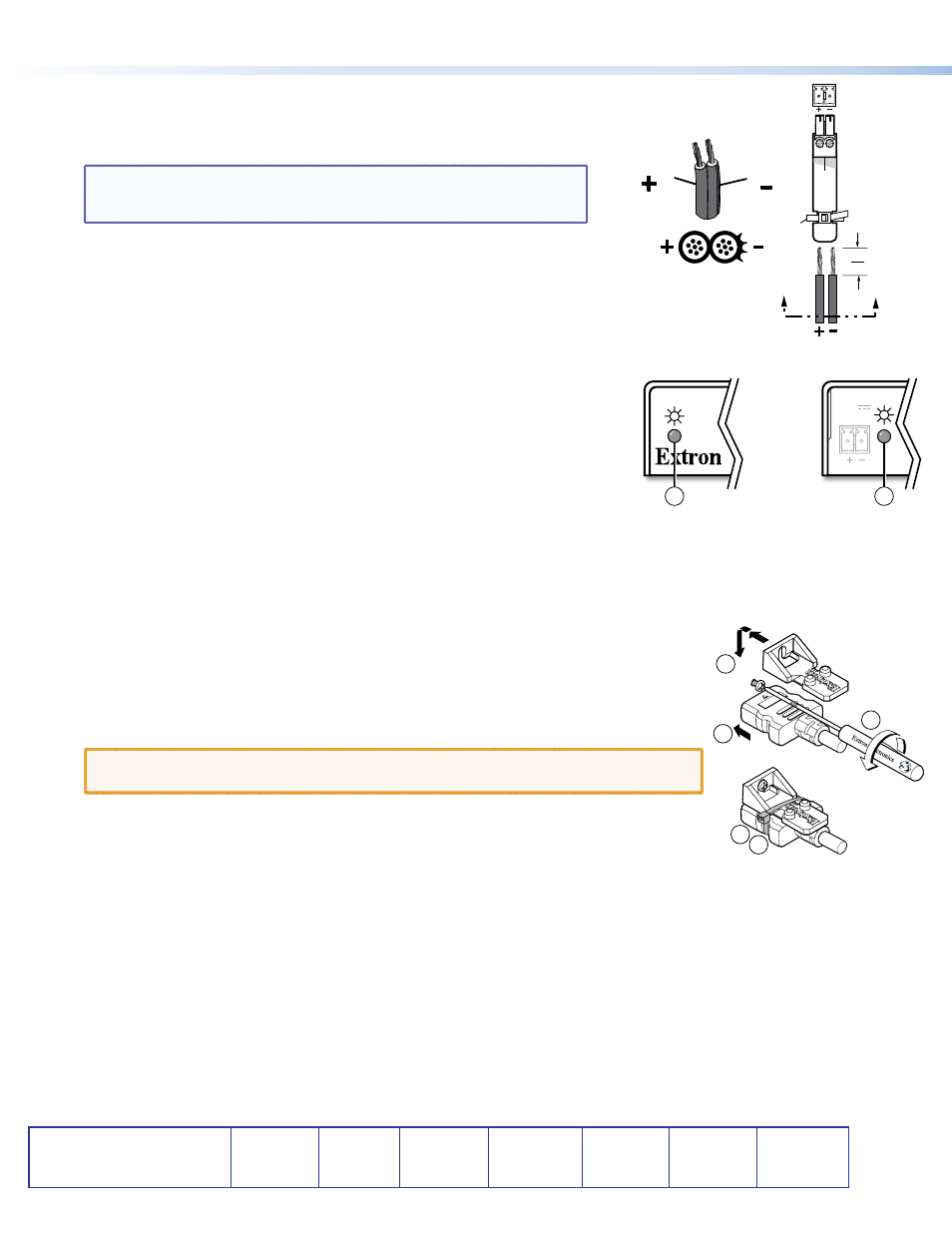
2
g
Power connector — Connect an IEC power cord between the included 12 VDC
power supply and a 100-240 VAC, 50-60 Hz source. Connect the power supply to
either unit as shown at right. Use the included tie-wrap to strap the cord to the
captive screw connector.
NOTE:
Only one power supply is required. A single power supply
connected to either unit in the pair powers both units. A power
supply is included with each transmitter.
Operation
After all devices are powered up, the system is fully operational. See the definitions
of the power indications (shown at right), below:
a
Power LED (front panel) —
Amber — The unit is receiving power, either locally or remotely (on the DTP cable).
Rear Panel
Rear Panel
Front Panel
Front Panel
POWER
12V
0.7 A MAX
2
1
Green — The unit is powered on and is receiving an active HDMI signal, either on
the HDMI input if a transmitter, or transmitted on the DTP cable if a receiver.
b
Power LED (rear panel) —
Amber — The unit is receiving power remotely (on the DTP cable).
Green — The unit is receiving power locally.
If any problems are encountered, verify that the cables are routed and connected
properly. If your problems persist, call the Extron S3 Sales and Technical Support Hotline that is closest to you, at the number shown
below.
LockIt™ Lacing Brackets
Use an included LockIt Lacing Bracket to securely fasten an HDMI cable to each device as follows.
1.
Plug the HDMI cable into the panel connection.
2.
Loosen the HDMI connection mounting screw from the panel enough to allow the LockIt
lacing bracket to be placed over it. The screw does not have to be removed.
3.
Place the LockIt lacing bracket on the screw and against the HDMI connector, then tighten the
screw to secure the bracket.
ATTENTION
: Do not overtighten the HDMI connector mounting screw. The shield
it fastens to is very thin and can easily be stripped.
4.
Loosely place the included tie wrap around the HDMI connector and the LockIt lacing bracket
as shown.
5.
While holding the connector securely against the lacing bracket, use pliers or similar tools to
tighten the tie wrap, then remove any excess length.
Power Supply
Output Cord
Ridges
Smooth
3"
16 (5 mm) Max.
SECTION A–A
A
A
Captive
Screw
Connector
Tie Wrap
68-2265-50
Rev A
10 12
3
3
1
2
4
5
Extron Headquarters
+1.800.633.9876 (Inside USA/Canada Only)
Extron USA - West
Extron USA - East
+1.714.491.1500 +1.919.850.1000
+1.714.491.1517 FAX
+1.919.850.1001 FAX
Extron Europe
+800.3987.6673
(Inside Europe Only)
+31.33.453.4040
+31.33.453.4050 FAX
Extron Asia
+800.7339.8766
(Inside Asia Only)
+65.6383.4400
+65.6383.4664 FAX
Extron Japan
+81.3.3511.7655
+81.3.3511.7656 FAX
Extron China
+4000.398766
Inside China Only
+86.21.3760.1568
+86.21.3760.1566 FAX
Extron Middle East
+971.4.2991800
+971.4.2991880 FAX
Extron Korea
+82.2.3444.1571
+82.2.3444.1575 FAX
Extron India
1800.3070.3777
Inside India Only
+91.80.3055.3777
+91.80.3055.3737 FAX
© 2012 Extron Electronics All rights reserved.
www.extron.com
DTP HDMI 330 • Setup Guide (Continued)
