Micro-flo, 0 programming, 1 field calibration – Xylem MICROFLO PADDLEWHEEL FLOWMETERS User Manual
Page 9: 5 run mode operation, 6 viewing the k-factor (pulses per unit)
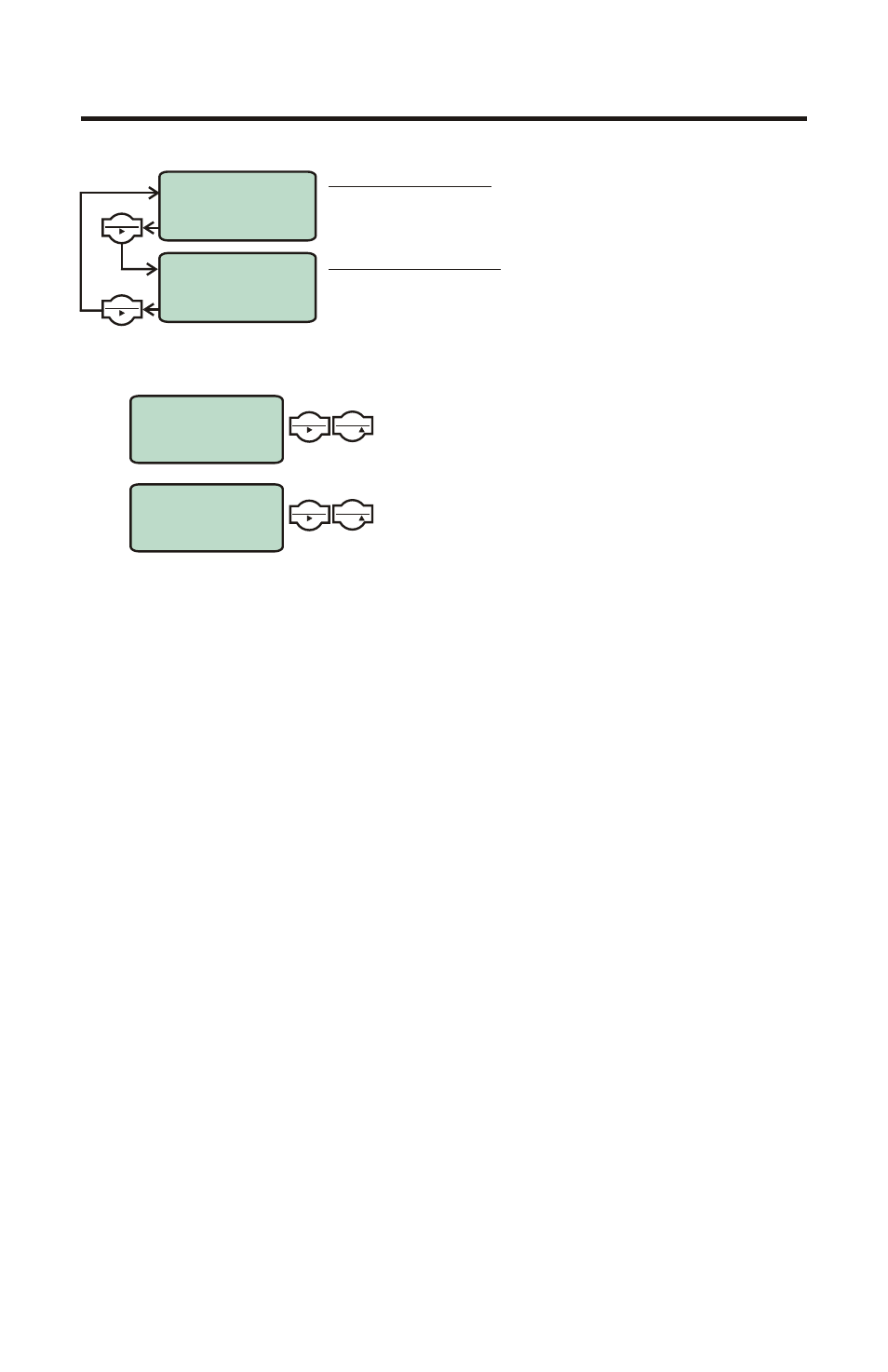
Page 9
MICRO-FLO
7.0 Programming
The Micro-Flo flowmeter uses a K-factor to calculate the flow rate and
total. The K-factor is defined as the number of pulses generated by the
paddle per volume of fluid flow. Each of the six different body sizes have
different operating flow ranges and different K-factors. The meter is
factory programmed for the correct K-factor of the body size included
with the meter.
The meter’s rate and total displays can be independently programmed to
display units in milliliters (ML), ounces (OZ), gallons (GAL), or liters
(LIT). Rate and total can be displayed in different units of measure. The
factory programming is in milliliters (ML).
The meter’s rate display can be independently programmed to display time
base units in minutes (Min), Hours (Hr), or Days (Day). The factory
programming is in minutes (Min).
For greater accuracy at a specific flow rate, the meter can be field cali-
brated. This procedure will automatically over-ride the factory K-factor with
the number of pulses accumulated during the calibration procedure. The
factory default settings can be re-selected at any time.
7.1 Field Calibration
Any body size/range can be field calibrated. Calibration will take into
account your specific application’s fluid properties, such as viscosity and
flow rate, and increase the accuracy of the meter in your application.
The Body Size/Range must be set for “S0” to enable the calibration mode.
Follow the programming instructions on pages 10 & 11 to reset the Body
Size/Range and perform the calibration procedure.
1
0
S
ML
R
Min
6.5 Run mode operation
1
S
ML
T
0
FLOW RATE DISPLAY - Indicates rate of flow, S1 = body size/range
#1, ML = units displayed in milliliters, MIN = time units in minutes, R
= flow rate displayed.
FLOW TOTAL DISPLAY - Indicates accumulated total flow, S1 =
body size/range #1, ML = units displayed in milliliters, T = total
accumulated flow displayed.
ENTER
ENTER
CLEAR
CAL /
ENTER
While in the run mode, Press and hold ENTER then
press and hold CLEAR to display the K-factor.
6.6 Viewing the K-factor (pulses per unit)
0
ML
R
Min
CLEAR
CAL /
ENTER
Release ENTER and CLEAR to return to run mode.
36245
s1
s1
