Xylem PL200-G WATER PRESSURE DATA LOGGER User Manual
Page 21
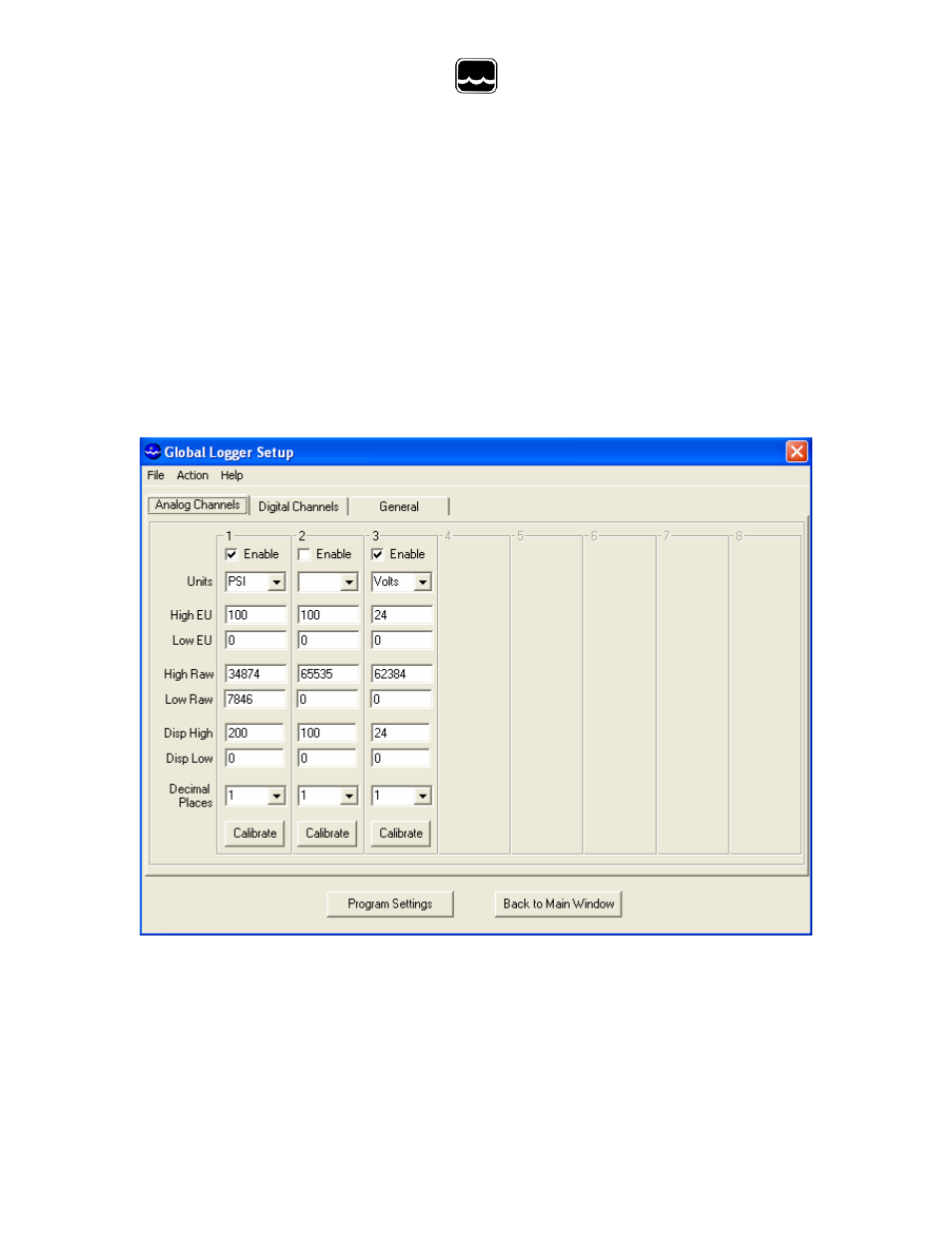
Global Water
800-876-1172
• globalw.com
- 21 -
XIII. Analog Setup:
The Analog Setup screen sets the engineering units and calibration numbers for
each of the analog channels, the endpoints of the bar graphs in the main screen and
which of the analog channels are enabled. These channels are calibrated in the
same way so a single channel will be discussed.
It is important to note here that the
information stored in the data logger’s memory is just the sensors output level before it is
adjusted by the following calibration parameters. These parameters are used to adjust the
stored data for display and storage purposes only, at the time the data is downloaded. If
they are changed, the same stored data can be downloaded again and the data will be
scaled differently according to the new settings.
The PL200G Logger comes factory calibrated but may need re-calibration on
occasion to maintain maximum accuracy. The pressure sensor is designed to
measure over the range of 0-200 psi but it can be calibrated at lower pressures. The
screen above shows channel one calibrated at 100 psi but set to display up to 200
psi on the main screen.
