Power supply, Replacing the batteries, General photometer operation – YSI 9300 Photometer User Manual
Page 4: Operating modes
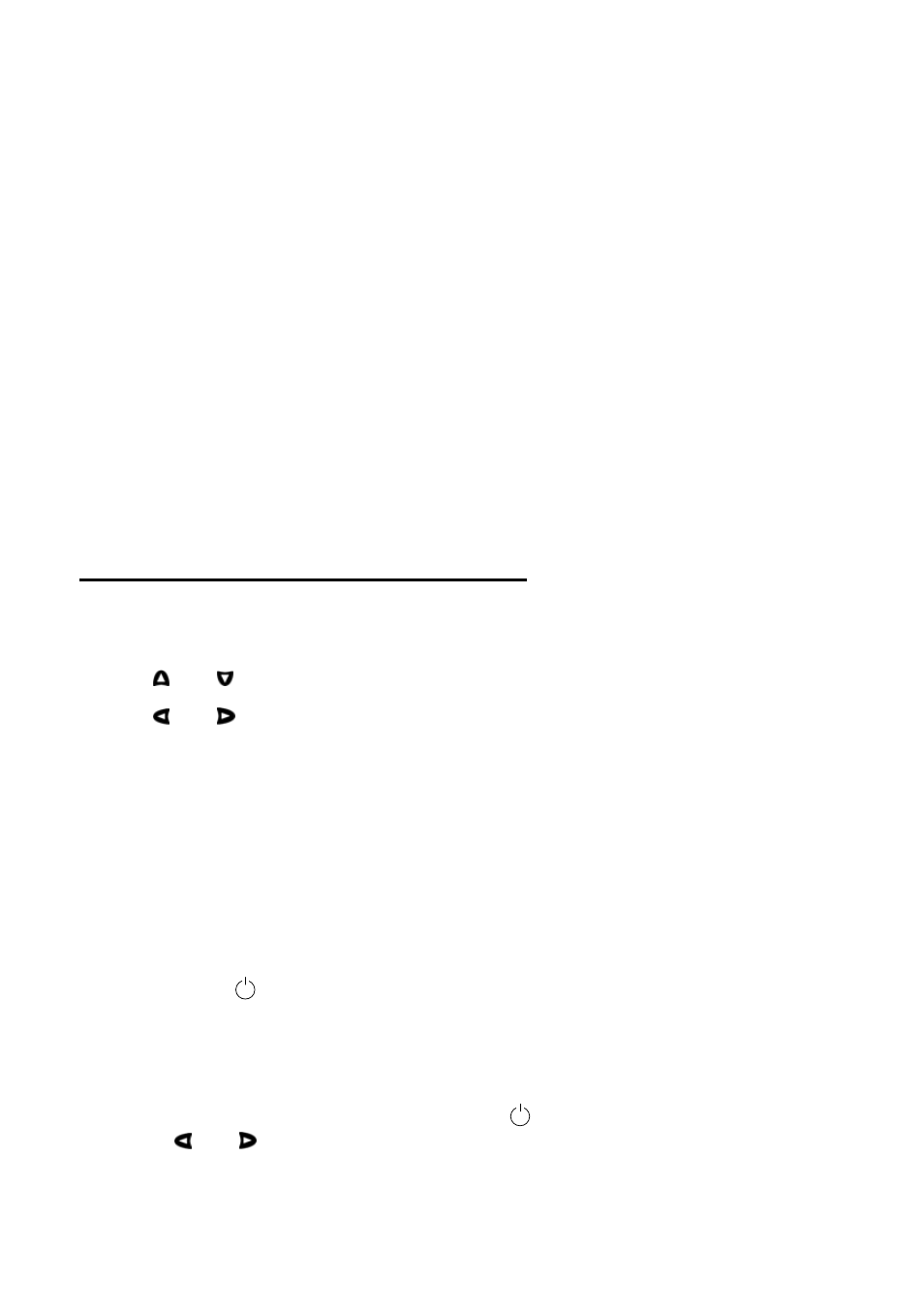
Power Supply
The photometer is designed to operate on alkaline batteries.
The photometer features a battery indicator – see ‘System Mode’ functions and scroll
down to Battery Level. A minimum voltage of 3.0V is needed to operate the
photometer.
In addition to the above feature, a battery-warning message will appear automatically
on the display when the battery voltage becomes low. The batteries should be
replaced as soon as possible after the warning message appears.
Replacing the Batteries
The battery compartment in the base of the instrument is secured by four screws.
To replace the batteries, remove the screws (set aside), remove the cover and
install the batteries, observing the correct polarity as indicated. Use 3 x 1.5V 'AA’
alkaline batteries.
To avoid potential corrosion damage, remove batteries from the instrument if it is to
be stored or left unused for a long period of time (> 30 days).
GENERAL PHOTOMETER OPERATION
The photometer is controlled by a simple intuitive menu system.
The highlight indicates the active line or section of the screen.
The and keys move the highlight through the menu choices.
The and keys allow selection of options.
The flashing cursor in the ‘options menu’ at the bottom of the screen
indicates the action which will occur if the [OK] button is pressed.
Operating Modes
The photometer has two distinct operating modes - the PHOTOMETER mode
and the SYSTEM mode.
The PHOTOMETER mode is the normal operating mode for taking photometer
readings. This mode is engaged automatically when the instrument is turned on
by pressing the key.
In order to conserve battery life the photometer will switch off automatically
after 5 minutes of non-use.
The SYSTEM mode is used to set the system options. This mode is engaged
when the photometer is turned on using the key and then selecting 'System'
using the and keys and pressing [OK].
4
