Mjk chatter system software, Choosing a database – Xylem CHATTER Base System install guide User Manual
Page 31
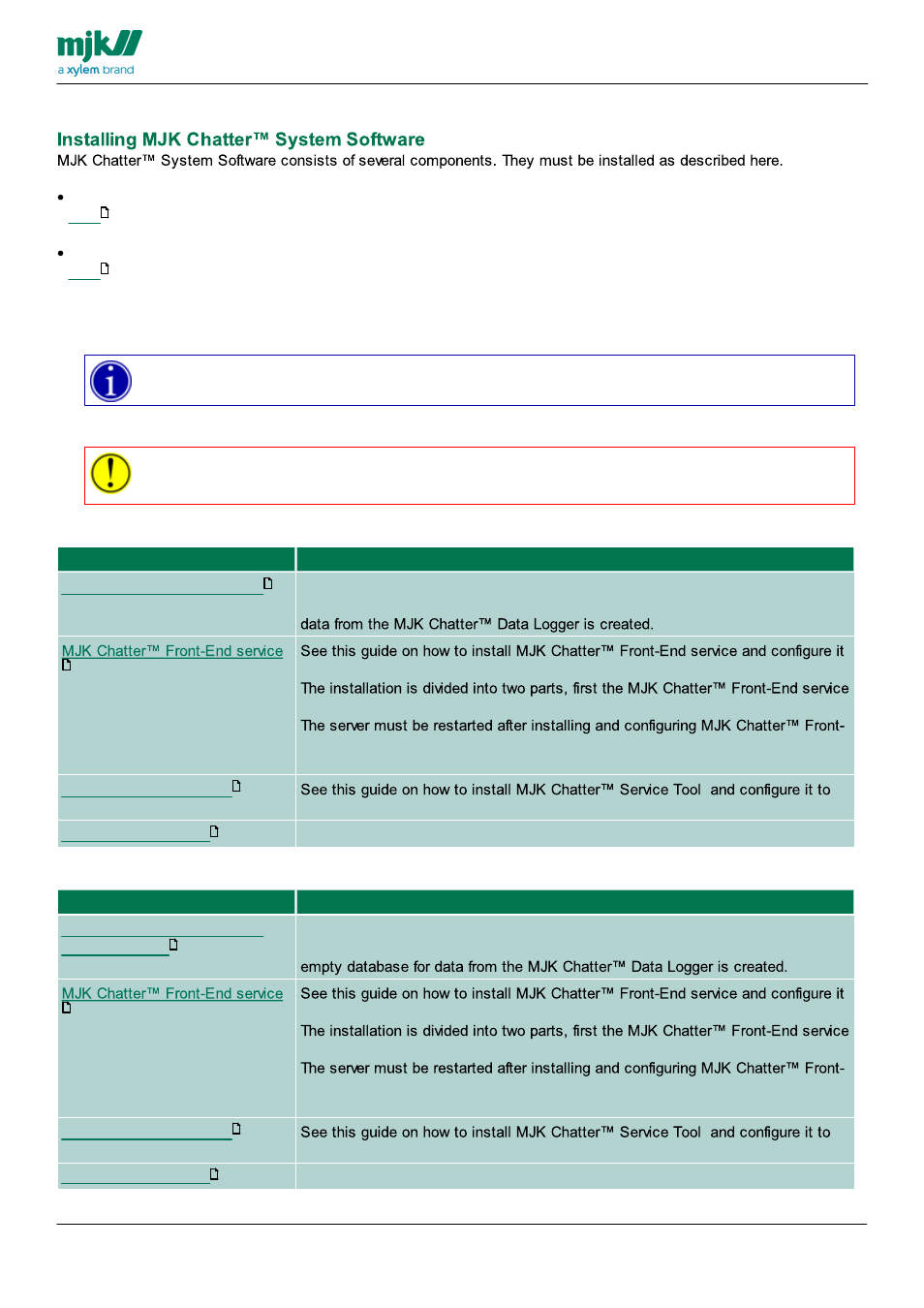
MANUAL
GB CHATTER BASE SYSTEM INSTALLATION 1303
31
MJK Chatter system software
Microsoft ASP.NET 2.0 AJAX Extensions 1.0
is a guide showing how to install Microsoft ASP.NET 2.0 AJAX Extensions 1.0
Updates from Microsoft Update
is a guide showing how updates from Microsoft Update must be installed.
Using Microsoft Update is optional, but recommended by MJK Automation ApS if the updates are done as described
in this guide.
The server needs internet access to use Microsoft Update
Choosing a database
You must choose which database server you will use at this point in the installation process.
Subsequent steps depends on the choice of database server.
If you choose Microsoft SQL server 2008 R2
Component
Description
See this guide on how to install Microsoft SQL server 2008 R2. The installation is
done in two steps, first the database server is installed, the an empty database for
to work with a Microsoft SQL server 2008 R2 database.
is installed, then some configuration files are copied from the DVD
End service
You must allow access to TCP ports 5000 and 5001 from the internet.
work with a Microsoft SQL server 2008 R2 database.
See this guide on how to obtain and install a Google Maps API key.
If you choose Microsoft SQL server 2008 R2 Express Edition
Component
Description
Microsoft SQL server 2008 R2
Express Edition
See this guide on how to install Microsoft SQL server 2008 R2 Express Edition.
The installation is done in two steps, first the database server is installed, the an
to work with a Microsoft SQL server 2008 R2 Express Edition database.
is installed, then some configuration files are copied from the DVD
End service
You must allow access to TCP ports 5000 and 5001 from the internet.
work with a Microsoft SQL server 2008 R2 Express Edition database.
See this guide on how to obtain and install a Google Maps API key.
32
33
35
41
45
67
53
57
60
67
