Salinity correction factor – Xylem Oxix Calibration User Manual
Page 5
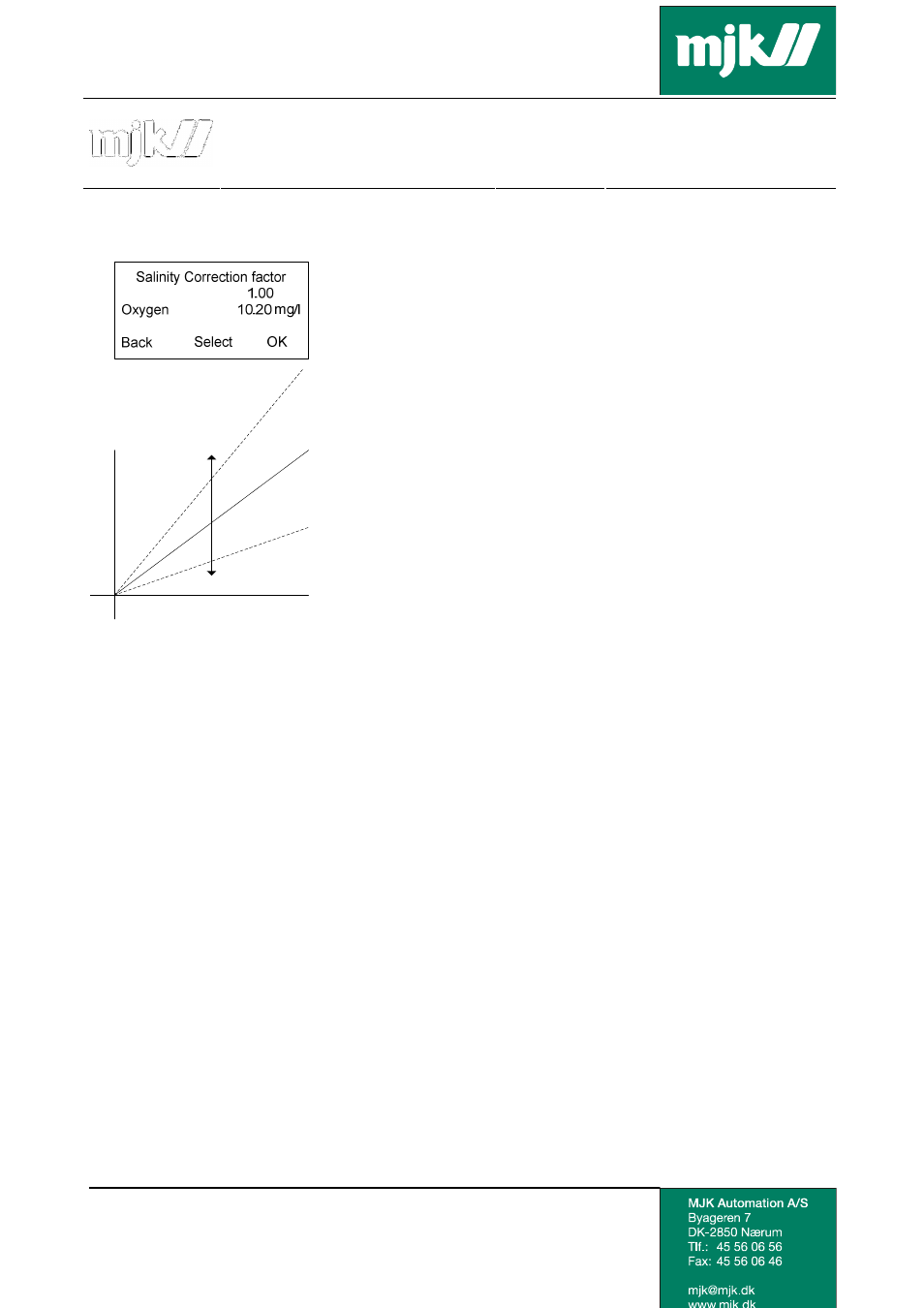
Item
Oxix
Name:
FW 846003-001
Release date: 12/07 2011
S/N at release date: 97060
Quick Guide for Oxix
Calibration
Version:
04-2012 KJ
EN 5.4 Oxix Quick guide for calibration 1204.doc
5/7
Salinity Correction Factor
Oxix in salinity applications
A salinity correction factor is entered as follows:
•
The sensor is measuring. The current measurement is shown in line 2 (10.20 mg/l in this
example).
•
Set the desired salinity correction factor on the first line using the up and down arrow keys.
The interval is from 0.500 to 1.500.
•
Save the current correction factor setup by pressing OK.
When measurement is done in the ppm or mg/litre units, a salinity correction is required (not when
measuring in % SAT!).
The correction factor for the current application is found in a matrix with factors for different salinity
levels, where the salinity level is shown by electrical conductivity.
It is assumed that the salinity level in the application is stable, as the factor can only be entered
manually. Alternatively, Oxix can be used without correction factor and in itself correct the DO
measuring based on the measured conductivity by third-party equipment.
