Playing back a disc – Xoro HSD 7570 User Manual
Page 42
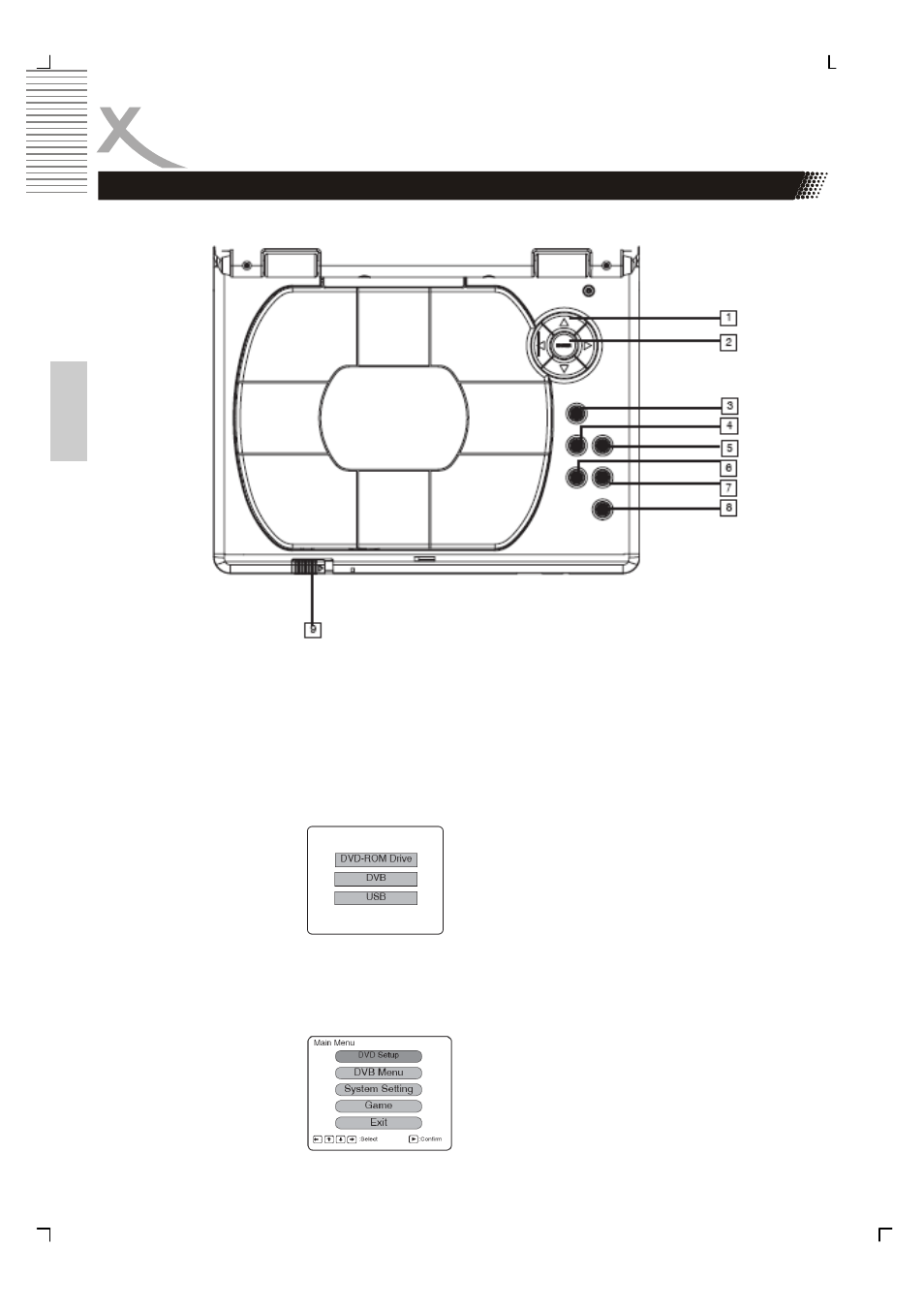
12
Engl
ish
Playing Back a Disc
CONTROLS FOR BASIC PLAYBACK
1. DIRECTION
BUTTONS
2. ENTER
3. SETUP
4. SUB
TITLE
5. DISC
MENU
6. PLAY
7. PAUSE
8.
STOP
9.
OPEN / PUSH
The system will display the following menu if turn off for first time, you can select one of the
functions.
If you select DVD-ROM Drive, the system will enter DVD mode, if there is a disc in the unit,
the unit will identify the format of the disc and play it automatically.
In DVD mode, press SETUP to enter setup menu.
