5 maintenance, cleaning, replacement, 1 general maintenance instructions, Storage – Xylem LFOx1400_LFOx1400-ID User Manual
Page 10: Maintenance, cleaning, replacement, General maintenance instructions, 5maintenance, cleaning, replacement
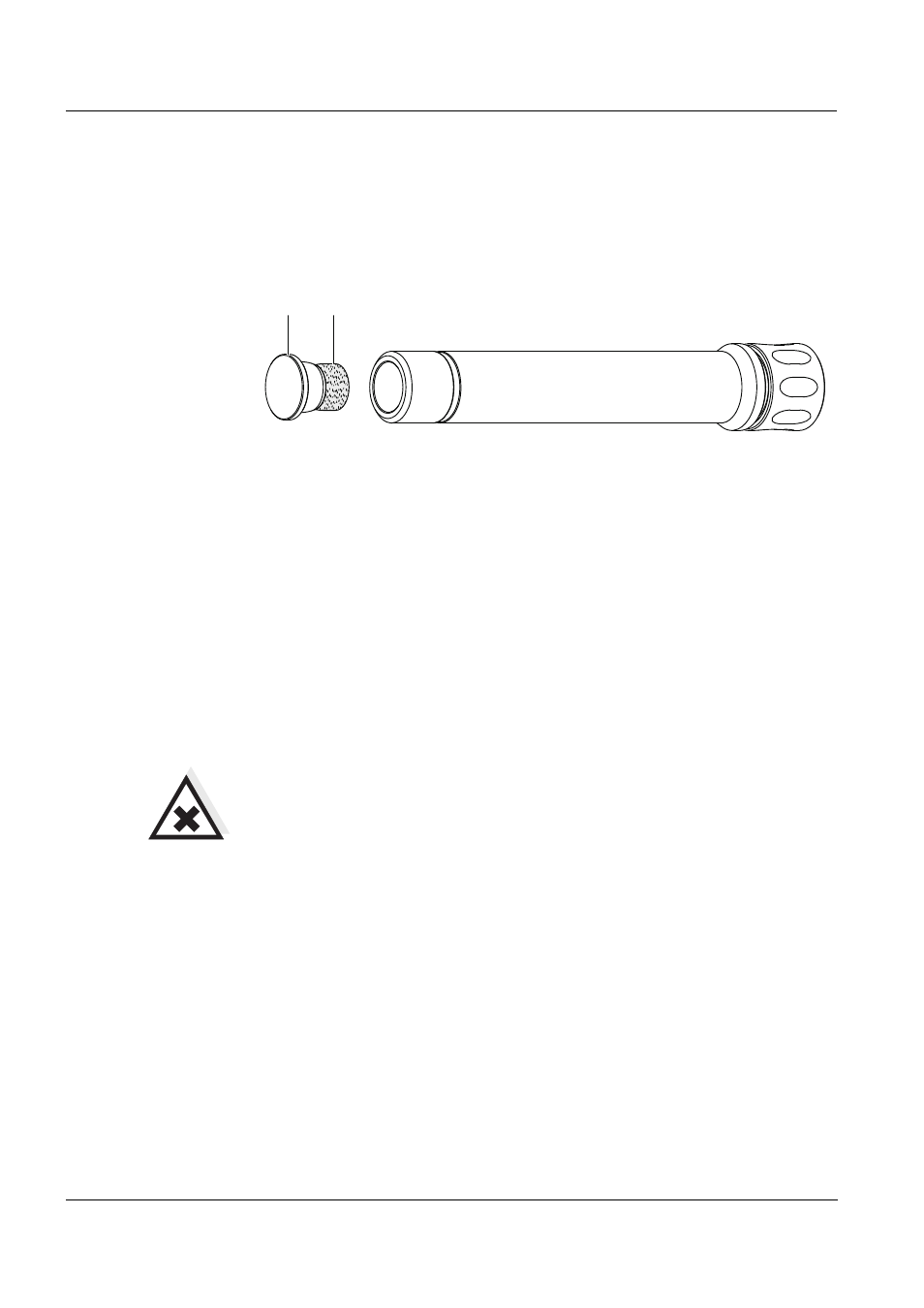
Maintenance, cleaning, replacement
LFOx1400(-ID)
34
ba75523e04
07/2011
4.3
Storage
Always store the sensor with the DO module in the calibration vessel at a
temperature of 0 to +50 °C. Make sure that the sponge in the calibration ves-
sel is always moist.
Storage in the
calibration vessel,
OxiCal
®
-CX
Moisten the sponge:
Remove the cap (1).
Take out the sponge (2), wet it, then slightly squeeze it out.
Reinsert the sponge and close the calibration vessel with the cap.
5
Maintenance, cleaning, replacement
5.1
General maintenance instructions
For your safety
Note the following safety instructions when handling electrolyte and cleaning
solutions:
Caution
The Ox920 electrolyte solution irritates eyes and skin. When dealing
with the Ox920 electrolyte solution, observe the following points:
During working activities, always wear suitable protective gloves
and protective goggles/face shield.
If it comes into contact with the skin, rinse thoroughly with water and
immediately change contaminated clothing.
If it comes into contact with the eyes, rinse thoroughly with water
and consult a doctor.
Follow the safety datasheet.
1
2
