H-312 – Xylem H-312-22 User Manual
Page 15
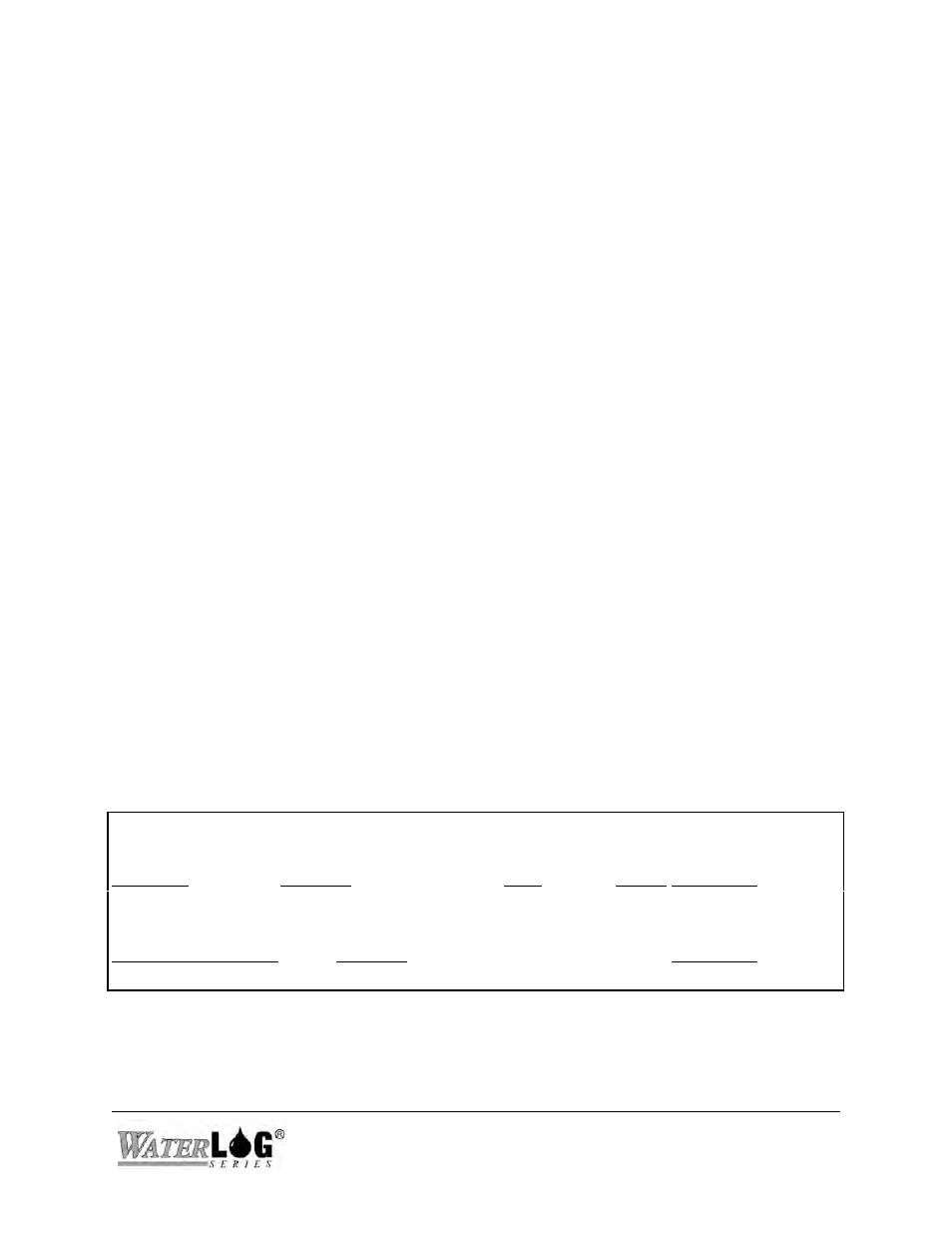
H-312
Installation 2-7
2.9 Programming the SDI-12 Address
If more than one sensor is to be connected to the SDI-12 bus, make certain each sensor has a
different sensor address. The H-312 comes from the factory with its address set to “0". The
address can be changed with an extended SDI-12 command (see Chapter 4).
2.10 Programming the H-312 Sensor
The H-312 comes from the factory with the following settings:
SDI Address:
0
Slope:
2.3067 (feet of H
2
0)
Offset :
0.00
MeanCount:
16
With these values the Stage will be in units of feet when used in clean water. The slope can be
changed to accommodate other engineering units such as inches or Meters. The setups are stored
in EEPROM within the H-312 and will not be lost if the power is disconnected. The extended
commands for changing these setups are described in detail in Chapter 4.
MeanCount is the number of raw pressure measurements averaged together to make one SDI-12
measurement sequence. This setting determines how long the sensor will take to make a
measurement. MeanCount can be changed as described in Chapter 4.
2.11 Setting the Stage
Many applications use the pressure sensor in a stilling well. The submerged sensor translates
pressure to water level. When the H-312 is first installed, you will want to adjust the Offset such
that the SDI-12 measurement data (Stage) corresponds to the current water elevation or stage as
determined with a staff gauge or other datum.
An extended SDI-12 command is convenient to quickly set the H-312's Stage reading to match
the current water level. The “aXSCSdd.d!” command causes the H-312 to make a fresh
measurement and automatically update the Offset as needed to produce the desired Stage. See
Chapter 4 for details.
Example of a H-312 Extended "Set Current Stage" command:
Command
Response
Time
Values Description
"aXSCS2.3!"
"a0031
3sec
1
Set the Stage to 2.3
Subsequent Command
Response
Description
"aD0"
a+12.80
The new Offset
