Probe maintenance – YSI EcoSense DO200A User Manual
Page 7
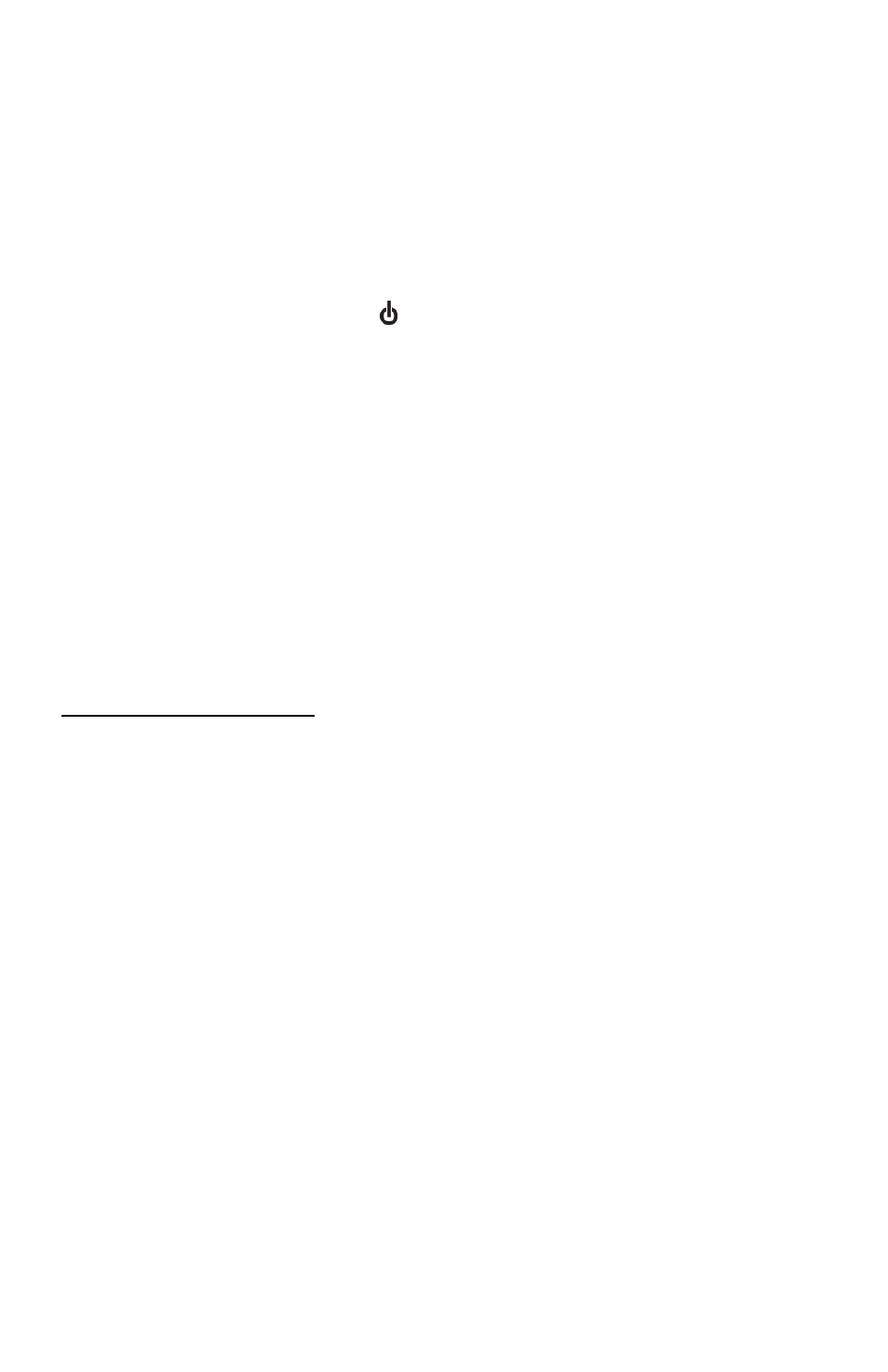
6
for the probe, which is ideal for calibration, transport, and storage of the Model DO200A
probe. For calibration, the probe remains in a water saturated air atmosphere and is not
submersed.
For the lab probe, simply use the same bottle the probe is stored in with approximately
1 inch of water in the bottom. This creates a 100% water-saturated air environment for
the probe, which is ideal for calibration and storage of the Model 200-BOD probe. For
calibration, the probe remains in a water saturated air atmosphere and is not
submersed.
2.
For the field probe, slide it into the calibration bottle. Be sure the membrane does not
touch the sponge.
3.
Turn on the DO200A by pressing
. Wait 10 to 15 minutes for the dissolved oxygen and
temperature readings to stabilize.
4.
Press CAL.
5.
The LCD prompts for the local pressure in mBar. Use the and keys to increase or
decrease the pressure value respectively. See the section titled ‘Conversions’ to convert
barometric pressure units to mBars.
6.
When the proper pressure displays, press
once to view the calibration value in the
lower right of the display. Once the value in the main display stabilizes, press
again to
move to the salinity compensation procedure.
7.
The display prompts for the approximate salinity of the water to be analyzed. Use the
and keys to increase or decrease the salinity compensation value to the value of your
sample (between 0 to 40 parts per thousand [ppt]). When the correct salinity displays,
press
.
8.
The unit holds calibration even if it is powered off. However, it is recommended to check
calibration with each use and recalibrate as necessary to prevent drift. Dissolved oxygen
readings are only as good as the calibration.
PROBE MAINTENANCE
Clean the probe whenever it won’t calibrate or the readings are unstable and changing the
membrane does not solve either issue. On average, the probe should only be cleaned about
once or twice per year. To clean the probe, sand the electrodes according the directions
below. In addition to sanding, a chemical soak may be necessary (direction below). Always
sand the electrodes after performing a chemical soak.
1.
Turn unit off, or disconnect probe.
2.
Remove membrane cap and rinse the probe with clean water (tap, distilled, or
deionized).
3.
Obtain either:
14 % lab strength ammonium hydroxide and soak for 2-3 minutes
3% household cleaning strength ammonia and soak overnight (8-12 hours)
4.
Rinse ammonium hydroxide/ammonia completely from probe.
5.
Use sandpaper (400 grit wet/dry, supplied with 5238 kit and with the 5908 membrane
kit) to buff (wet sand) excess deposits from probe. Perform a circular sand on the gold
cathode (tip) and also wrap the sand paper around the silver anode (shaft) and twist.
Rinse with clean water (tap, distilled, or deionized).
6.
Install a new membrane cap.
Never use chemicals or abrasives not recommended by YSI.
