Erasing stored data, Display backlight, 6 erasing stored data 4.7 display backlight – YSI 60 User Manual
Page 17: Eras, Done
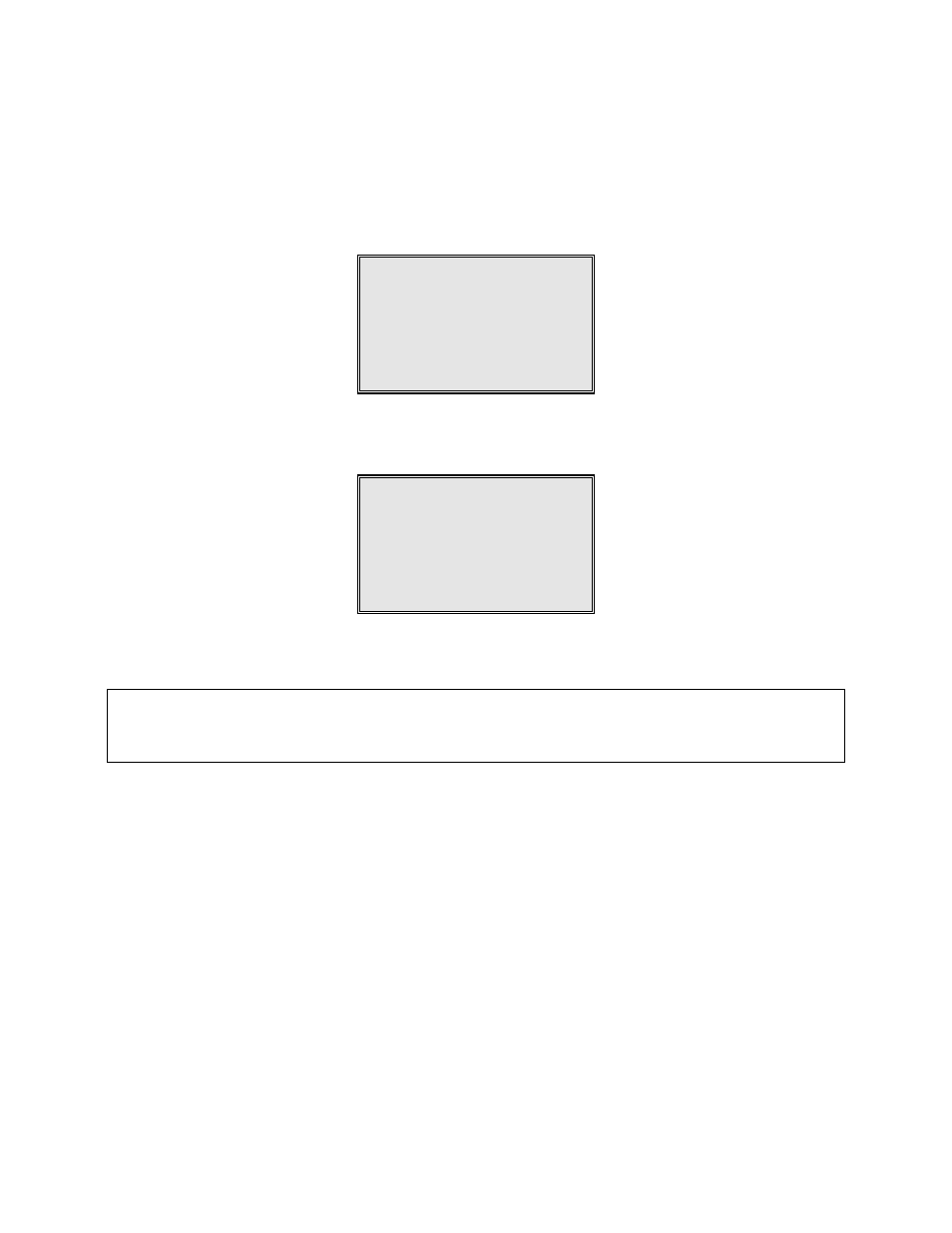
13
4.6 Erasing Stored Data
1. To erase the data that is stored in the Model 60’s memory, press the MODE key until the
Model 60 displays ErAS on the screen.
2. Press and hold the DOWN ARROW and ENTER keys simultaneously for approximately 5
seconds.
ErAS
3. Successful erasure is indicated by the Model 60 displaying DONE on the display for 1 to 2
seconds.
dOnE
The instrument will automatically change to normal operation after completion and the next
saved data will be stored in site ID# 1.
IMPORTANT:
Data in all 50 site ID’s will be erased completely and will be lost forever. Do
not use the erase function until all recorded data has been transcribed to an archive outside the
Model 60.
4.7 Display Backlight
At times it may be necessary to take measurements with the Model 60 in dark or poorly lit areas.
To help in this situation, the Model 60 comes equipped with a backlight which will illuminate
the display so that it can be easily read. To activate the backlight, press and hold the LIGHT
key. The display will remain lit as long as the key is pressed. When you release it, the light goes
out to preserve battery life.
