English, Pal/secam and ntsc systems, Acer dvb-t digital antenna – Acer Aspire 5520 User Manual
Page 96
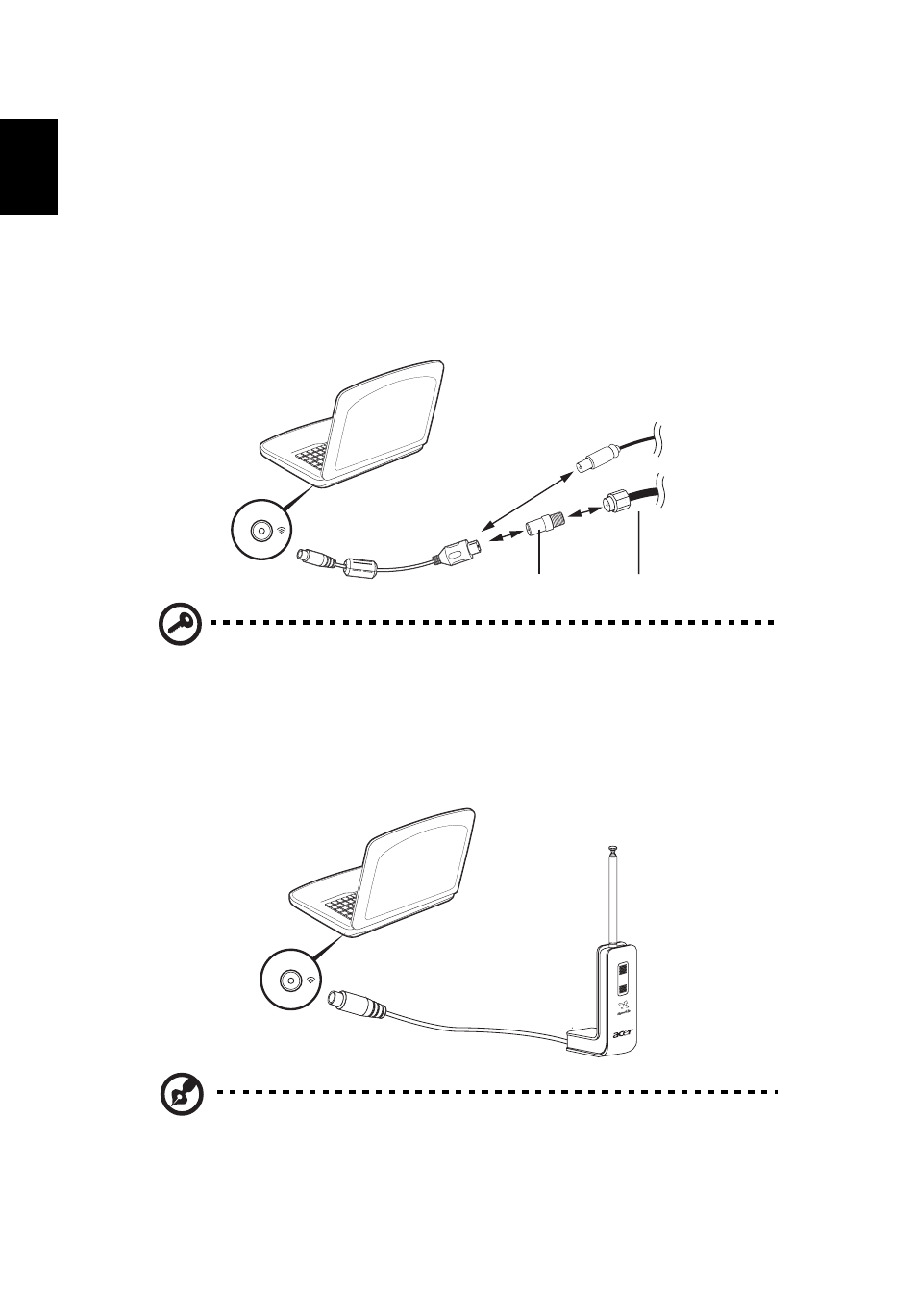
76
English
Connecting your TV and AV-in cables
(for selected models)
Follow the instructions below to set up the TV function of your Acer notebook.
PAL/SECAM and NTSC systems
1
Plug the PAL/SECAM cable’s RF plug into your notebook’s RF-in jack.
2
Connect the other end to your TV antenna cable, using the NTSC converter
if necessary.
Important! Please ensure you use the correct cable system for your
region before attempting to connect the antenna cable.
Acer DVB-T digital antenna
To connect the antenna:
Plug the antenna cable into the RF-in jack of your notebook.
Note: All diagrams are for reference purposes only. Actual
equipment may differ in appearance.
Notebook
RF
Converter
or
PAL/SECAM
NTSC
Home antenna
Notebook
RF
This manual is related to the following products:
