Back view – Acer DA222HQL User Manual
Page 8
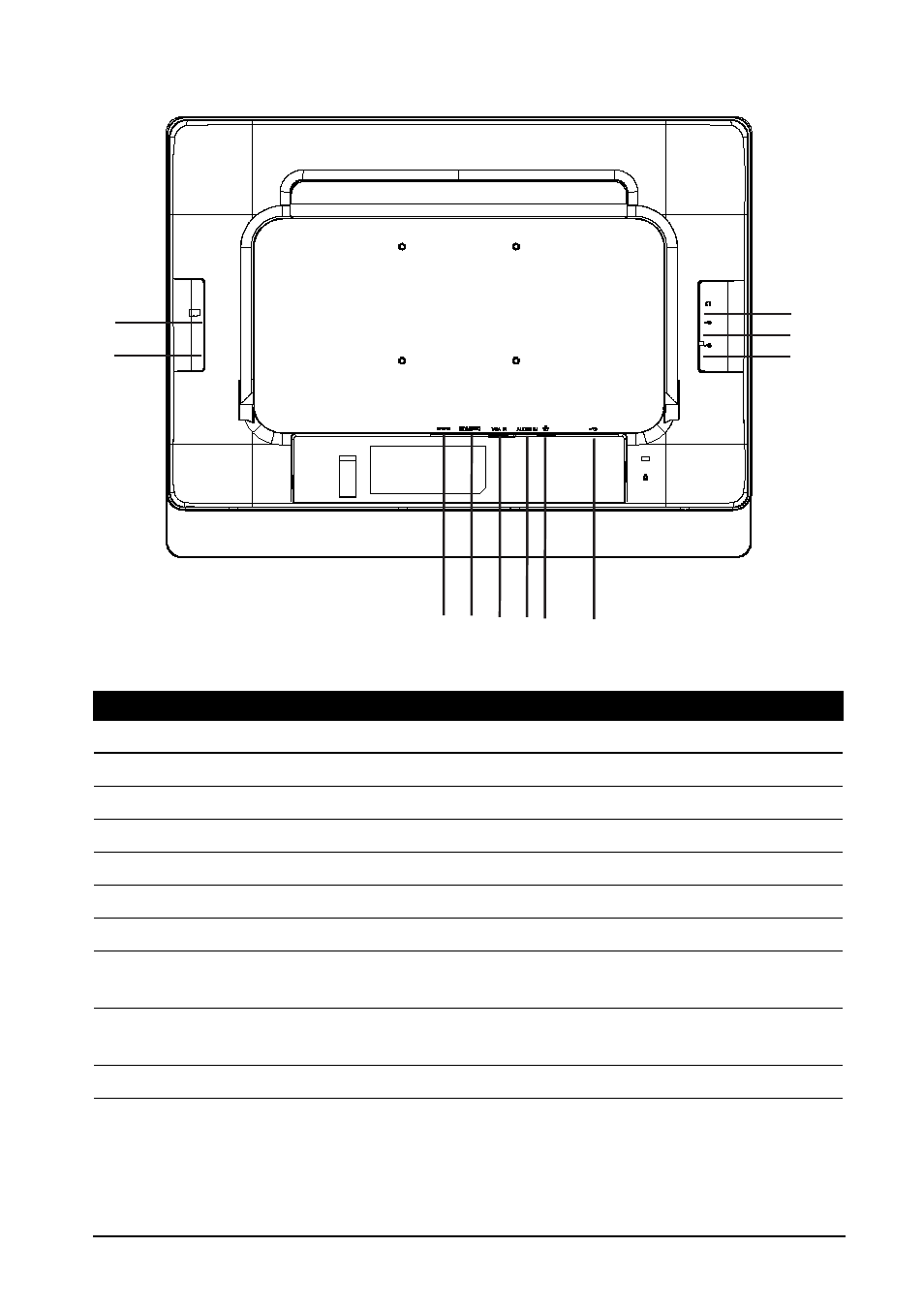
8
Back view
No.
Item
Description
1
Card reader slot
Insert a memory card.
2
Micro USB port (Slave)
Connects to your PC for ADB and MTP function.
3
DC-in jack
Connects to the DC power supply.
4
HDMI port (MHL)
Supports high-definition digital video connections.
5
VGA port
Connect the VGA video cable to the computer.
6
Audio in jack
Connect the audio cable to the computer.
7
Ethernet (RJ-45) port
Connects to an Ethernet network.
8
USB hub port
Connects to your PC to enumerate all devices on
the USB ports (see 9 and 10).
9,10
USB ports (Master)
Connects with external USB devices, such as a
keyboard, mouse or storage device.
11
3.5 mm headphone jack
Connects to stereo headphones.
1
2
3 4 5 67 8
9
10
11
See also other documents in the category Acer Monitors:
- S240HL (2 pages)
- S242HL (27 pages)
- P226HQV (2 pages)
- P216H (23 pages)
- S212HL (28 pages)
- S211HL (2 pages)
- S211HL (27 pages)
- P186HV (2 pages)
- P186HV (23 pages)
- P196HQV (23 pages)
- P186H (2 pages)
- X163W (23 pages)
- X163W (3 pages)
- V223W (28 pages)
- V233H (26 pages)
- P235H (24 pages)
- P201W (2 pages)
- AL1917X (11 pages)
- 3230 (100 pages)
- AL1713bm (11 pages)
- ADEY (24 pages)
- X233HZ (26 pages)
- X233HZ (3 pages)
- X243HQ (51 pages)
- AL1751 (20 pages)
- AL2021 (130 pages)
- AL1917C (10 pages)
- 41L1500-786-1A (20 pages)
- AL2032 (9 pages)
- X243W (21 pages)
- AL2017 (11 pages)
- 41L1700-786-7A (20 pages)
- AL1917T (16 pages)
- X263W (24 pages)
- AL1703 (9 pages)
- AL1731 (3 pages)
- al200 (19 pages)
- AL1911 (10 pages)
- AF 707 (5 pages)
- AL1712 (10 pages)
- AC 711 (7 pages)
- AL1502 (17 pages)
- AL1932 (10 pages)
- X223W (25 pages)
- X223W (2 pages)
