English – Acer H6510BD User Manual
Page 25
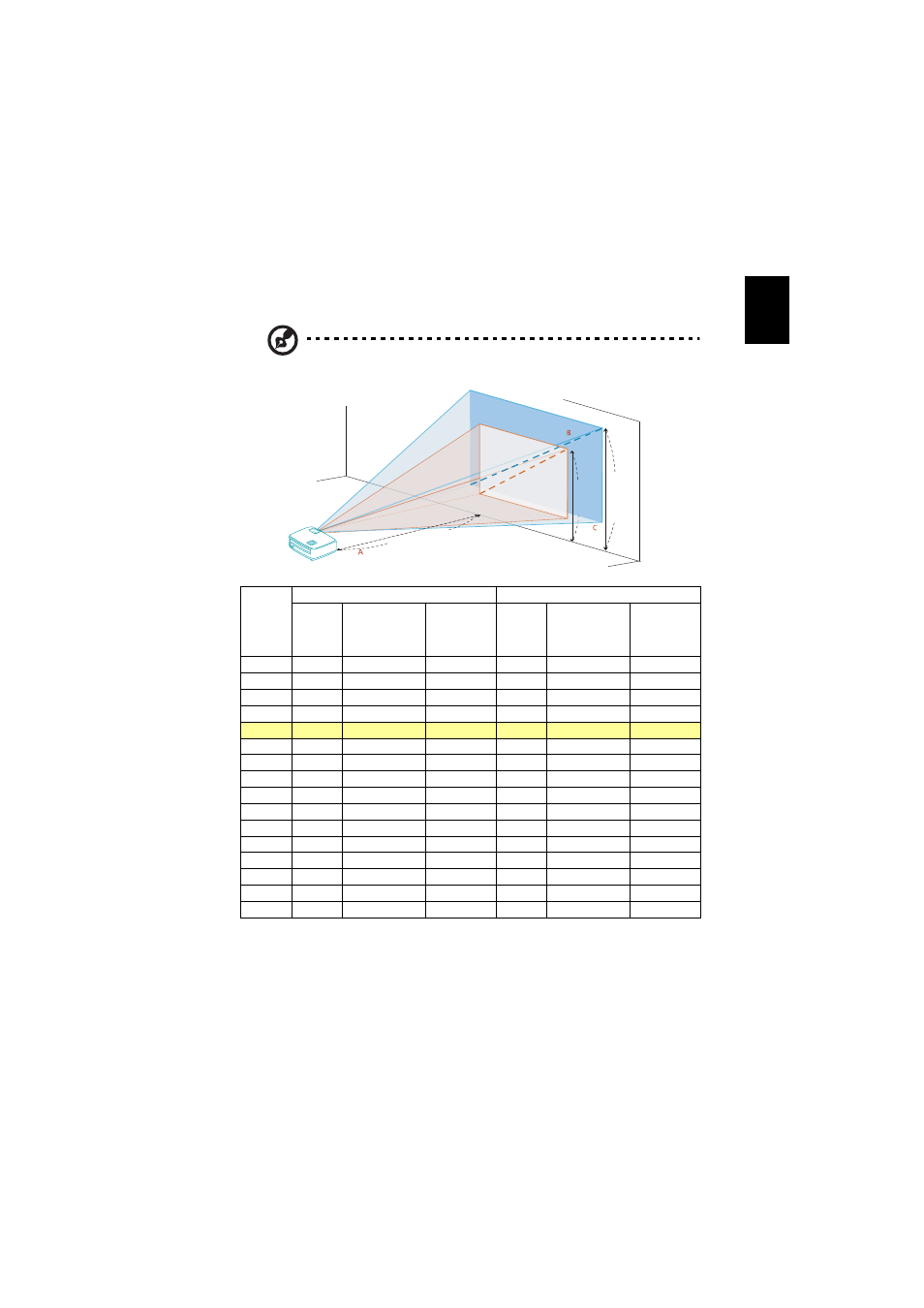
15
English
•
H6510BD
If the projector is 3 m from the screen, good image quality is possible for image
sizes between 91" and 118".
Note: Remind as below figure, the space of 189 cm height is
required when the projector is located at 3 m distance.
Desired
Distance
(m)
< A >
Minimum Screen Size (Min zoom)
Maximum Screen Size (Max zoom)
Diagonal
(inch)
< B >
W (cm) x H (cm)
From base to
top of image
(cm)
< C >
Diagonal
(inch)
< B >
W (cm) x H (cm)
From base to
top of image
(cm)
< C >
1
30
67 x 38
48
39
87 x 49
62
1.5
45
100 x 56
72
59
130 x 73
94
2
61
133 x 75
98
79
174 x 98
126
2.5
76
167 x 94
122
98
217 x 122
157
3
91
200 x 113
146
118
261 x 147
189
3.5
106
233 x 131
170
137
304 x 171
219
4
121
267 x 150
194
157
348 x 196
251
4.5
136
300 x 169
218
177
391 x 220
283
5
152
333 x 188
243
196
435 x 245
314
6
182
400 x 225
291
236
522 x 293
378
7
212
467 x 263
339
275
609 x 342
440
8
242
533 x 300
387
314
696 x 391
502
9
273
600 x 338
437
354
783 x 440
566
10
303
667 x 375
485
393
870 x 489
629
11
333
733 x 413
533
432
957 x 538
691
12
364
800 x 450
582
471
1043 x 587
754
Zoom Ratio: 1.3 x
3 m
Desired distance
Height:
146 cm
Height:
189 cm
From
base to
top of
image
Max scre
en size
Min scre
en size
91"
118"
