Using the system utilities, Acer emanager – Acer Aspire 1650 User Manual
Page 30
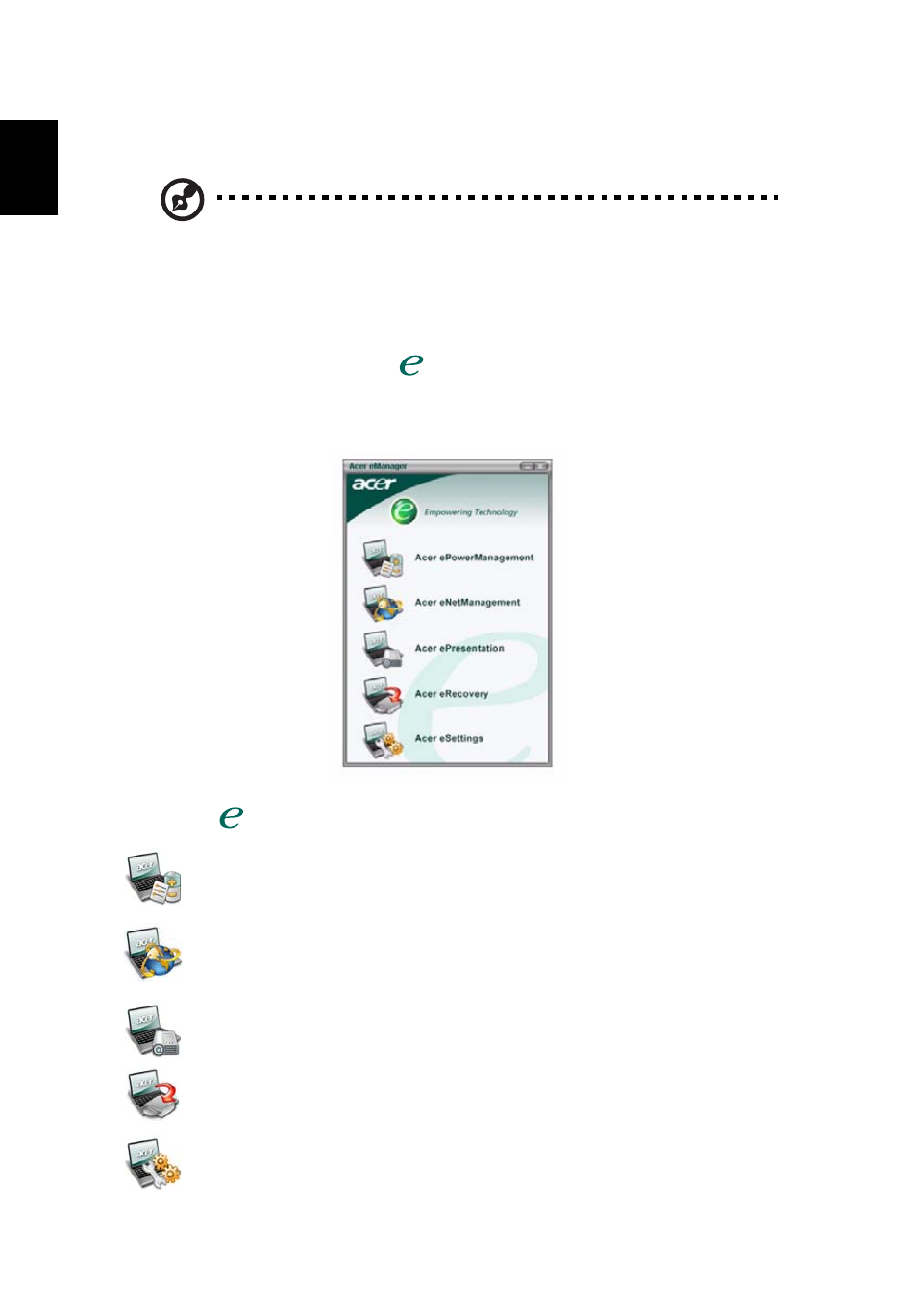
19
English
Using the system utilities
Note: The system utilities work under Microsoft Windows XP only.
Acer eManager
The innovative Acer eManager software is designed for easy access to
frequently used functions. Press <
> to launch the Acer eManager user
interface, which features the following main settings: Acer
ePowerManagement, Acer eNetManagement, Acer ePresentation, Acer
eRecovery and Acer eSettings.
To set the <
> key, see "Easy-launch buttons" on page 10.
Acer ePowerManagement (for selected models)
Provides a central location from which to control all your PC's power
schemes and maximize battery life.
Acer eNetManagement (for selected models)
Helps you to quickly and easily connect to networks in a variety
of locations.
Acer ePresentation
Simplifies resolution settings when connecting to a projector.
Acer eRecovery
Creates backups and recovers system configurations reliably.
Acer eSettings
Makes managing system settings and security easy.
- Aspire 5741ZG (2345 pages)
- Aspire 5741ZG (313 pages)
- TravelMate 5330 (14 pages)
- Extensa 7230 (86 pages)
- AOD257 (1810 pages)
- AO753 (374 pages)
- AO533 (4 pages)
- AOD255 (299 pages)
- AO522 (1810 pages)
- Aspire V5-531G (2484 pages)
- Aspire EC-471G (10 pages)
- Aspire M3-581TG (3478 pages)
- Aspire M3-581TG (11 pages)
- Aspire M3-581PTG (10 pages)
- Aspire 8950G (378 pages)
- Aspire EC-471G (11 pages)
- Aspire V5-571PG (3604 pages)
- Aspire E1-521 (11 pages)
- Aspire E1-571 (308 pages)
- Aspire S5-391 (111 pages)
- Aspire S5-391 (11 pages)
- Aspire M5-581TG (10 pages)
- Aspire M5-581TG (11 pages)
- Aspire V3-471G (362 pages)
- Aspire V3-471G (11 pages)
- Aspire M5-481TG (11 pages)
- Aspire 9420 (109 pages)
- Aspire 9520 (123 pages)
- 3280 (106 pages)
- 4600 (128 pages)
- Aspire 1300 (96 pages)
- 4330 (198 pages)
- TravelMate 3250 (98 pages)
- 1450 (99 pages)
- 2420 (108 pages)
- 310 (2 pages)
- 310 (130 pages)
- 3690 (123 pages)
- 5010 (113 pages)
- 3250 (124 pages)
- 5560 (112 pages)
- 5230 (176 pages)
- 420 series (78 pages)
- 3000 (109 pages)
- 3200 Series (90 pages)
