English recovery cds – Acer Aspire 5720Z User Manual
Page 62
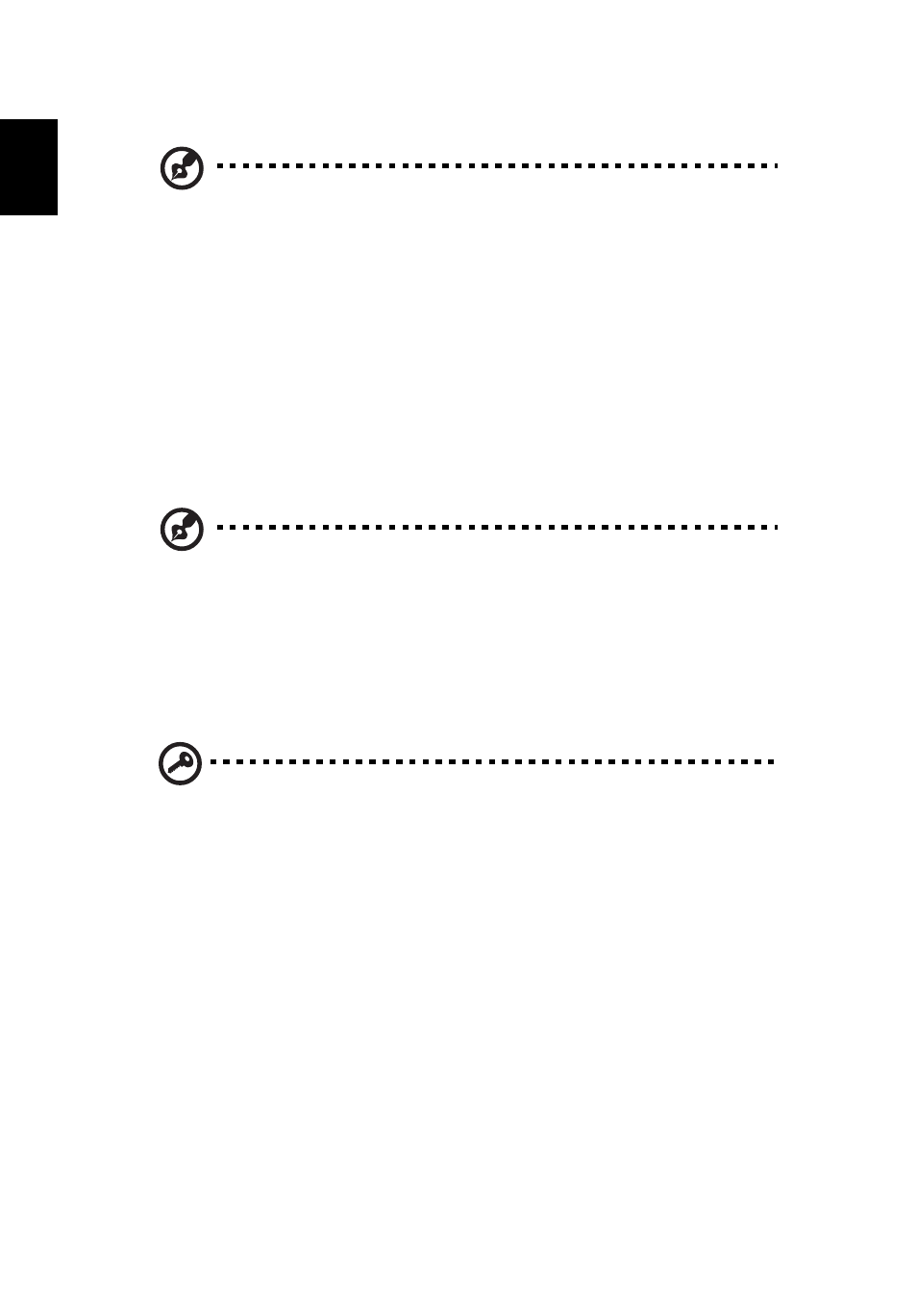
42
English
recovery CDs.
Note: If your system is the multilingual version, the operating
system and language you choose when you first turn on the
system will be the only option for future recovery operations.
This recovery process helps you restore the C: drive with the original software
content that is installed when you purchase
your notebook. Follow the steps
below to rebuild your C: drive.
(Your C: drive will be reformatted and all data
will be erased.) It is important to back up all data files before using this option.
Before performing a restore operation, please check the BIOS settings.
1
Check to see if Acer disk-to-disk recovery is enabled or not.
2
Make sure the D2D Recovery setting in Main is Enabled.
3
Exit the BIOS utility and save changes. The system will reboot.
Note: To activate the BIOS utility, press
To start the recovery process:
1
Restart the system.
2
While the Acer logo is showing, press
enter the recovery process.
3
Refer to the onscreen instructions to perform system recovery.
Important! This feature occupies 10 GB in a hidden partition on
your hard disk.
