Setting passwords – Acer TravelMate 8000 User Manual
Page 52
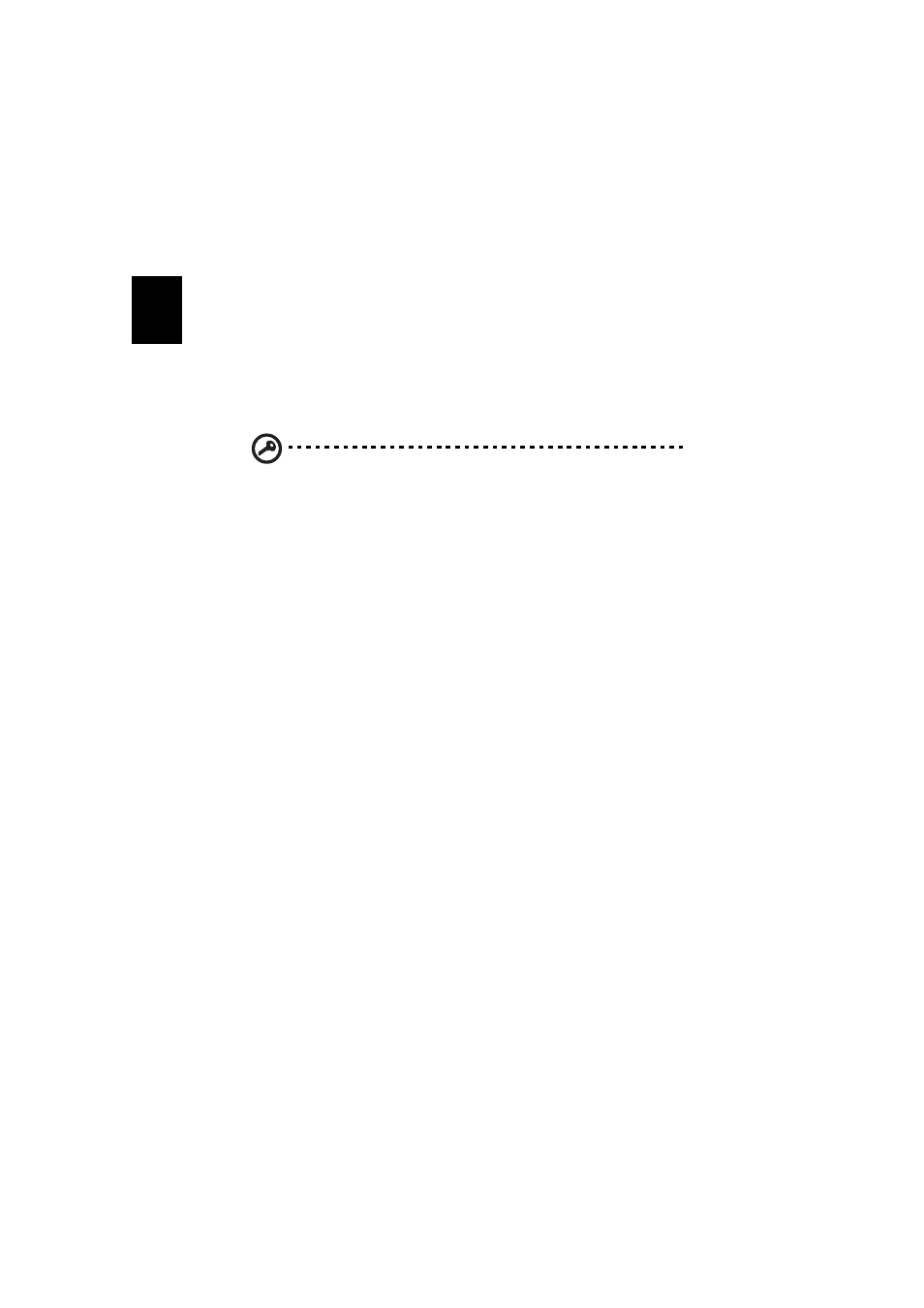
44
En
gl
ish
parameter is enabled, a prompt appears at boot-up.
•
Type the User Password and press Enter to use the computer. If
you enter the password incorrectly, a warning message appears.
Try again and press Enter.
•
When the Hard Disk Password is set, a prompt appears at boot-up.
•
Type the Hard Disk Password and press Enter to use the computer.
If you enter the password incorrectly, a warning message appears.
Try again and press Enter.
Important! You have three chances to enter a password. If you fail
to enter the password correctly after three tries, the system halts.
Slide and hold the power button for four seconds to shut down
the computer. Then turn on the computer again, and try again. If
you fail to enter the Hard Disk Password, please contact your
dealer or an authorized service center.
Setting passwords
You can set passwords using the BIOS Utility.
- ICONIA (110 pages)
- ICONIA (66 pages)
- easyStore H340 (148 pages)
- AT350 F2 (20 pages)
- AT350 F2 (37 pages)
- Aspire 4820TG (1 page)
- ASPIRE 5625 (326 pages)
- 5330 (152 pages)
- Aspire ASE360 (164 pages)
- Altos G610 (156 pages)
- Aspire T100 (30 pages)
- 6000 (103 pages)
- 7800 Series (96 pages)
- AT350 (23 pages)
- Aspire X3812 (26 pages)
- 3200 (96 pages)
- 7315 (200 pages)
- 7600 series (116 pages)
- 500L (91 pages)
- Altos G701 (124 pages)
- Altos MU.R230E.001 (146 pages)
- Altos G320 Series (132 pages)
- Aspire T600 (22 pages)
- Aspire T330 (21 pages)
- Altos R710 (214 pages)
- Altos R910 (192 pages)
- Altos R910 Series (192 pages)
- Altos G520 series (186 pages)
- ASM 7 (32 pages)
- Altos G710 (198 pages)
- Altos G5450 Series (150 pages)
- 4730Z (198 pages)
- Aspire X1440 (32 pages)
- Altos 1100 Series (114 pages)
- Altos G300 (108 pages)
- Altos G510 series (134 pages)
- 3610 (93 pages)
- Altos G700 (14 pages)
- Altos G700 (122 pages)
- AN1600 (17 pages)
- Altos G540 Series (146 pages)
- AZ5700-U2102 Desktop BTS 2010 (3 pages)
- Altos R700 (130 pages)
- Aspire R3600 (36 pages)
- Aspire R3600 (30 pages)
