Acer TravelMate P245-MP User Manual
Page 3
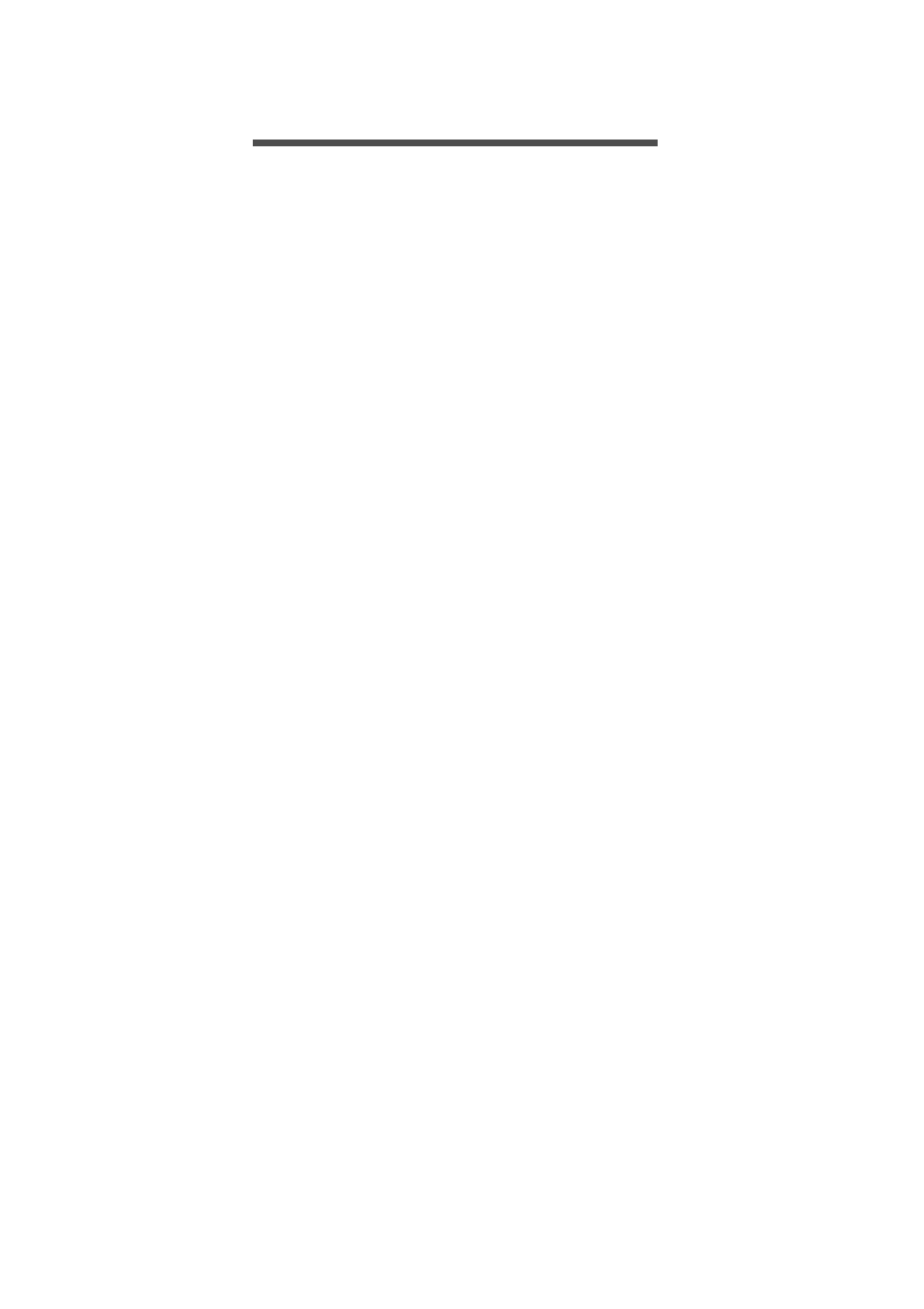
Table of contents - 3
T
ABLE
OF
CONTENTS
Turning your computer on and off............... 6
Taking care of your computer ..................... 7
Taking care of your AC adapter .................. 7
Taking care of your battery pack................. 8
Cleaning and servicing................................ 8
Screen view ............................................. 9
Keyboard view ....................................... 10
Left view ............................................... 11
Information on USB 3.0............................. 12
Right view ............................................. 12
Base view .............................................. 13
Lock keys and embedded numeric
keypad ................................................... 14
Hotkeys ..................................................... 15
Windows keys........................................ 16
Creating a recovery backup................... 19
Creating a drivers and applications
backup ................................................... 21
Recovering your system ........................ 23
Reinstalling drivers and applications......... 24
Returning to an earlier system snapshot .. 26
Returning your system to its factory
condition.................................................... 27
Recovering from Windows ........................ 27
Recovering from a recovery backup ......... 30
Changing to Windows 8.1 or
Windows 7
Changing to Windows 8.1...................... 33
Changing to Windows 7......................... 34
Changing BIOS settings ........................ 35
Changing between Windows 7 and 8.1
during startup......................................... 37
Connecting with a cable ........................ 38
Built-in network feature ............................. 38
Connecting wirelessly............................ 39
Connecting to a wireless LAN................... 39
Connecting to a 3G network ..................... 40
Enabling and disabling Bluetooth .......... 41
Enabling Bluetooth from Windows 8.1 ...... 41
Adding a Bluetooth device ..................... 42
Touch tool controls ................................ 45
Pointing ..................................................... 46
Using AccuFinger...................................... 46
RepliView .................................................. 47
Settings ..................................................... 47
Overview .............................................. 49
Sending your contact information .......... 53
Personal Secure Drive .............................. 57
Credential Manager ............................... 58
Fingerprint Registration* ........................... 58
Entering passwords .................................. 62
Saving power ......................................... 63
Battery characteristics ........................... 65
Charging the battery ................................. 65
Optimizing battery life ............................... 66
Checking the battery level......................... 67
Battery-low warning .................................. 67
Installing and removing the battery pack .. 68
Preparing the computer ............................ 69
What to bring to meetings ......................... 70
