Multitasking, Acer float, Multitasking acer float – Acer Z160 User Manual
Page 16: Battery icons
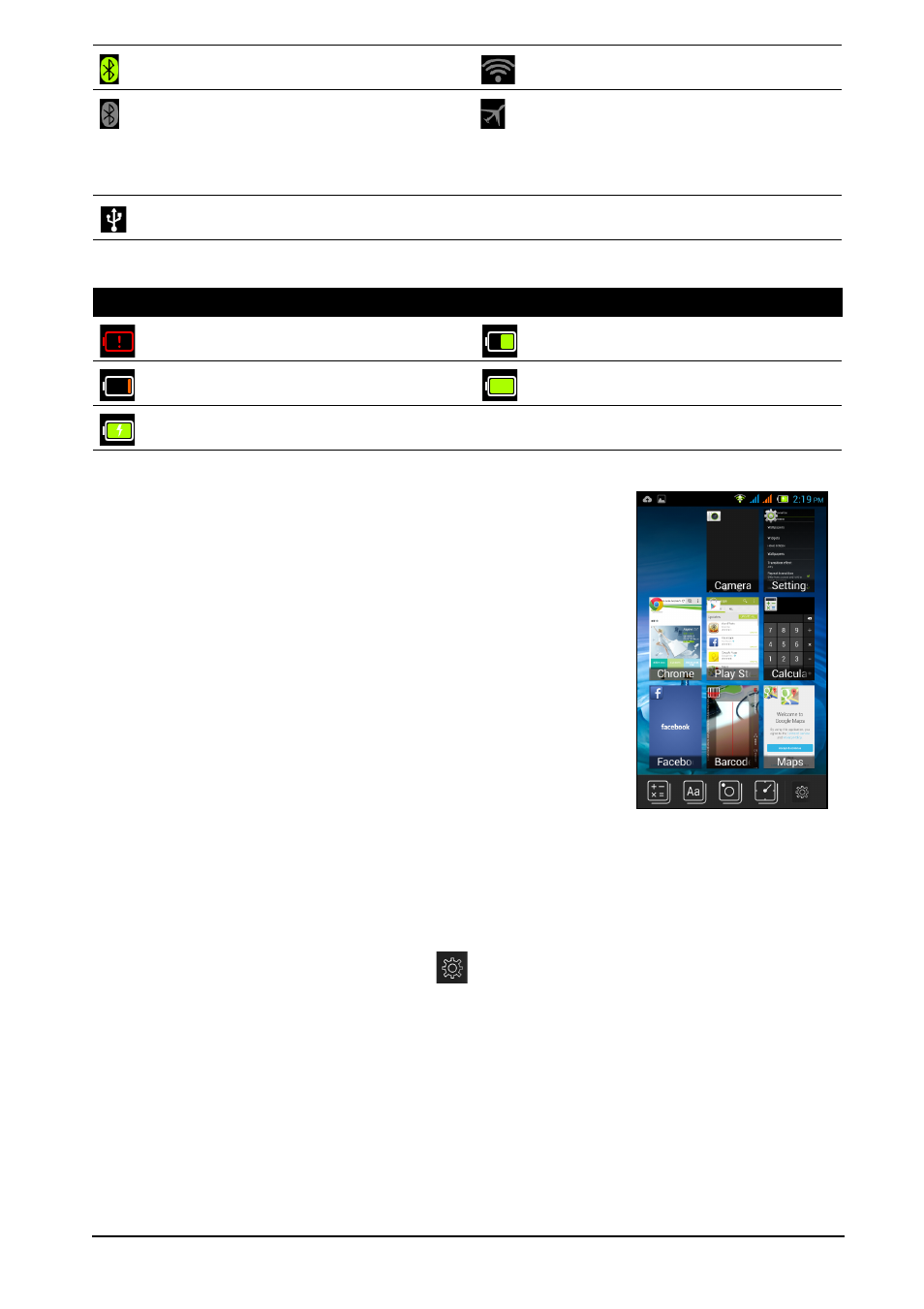
16
Battery icons
Multitasking
You can have multiple apps open at the same time. Tap
the Recent button to see recently opened apps. To open
a new app, tap the Home button to return to the Home
screen, then start the new app.
To prolong battery life, it is better to close an app when
you’ve finished using it. You can do this three ways:
1. Press the Back key until the app is closed
2. Tap the Menu icon and select Exit (if available)
3. Press the Recent button and swipe the icon off the
screen.
Acer Float
Tap the Recent button for the Float menu at the bottom. Acer Float allows you to
open an app as a "floating" window, which can be moved around within the display.
You may add up to four Float apps to the Float menu. You can also edit your Float
menu by tapping on the settings icon
and adding/removing Float apps.
Bluetooth is connected
No wireless signal
Bluetooth is disconnected
Airplane mode (Wireless
connectivity disconnected.
Please disable airplane mode
before trying to make a call.)
USB tethering is activated
Icon
Description
Icon
Description
Battery is very low
Battery is partially drained
Battery is low
Battery is full
Battery is charging
