Where are my apps – Acer Aspire E1-422G User Manual
Page 92
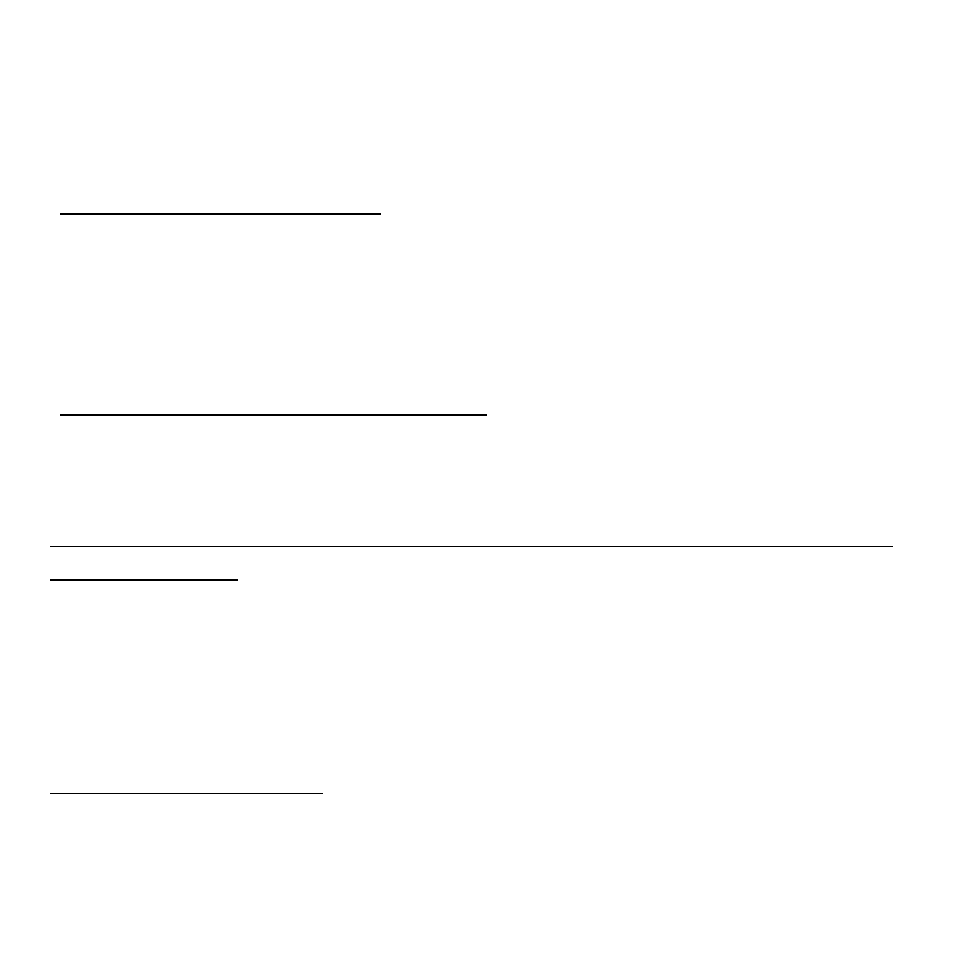
92 - Frequently asked questions
To change the background, press the Windows key + <C> and click
Settings > Change PC settings > Personalize. Click Lock screen at the
top of the page and select the image and apps you would like to see on
the lock screen.
So, how do I close an app?
Move the cursor to the top of the screen and click and drag the window
downwards to close the app.
You can close apps from the thumbnails on the left-hand edge of the
screen by right-clicking on a thumbnail and selecting Close.
Can I change the screen resolution?
From Start, start typing ’Control Panel’ to open Search and display the
results; click Control Panel > Adjust screen resolution.
I want to use Windows in the way that I'm used to - give me my
desktop back!
From Start click the Desktop tile to see a traditional desktop. You can pin
apps you frequently use to the taskbar to easily open them.
If you click an app that is not a Windows Store app, Windows will
automatically open the app using Desktop.
Where are my apps?
From Start, simply start typing the name of the app you would like to open,
and Search will automatically open and list results.
