Eng lis h – Acer Aspire 9300 User Manual
Page 41
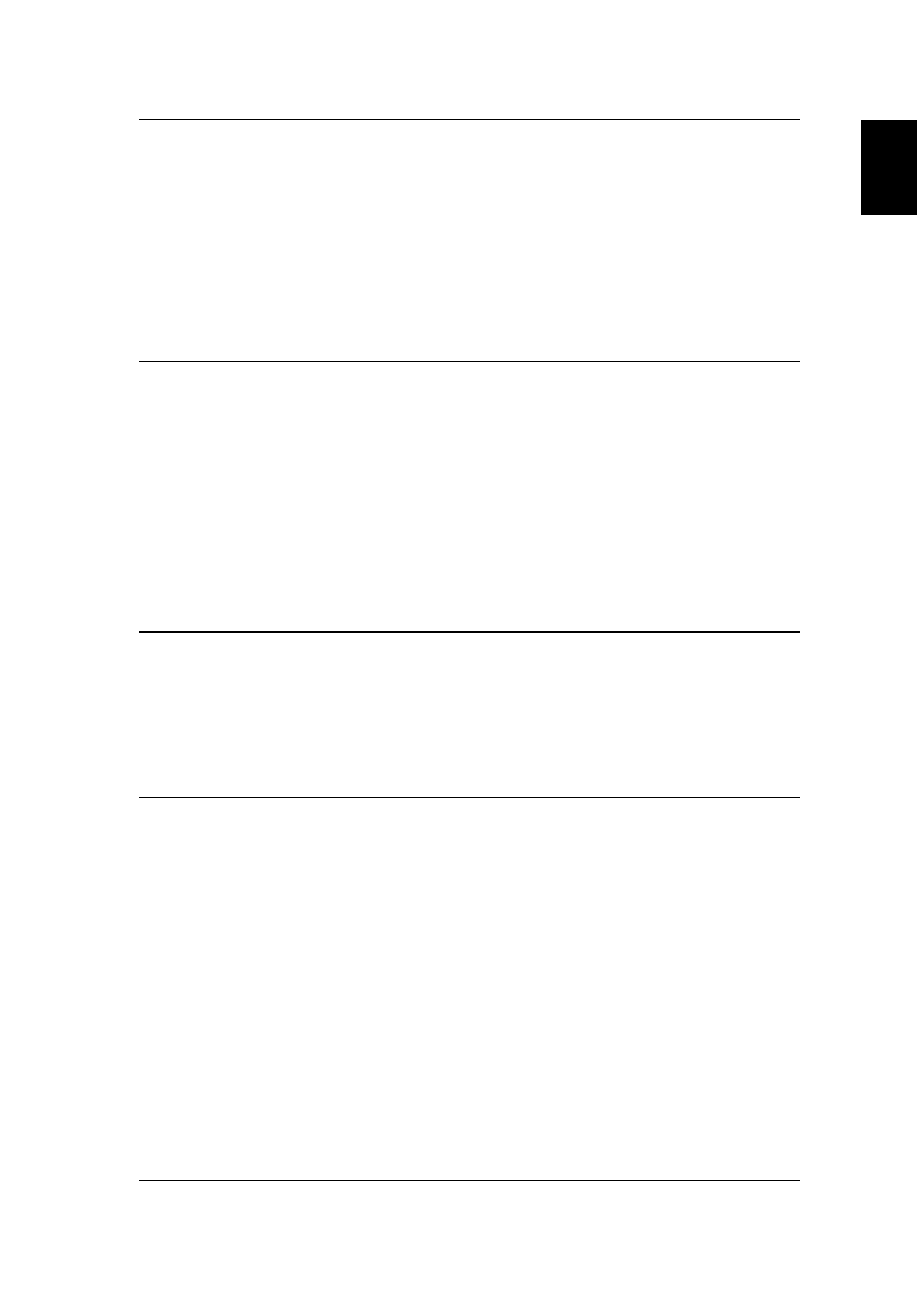
23
Eng
lis
h
Power
subsystem
•
ACPI 2.0 CPU power management standard: supports
Standby and Hibernation power-saving modes
•
71 W 4800 mAh (8-cell) or 44 W 4000 mAh (6-cell) Li-
ion battery pack
•
Acer QuicCharge
™
technology:
•
80% charge in 1 hour
•
2-hour rapid charge system-off
•
2.5-hour charge-in-use
•
3-pin 90 W AC adapter
Special Keys
and Controls
•
105-/106-key keyboard
•
Touchpad with 4-way scroll button
•
12 function keys, four media keys (play/pause, stop,
previous, next), four cursor keys, two Windows
®
keys,
hotkey controls, standard numeric keypad,
international language support
•
Four easy-launch buttons: Empowering Key, Internet,
email, user-programmable button
•
Two communication buttons: WLAN, Bluetooth
®
•
Remote controller (for selected models)
Audio
•
High Definition audio support
•
S/PDIF (Sony/Philips Digital Interface) support for
digital speakers
•
Audio system with two built-in speakers
•
MS Sound compatible
•
Built-in microphone
Communication
•
Acer Video Conference featuring Voice and Video
over Internet Protocol (VVoIP) support via Acer
OrbiCam
™
and optional Acer Bluetooth
®
VoIP phone
•
Acer OrbiCam
™
integrated 310,000 pixel CMOS
camera (for selected models), featuring :
•
225 degree ergonomic rotation
•
Acer PrimaLite
™
technology
•
Modem: 56K ITU V.92 with PTT approval;
Wake-on-Ring ready
•
LAN: gigabit Ethernet; Wake-on-LAN ready
•
WPAN: Bluetooth
®
2.0+EDR (Enhanced Data Rate)
•
WLAN: integrated Acer InviLink
™
802.11b/g Wi-Fi
CERTIFIED
™
solution, supporting Acer SignalUp
™
wireless technology
