Using the at&t mobile broadband network, Adjusting connection settings – Acer A501 User Manual
Page 25
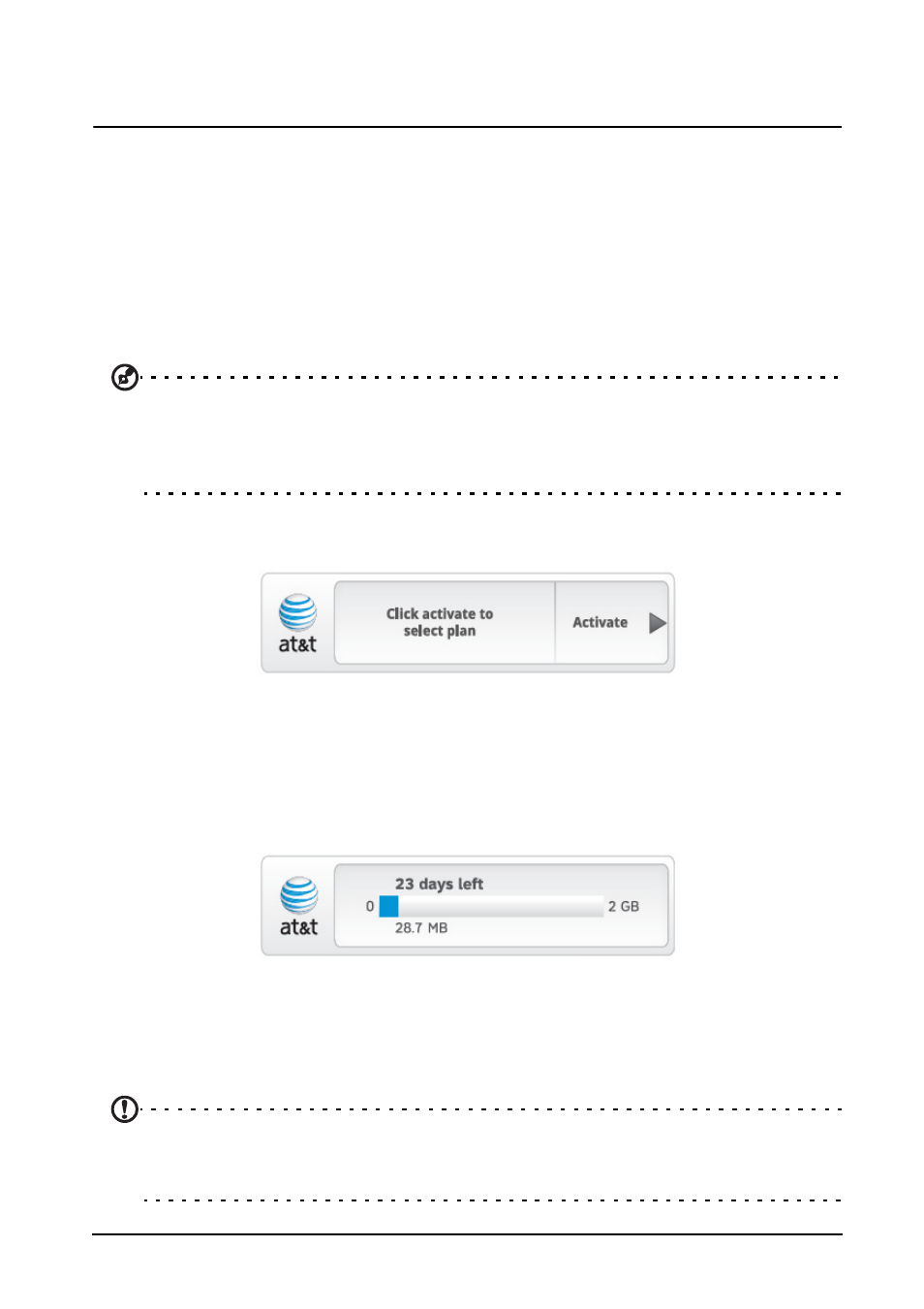
25
How to Connect to the AT&T Mobile Broadband Network
Using the AT&T Mobile Broadband
Network
How to Connect to the AT&T Mobile Broadband
Network
If your AT&T Mobile Broadband service was activated when you bought your
tablet, you’ll enjoy network connectivity as soon as you turn your tablet on.
If your AT&T service was not activated at the time of purchase, follow the
instructions below to connect.
Tip: Your tablet includes unlimited Wi-Fi usage on the AT&T Wi-Fi Hotspot
network. Free Wi-Fi hotspot requires an active, unexpired DataConnect Plan
for Tablets. Access includes AT&T Wi-Fi Basic. Wi-Fi enabled device required.
Other restrictions apply. See www.attwifi.com for details and locations.
1. To select and activate your DataConnect Pass Plan for Tablets, tap Activate in
the AT&T widget on your home screen.
2. Once connected to the secure website, select your preferred DataConnect
Pass Plan for Tablets and activate your service.
You will need a debit or credit card to activate service.
3. You will receive a text message or email confirming your service has started.
The time/data plan you purchased starts counting down immediately after
activation.
Adjusting connection settings
Open the Application menu and tap Apps > Settings > Wireless & networks to
manage your connection settings.
Note: If you need to turn the data network on or off see “Putting your
tablet in Airplane mode” on page 53 and “Activating or deactivating
connections” on page 53.
