Acer P1223 User Manual
Page 9
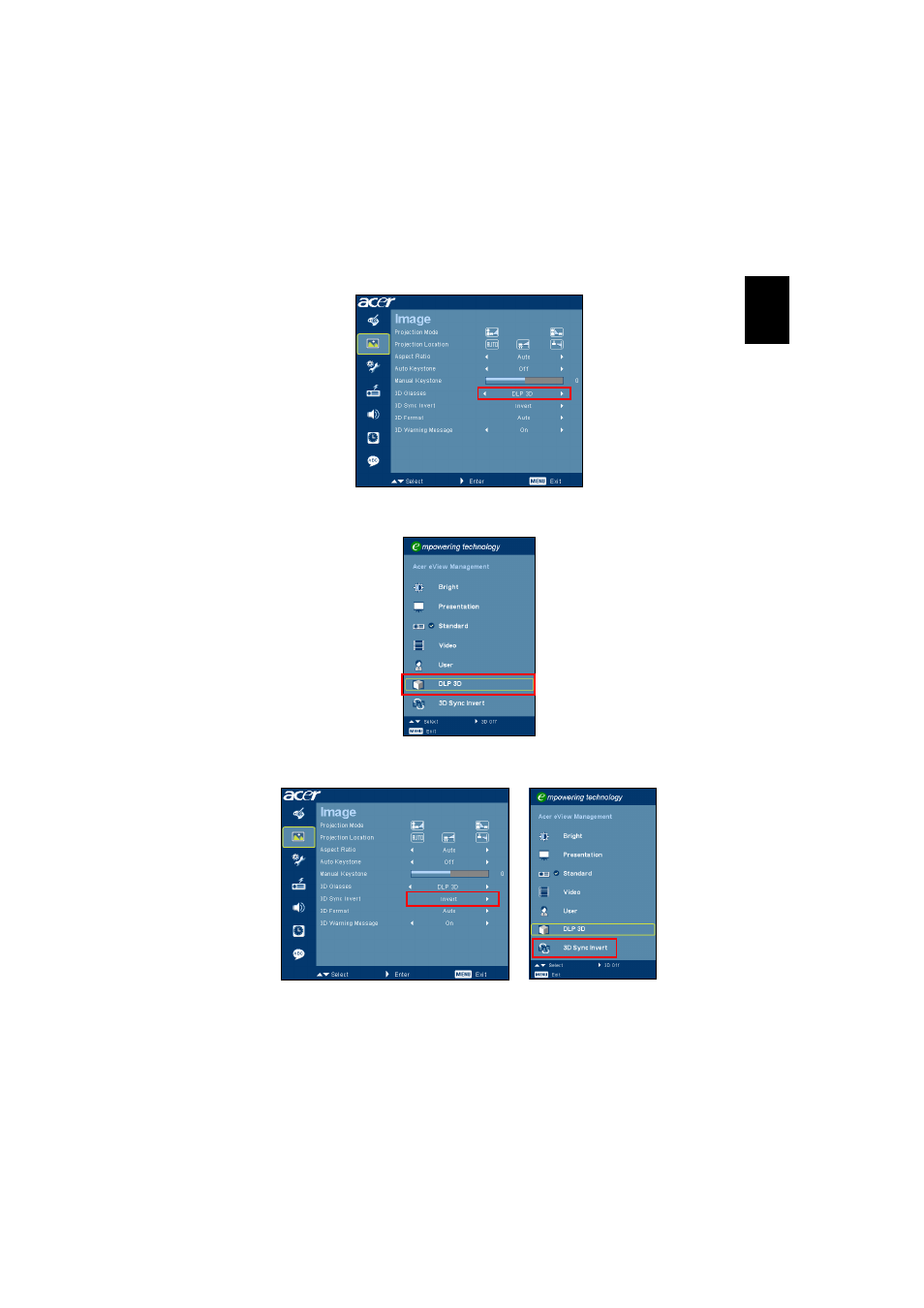
9
English
3
Set 3D Glasses to DLP 3D.
4
Alternatively, press the Empowering Key on your projector’s remote control
to open Acer eView Management. From the 3D options, select DLP 3D.
5
If you find that the 3D content is not displaying properly, try selecting 3D
Sync Invert from the projector OSD or Acer eView Management.
