English – Acer S5201 User Manual
Page 40
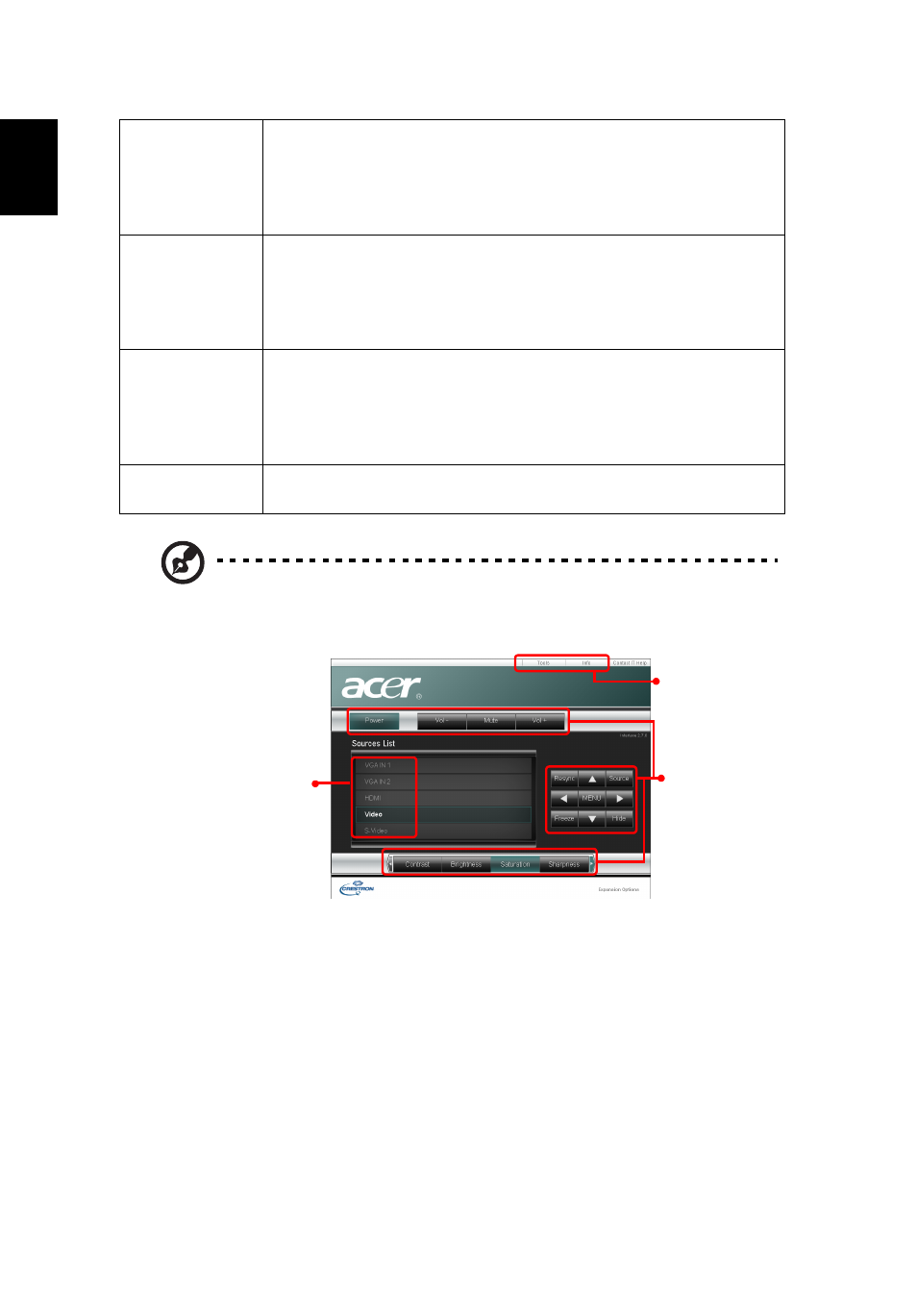
30
English
About LAN Setting (for P5206/N216/PN-X14/S5201/T111/PS-X11)
Note 1 : An overview of the remote network operation page
LAN
(for S5201B/
T111E/PS-X11K/
S5301WB/
T121E/PS-W11K)
•
The default value is "Off". Choose "On" to enable the
LAN connection.
LAN IP/Mask
(for S5201B/
T111E/PS-X11K/
S5301WB/
T121E/PS-W11K)
•
Identify IP and Mask address.
LAN Reset
(for S5201B/
T111E/PS-X11K/
S5301WB/
T121E/PS-W11K)
•
Reset LAN function.
Auto Screen
The default value is "On". The up/down move of your
electronic screen relates to power on/off of the projector.
To switch
input signals,
click your
desired
signal.
These buttons
function the
same as those
on the OSD
menus,
projector
control panel,
or remote
control.
See Note 2 and
Note 3.
See also other documents in the category Acer Projectors:
- H5350 (53 pages)
- P1266i (126 pages)
- P1266i (16 pages)
- PH530 (41 pages)
- PD724W (59 pages)
- P1165P (66 pages)
- PD 321 (1 page)
- XD1270 (47 pages)
- XD1150 (45 pages)
- P5206 (22 pages)
- X1140A (9 pages)
- U5200 (52 pages)
- S5201M (2 pages)
- PD525P (56 pages)
- PROJECTOR P7205 (62 pages)
- PD723P (2 pages)
- X1230K (2 pages)
- PW730 (46 pages)
- X1261N (2 pages)
- P3150 Series (53 pages)
- ALTOS 1100E (161 pages)
- P7280I (61 pages)
- P7270 (2 pages)
- X1260 (2 pages)
- P5271n (70 pages)
- P5271 Series (2 pages)
- P5271i (69 pages)
- P5281 (2 pages)
- X1160 (52 pages)
- X1160P (53 pages)
- S5200 (59 pages)
- S5200 (2 pages)
- DNX0708 (2 pages)
- X1230S (56 pages)
- PD 323 (2 pages)
- H7530D Series (58 pages)
- S5200 (2 pages)
- Projector (35 pages)
- PD117D series (47 pages)
- P3250 (2 pages)
- RS232 (2 pages)
- S1200 (2 pages)
- H5360 (2 pages)
- H5360 (57 pages)
