Eng lis h – Acer Aspire 8735 User Manual
Page 5
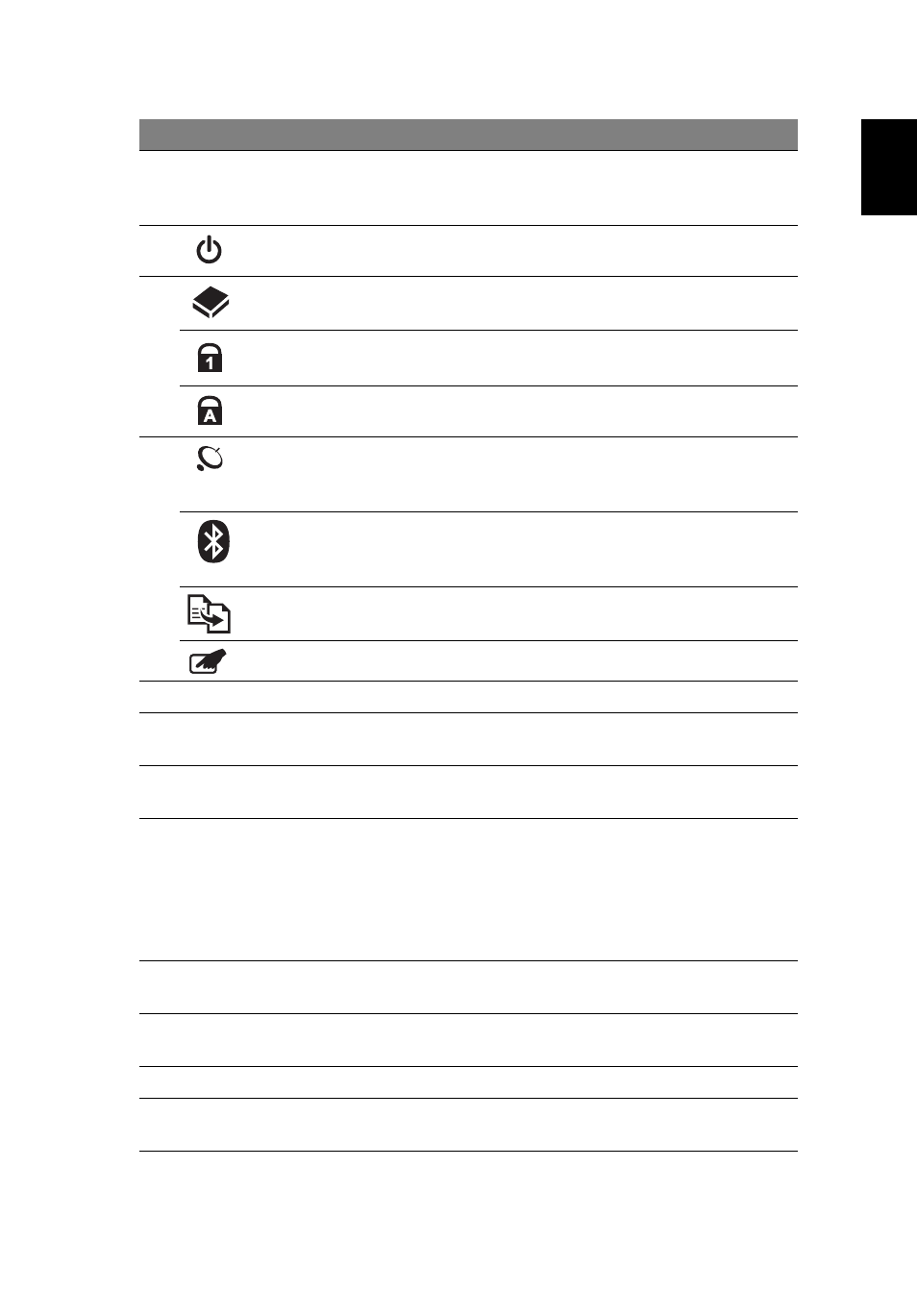
5
Eng
lis
h
3
Display screen
Also called Liquid-Crystal Display (LCD),
displays computer output (Configuration
may vary by models).
4
Power button
Turns the computer on and off.
5
HDD
Indicates when the hard disk drive is active.
Num Lock
Lights up when Num Lock is activated.
Caps Lock
Lights up when Caps Lock is activated.
6
Wireless LAN
communication
button/indicator
Enables/disables the wireless LAN function.
Indicates the status of wireless LAN
communication.
Bluetooth
communication
button/indicator
Enables/disables the Bluetooth function.
Indicates the status of Bluetooth
communication. (only for certain models)
Backup key
Launches Acer Backup Management for
three-step data backup.
Touchpad toggle
Turns the internal touchpad on and off.
7
Keyboard
For entering data into your computer.
8
Palmrest
Comfortable support area for your hands
when you use the computer.
9
Touchpad
Touch-sensitive pointing device which
functions like a computer mouse.
10
Click buttons (left,
center* and right)
The left and right buttons function like the
left and right mouse buttons. *The center
button serves as Acer Bio-Protection
fingerprint reader supporting Acer
FingerNav 4-way control function
(only for certain models).
11 VOL+/
VOL-
Volume Up/
Volume Down
Increase system volume/decrease system
volume.
12
Acer MediaTouch
keys
For use with Acer Arcade Deluxe and other
media playing programs.
13 P
P key
Programmable key
14
Speakers
Left and right speakers deliver stereo audio
output.
#
Icon
Item
Description
