Battery icons notification icons – Acer Z120 User Manual
Page 18
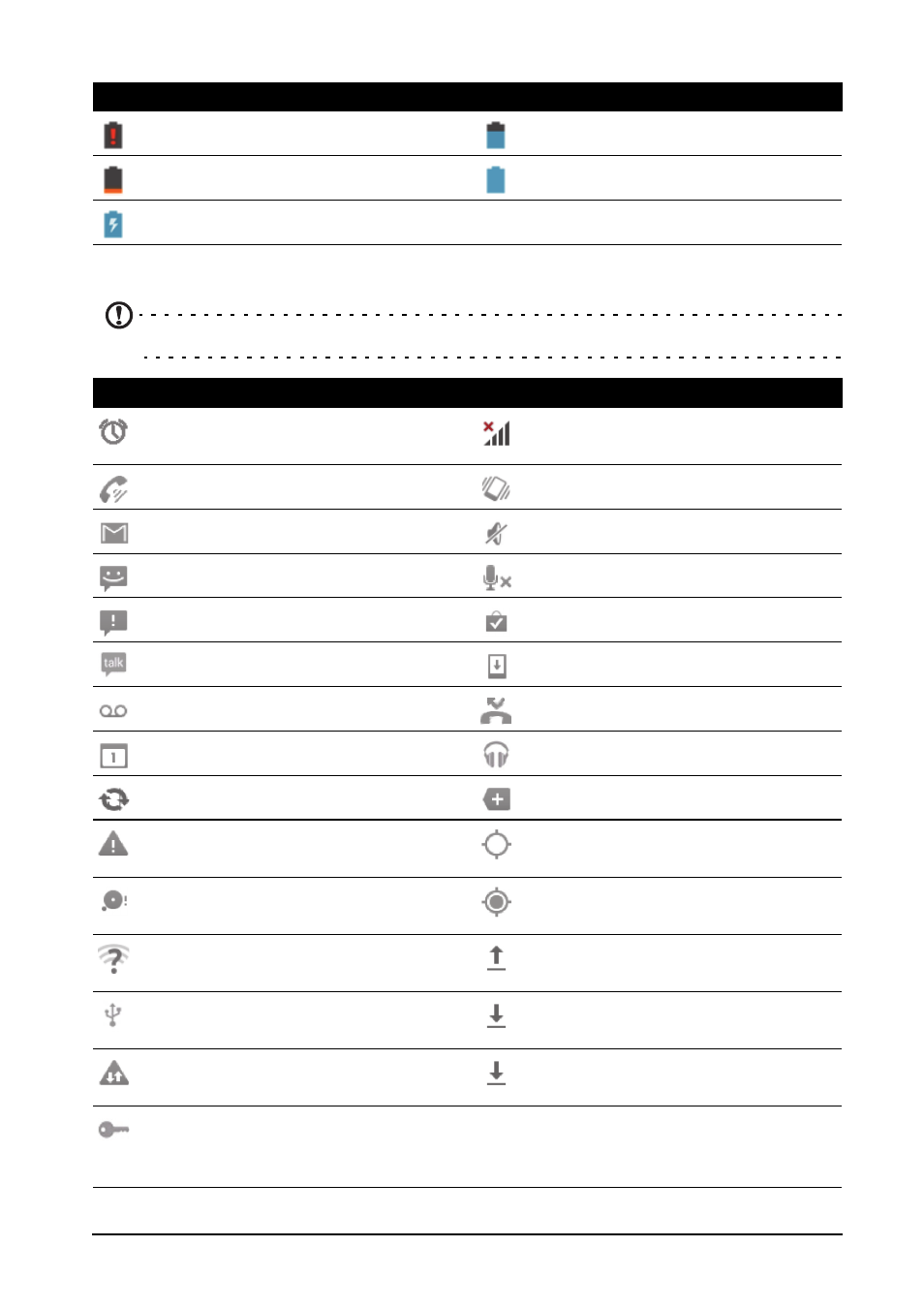
18
Battery icons
Notification icons
Note: Notification icons appear in different colors if you have two SIMs inserted.
Icon
Description
Icon
Description
Battery is very low
Battery is partially drained
Battery is low
Battery is full
Battery is charging
Icon
Description
Icon
Description
Alarm is set
SIM card is invalid or not
installed
Speakerphone is on
Vibrate mode
New Gmail message
Ringer is silenced
New/unread SMS/MMS
Phone microphone is off
Problem with sending SMS/MMS
Application update available
New Google Talk message
System update available
New voicemail
Missed call
Upcoming event
Song is playing
Syncing data
More notifications
Warning, open the notification
area for more information
GPS is on
SD card or USB storage is full
Receiving location data from
GPS
An open wireless network is
available
Uploading data
Phone is connected to PC via
USB
Downloading data
Carrier data use threshold
exceeded
Download finished
Connected to or disconnected
from virtual private network
(VPN)
