Audio and video set up procedures – Acer Aspire Z5801 User Manual
Page 15
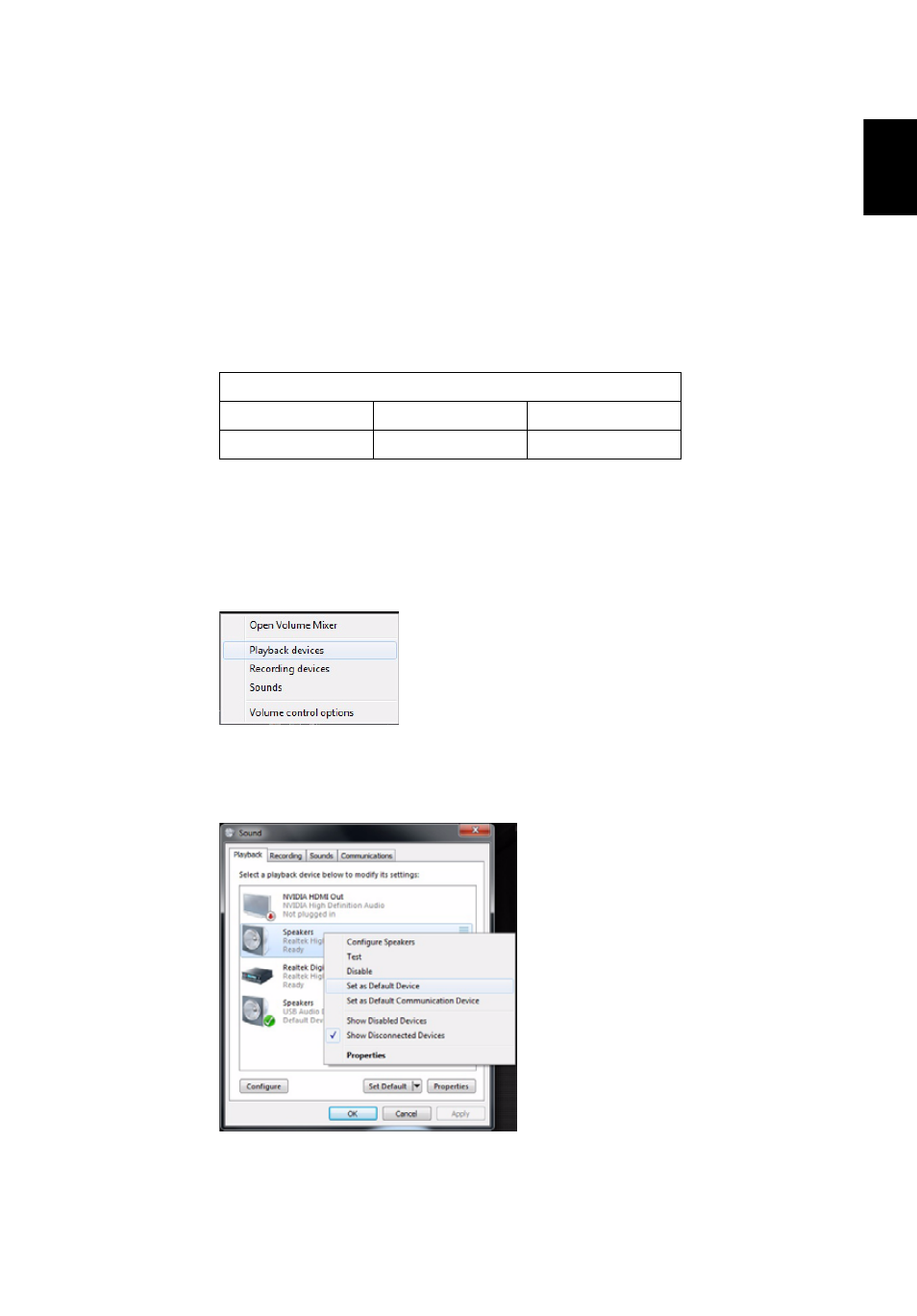
5
Englis
h
Audio and Video Set up Procedures
Audio output device priority:
After finishing setting up your operating system, the audio output
priority will be as shown in the table below.
•
USB speakers and HDMI devices can support hot-plugging.
Analog speakers will always be listed in the output device
priority list regardless of the presence or absence of the
speakers.
Switching audio output
•
Right-click the Volume icon in the taskbar Notification Area.
•
Click Playback Device to open a window that displays the
available devices.
•
Choose the device that you want to set as the default output
device. Right-click on it, then click Set as Default Device. The
default audio output device will be changed.
Output device priority (if supported)
1st
2nd
3rd
USB Speaker
Analog
HDMI
