Selecting which sim to use when making a call – Acer V360 User Manual
Page 58
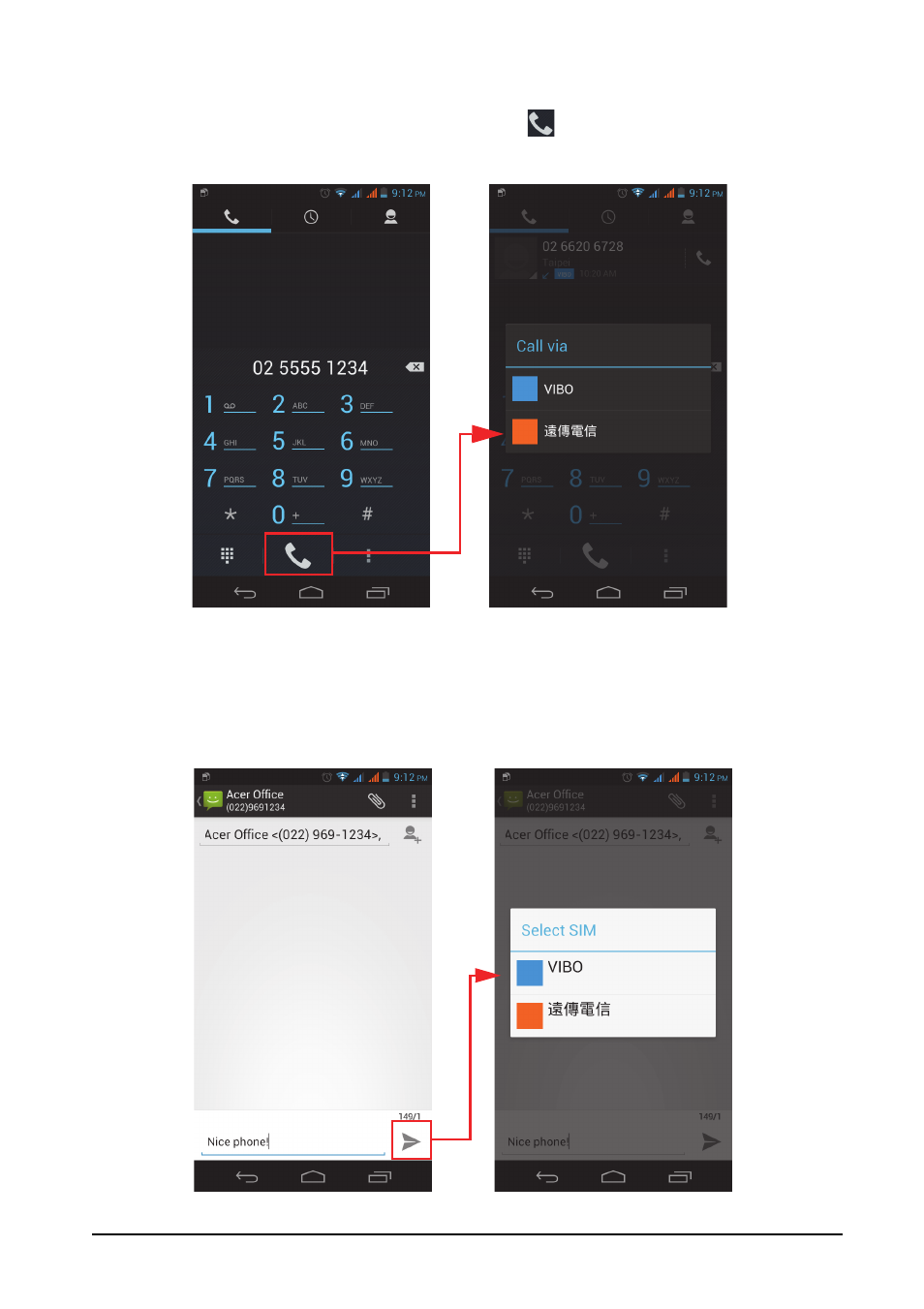
58
Selecting which SIM to use when making a call
If you have set Voice call to Always ask, you will be asked which SIM to use each
time you make call. Enter the number, then tap
. A dialog opens; tap the SIM to
use and the call will be connected.
Selecting which SIM to use when sending a text message
If you have set Messaging to Always ask, you will be asked which SIM to use each
time you send a text message. Enter the message and recipient information, then
tap Send. A dialog opens; tap the SIM to use and the message will be sent.
