Eng lis h – Acer Extensa 5610 User Manual
Page 39
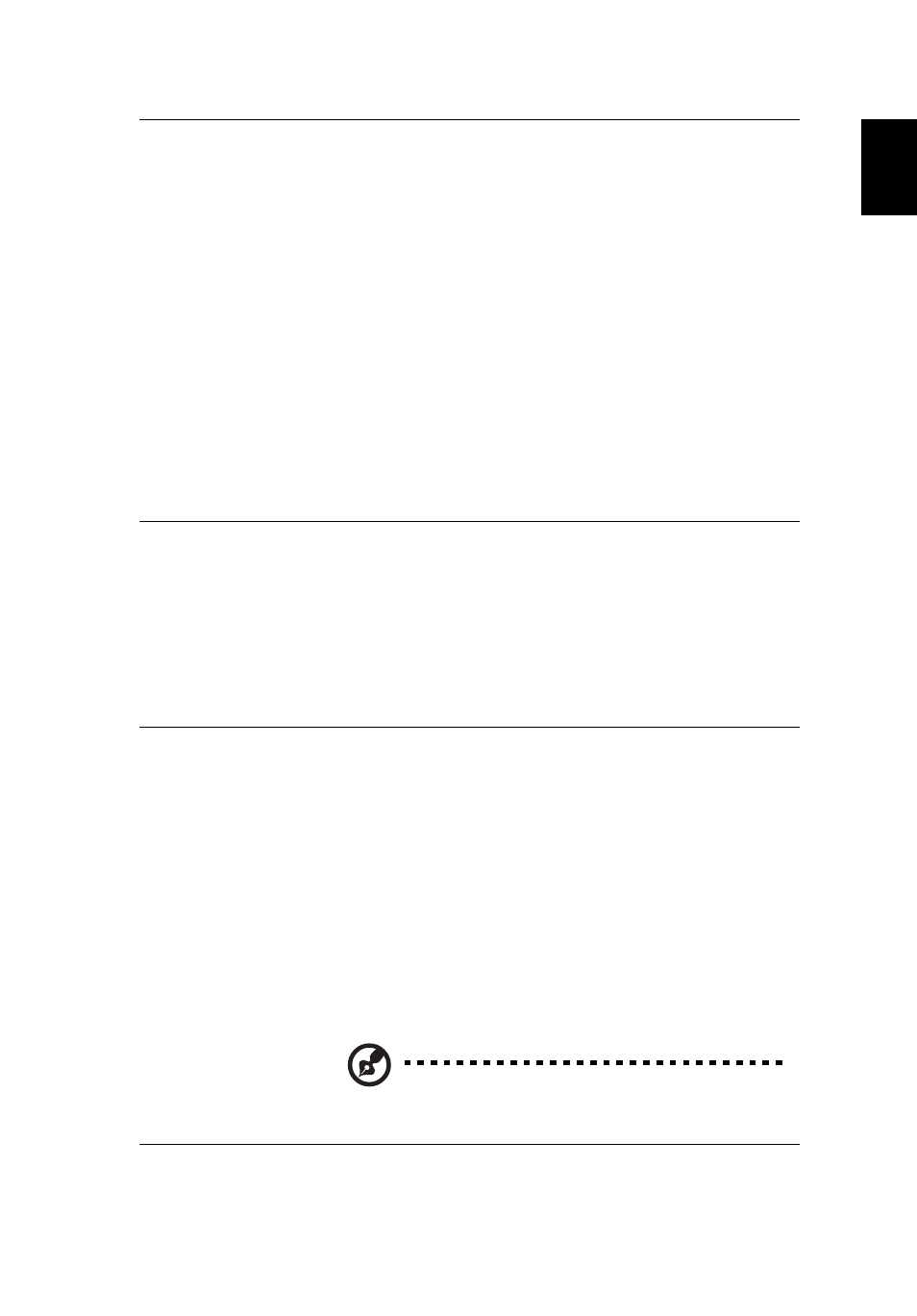
22
Eng
lis
h
I/O interface
•
ExpressCard
™
/54 slot
•
PC Card slot (one Type II)
•
5-in-1 card reader (MS/MS PRO/MMC/SD/xD)
•
Four USB 2.0 ports
•
DVI-D port (for selected models)
•
IEEE 1394 port
•
Fast Infrared (FIR) port (for selected models)
•
External display (VGA) port
•
S-video/TV-out (NTSC/PAL) port
•
Headphones/speaker/line-out jack
•
Line-in jack
•
Microphone jack
•
Ethernet (RJ-45) port
•
Modem (RJ-11) port
•
DC-in jack for AC adaptor
Security
•
Acer Disk Anti-Shock Protection (DASP) HDD protection
technology (for selected models)
•
Acer Disk Anti-Shock Protection (DASP) enhancement HDD
protection technology (for selected models)
•
Acer Bio-Protection fingerprint reader, supporting Pre-boot
Authentication (PBA), computer protection, Acer
FingerLaunch and Acer FingerNav (manufacturing option)
•
Kensington lock slot
•
BIOS user, supervisor, and HDD passwords
Software
•
Acer Empowering Technology (Acer eNet, ePower,
ePresentation, eDataSecurity, eLock, eRecovery, eSettings
Management)
•
Acer Bio-Protection (manufacturing option)
•
Acer Crystal Eye (for selected models)
•
Acer GridVista
™
•
Acer Launch Manager
•
Acer Video Conference Manager (for selected models)
•
Adobe
®
Reader
®
•
CyberLink
®
PowerDVD
®
•
Microsoft
®
Office Reday 2007
•
Norton Internet Security
•
NTI CD-Maker
™
•
NTI Shadow
™
Note: Software listed above is for reference only.
The exact configuration of your PC depends on the
model purchased.
