Quick touch – Acer E380 User Manual
Page 20
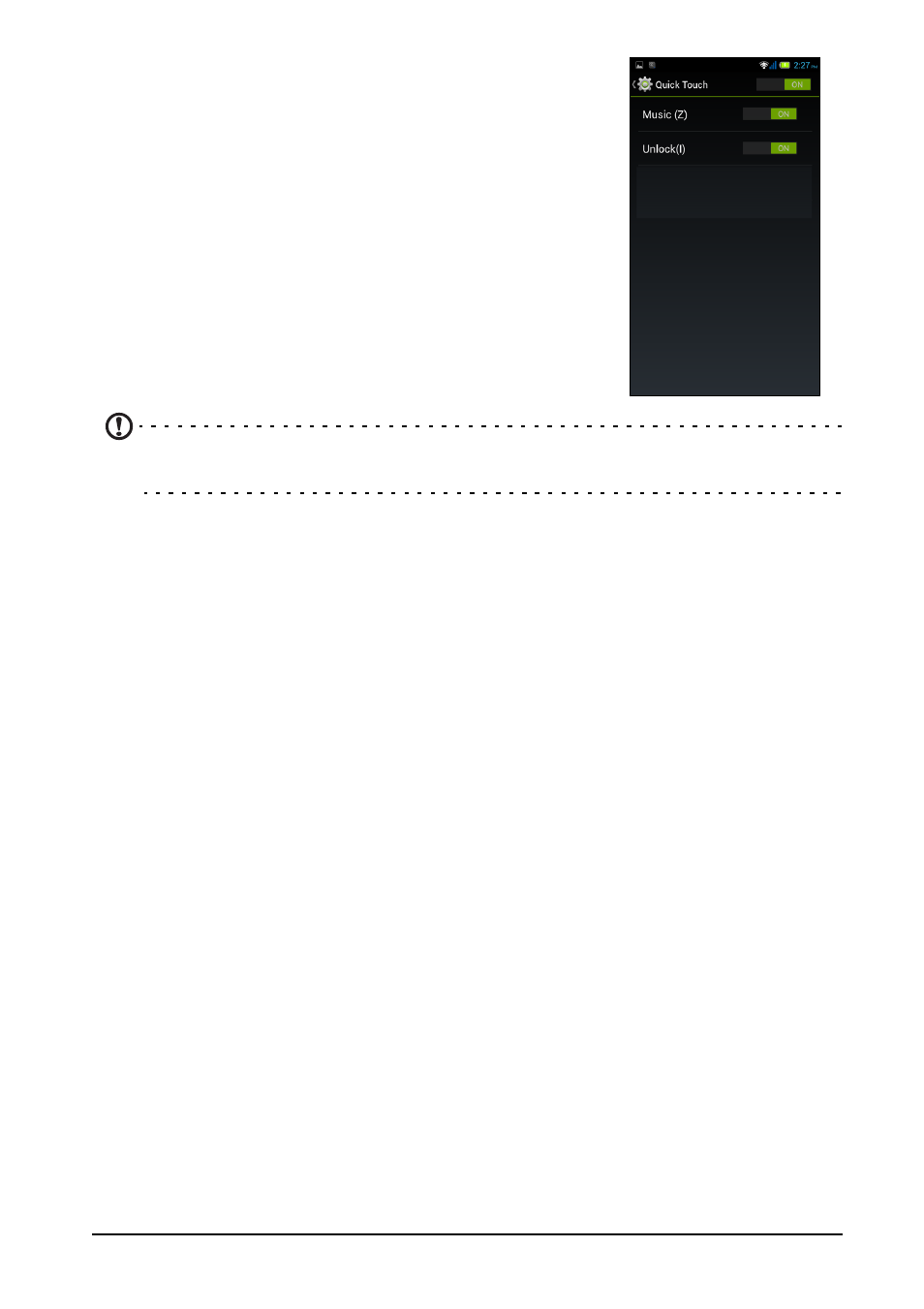
20
Quick Touch
Quick Touch is a fast and easy way to play music and to
unlock the phone. From the Application menu, tap
Settings > Quick Touch. Enable Quick Touch by
tapping On and enable or disable Music (Z) and
Unlock (I) by tapping On or Off.
Music
While the display is off, draw a "Z" to play a song from a
designated playlist. The display will remain off while the
music is playing. If there are multiple songs in the
designated album, swipe left to right across the display
to play the next song. Swipe right to left to play the
previous song. Draw an "O" to exit the music player.
Note: Songs must first be stored in the Music folder of your phone. Only one
album may be designated for Quick Touch.
Unlock
While the display is off, draw an "I" by swiping up from the bottom of the screen to
the top or by swiping from the top of the screen to the bottom to unlock the display.
