Acer P1341W User Manual
Page 29
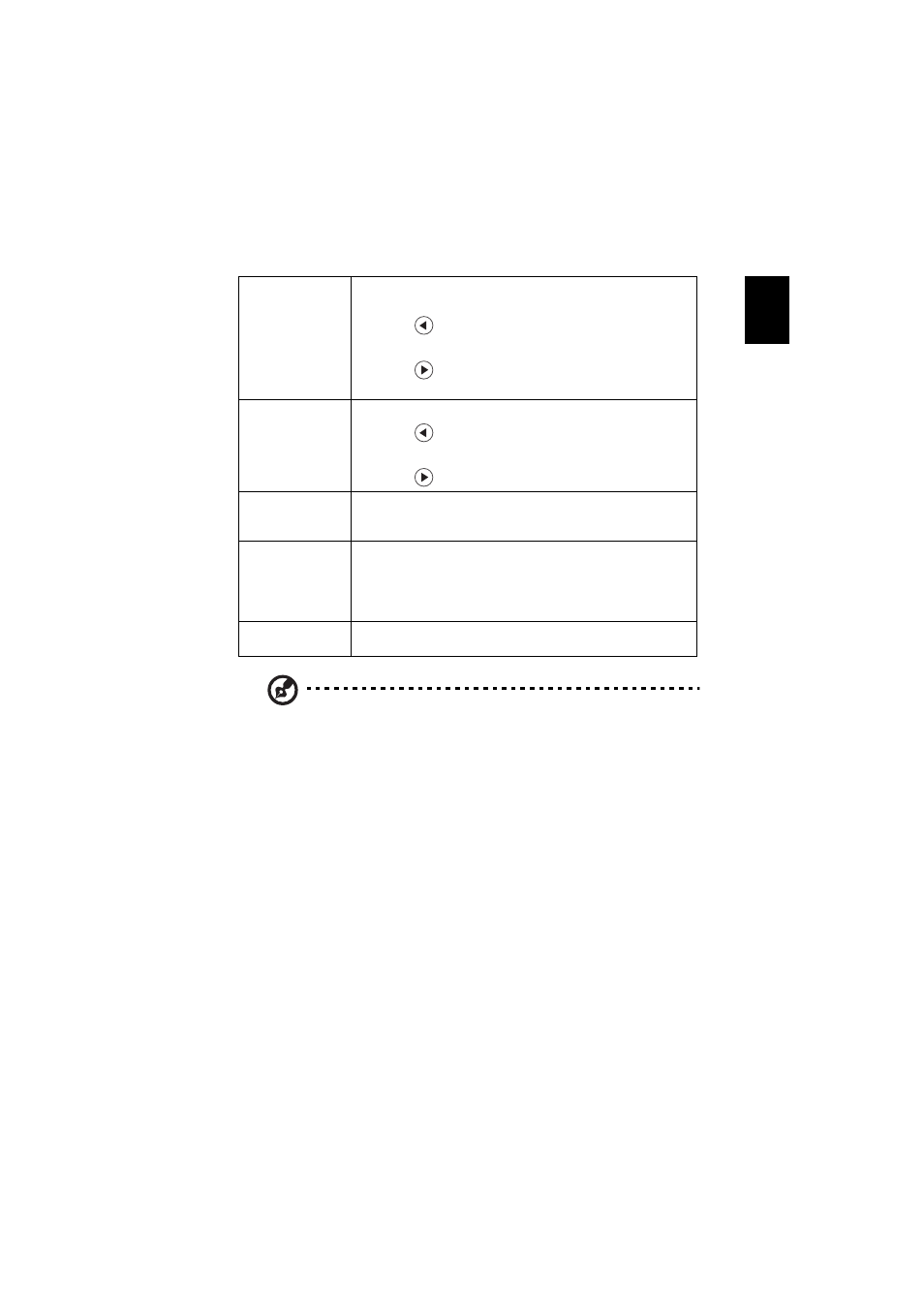
19
English
Note: "Saturation" and "Tint" functions are not supported under computer
mode.
Saturation
Adjusts a video image from black and white to fully
saturated colors.
•
Press
to decrease the amount of color in the
image.
•
Press
to increase the amount of color in the
image.
Tint
Adjusts the color balance of red and green.
•
Press
to increase the amount of green in the
image.
•
Press
to increase the amount of red in the image.
Color
Temperature
Adjusts the color temperature. At higher color
temperatures, the screen looks colder; at lower color
temperatures, the screen looks warmer.
Dynamic Black
If turned on, the projector dynamically adjusts the power
consumption of the lamp according to the brightness of
the image being projected. When projecting darker
images the power consumption will be reduced and the
contrast of the image will also be enhanced.
Gamma
Effects the representation of dark scenery. With greater
gamma value, dark scenery will look brighter.
