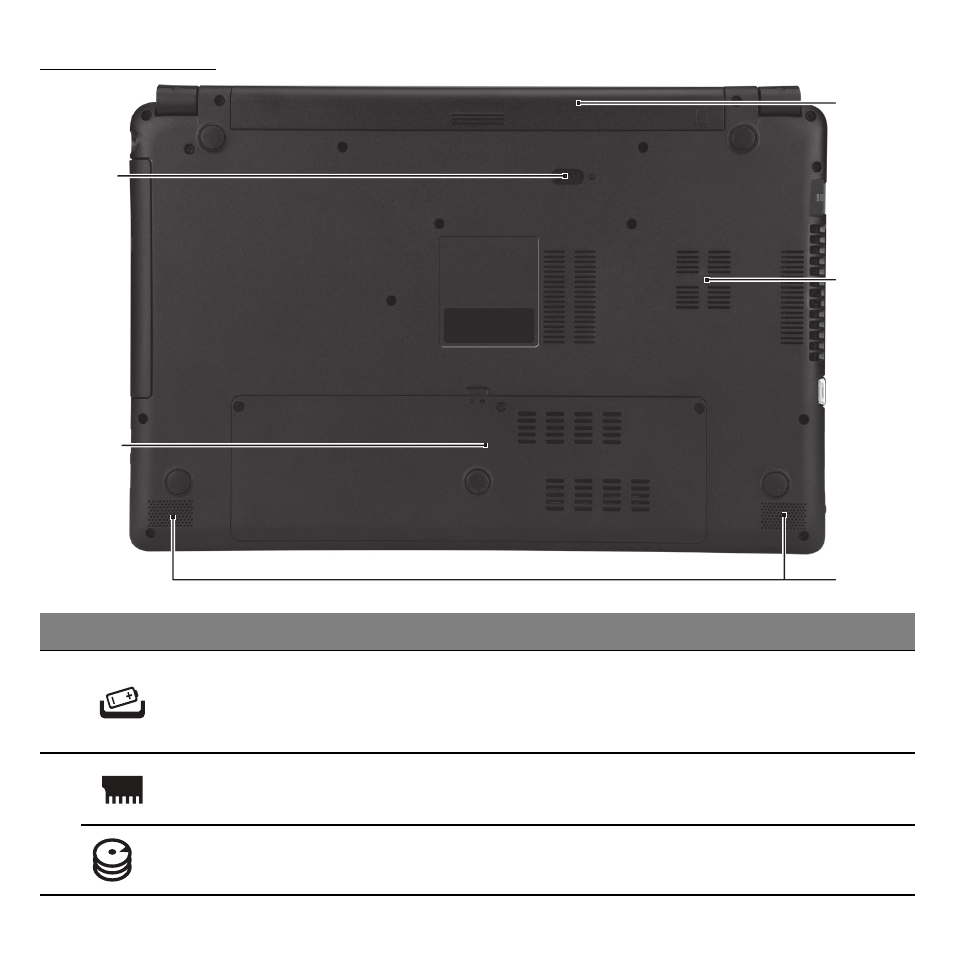
28 - Your Acer notebook tour
Base view
1
2
5
4
3
# Icon
Item
Description
1
Battery release latch
Releases the battery for removal.
Insert a suitable tool and slide to
release.
2
Memory
compartment
Houses the computer's main memory.
HDD compartment
Houses the computer's hard disk drive
memory.