Acer Aspire Series (Generic User Guide) User Manual
Page 39
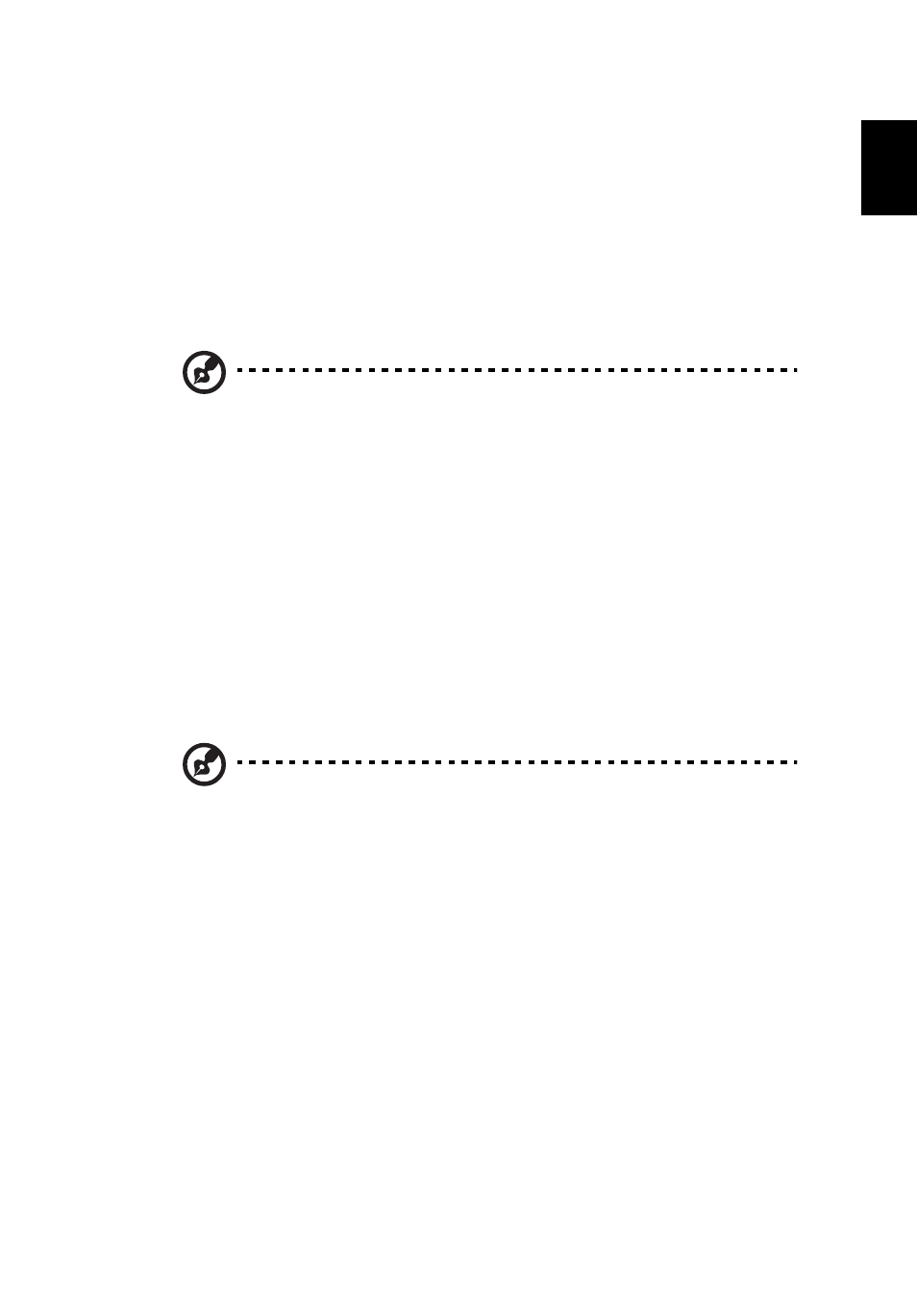
20
Eng
lis
h
and allows you to drag the display area to view different portions of the
video.
Audio:
Use Speaker Environment to choose between Headphones, SPDIF, 2 Speakers or
more speakers depending on your audio equipment.
Output Mode should be set to Stereo if you are using speakers, Dolby Surround,
or Virtual Surround Sound if you are using headphones. You can select from a
variety of Virtual Surround Sound settings to create the effects of different
venues.
Note: If your speakers are not capable of outputting low-
frequency signals, it is recommended that you do not select
Virtual Surround Sound, in order to avoid damaging
your speakers.
Audio Channel Expander should be used for better 4- or 6-speaker output.
Dynamic Range Compression can compensate for different listening
environments for enhanced audio enjoyment.
Photo:
Use this page to set preferences for your slideshow when viewing photos.
DVD:
Acer Arcade Deluxe has several features and technologies to extend battery life
while watching DVD movies. On this page, you can select whether you wish to
turn the features off or not.
Note: Turning on Extend Playback Time, will result in a small loss
of playback performance.
