Right view – Acer TravelMate P633-V User Manual
Page 11
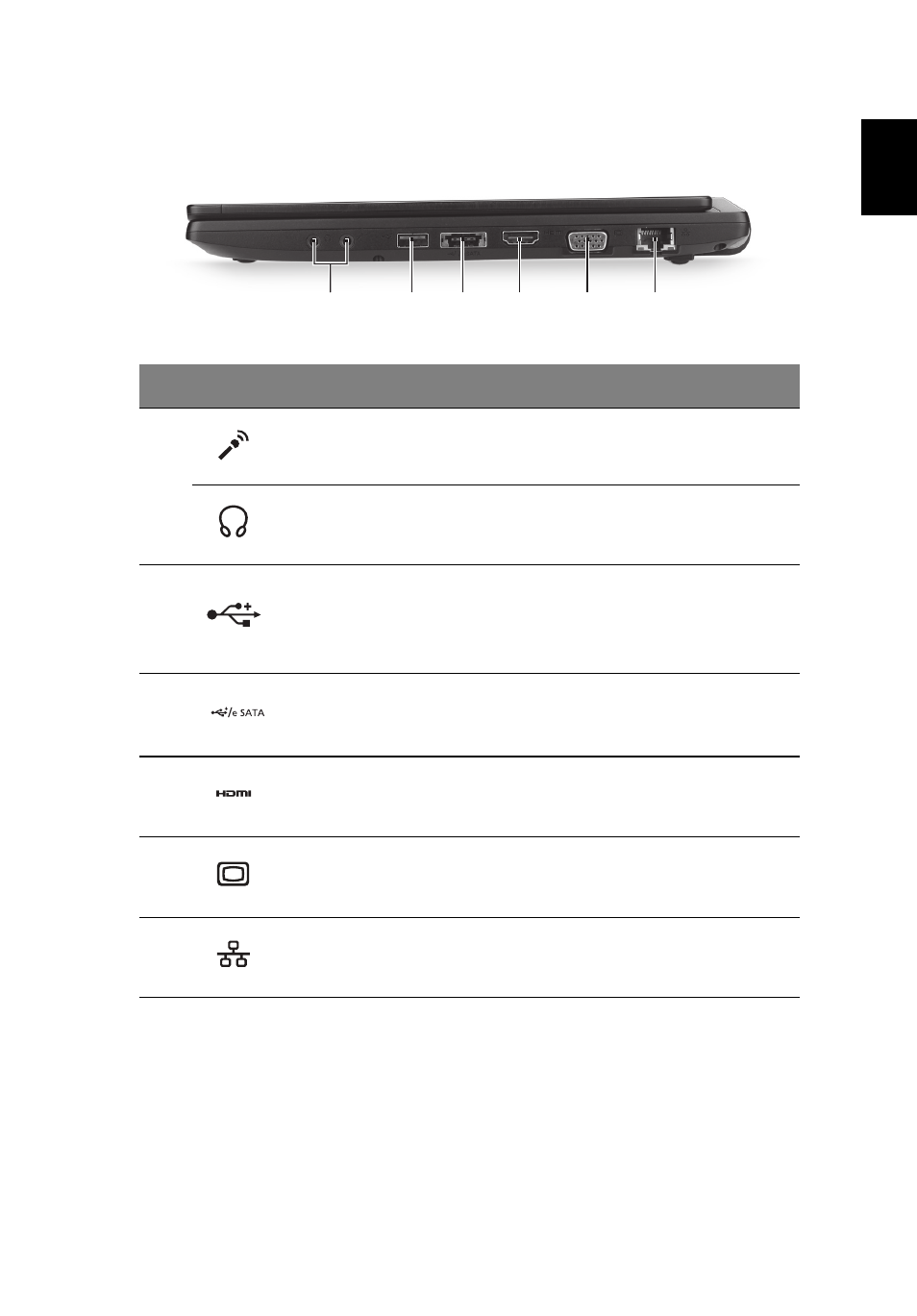
9
Engl
ish
Right view
#
Icon
Item
Description
1
Microphone jack
Accepts inputs from external
microphones.
Headphones/
speaker jack
Connects to audio devices
(e.g., speakers, headphones).
2
USB port
Connects to USB devices.
If a port is black, it is USB 2.0
compatible; if it is blue it is also USB
3.0 compatible.
3
USB / eSATA port
Connects to USB or eSATA devices.
Note: If you plug in an eSATA device you
will have three USB ports available.
4
HDMI port
Supports high-definition digital video
connections.
5
External display
(VGA) port
Connects to a display device (e.g.,
external monitor, LCD projector).
6
Ethernet (RJ-45)
port
Connects to an Ethernet 10/100/1000
based network.
1
2
3
4
5
6
This manual is related to the following products:
