Windows 键 – Acer TravelMate 7750G User Manual
Page 2090
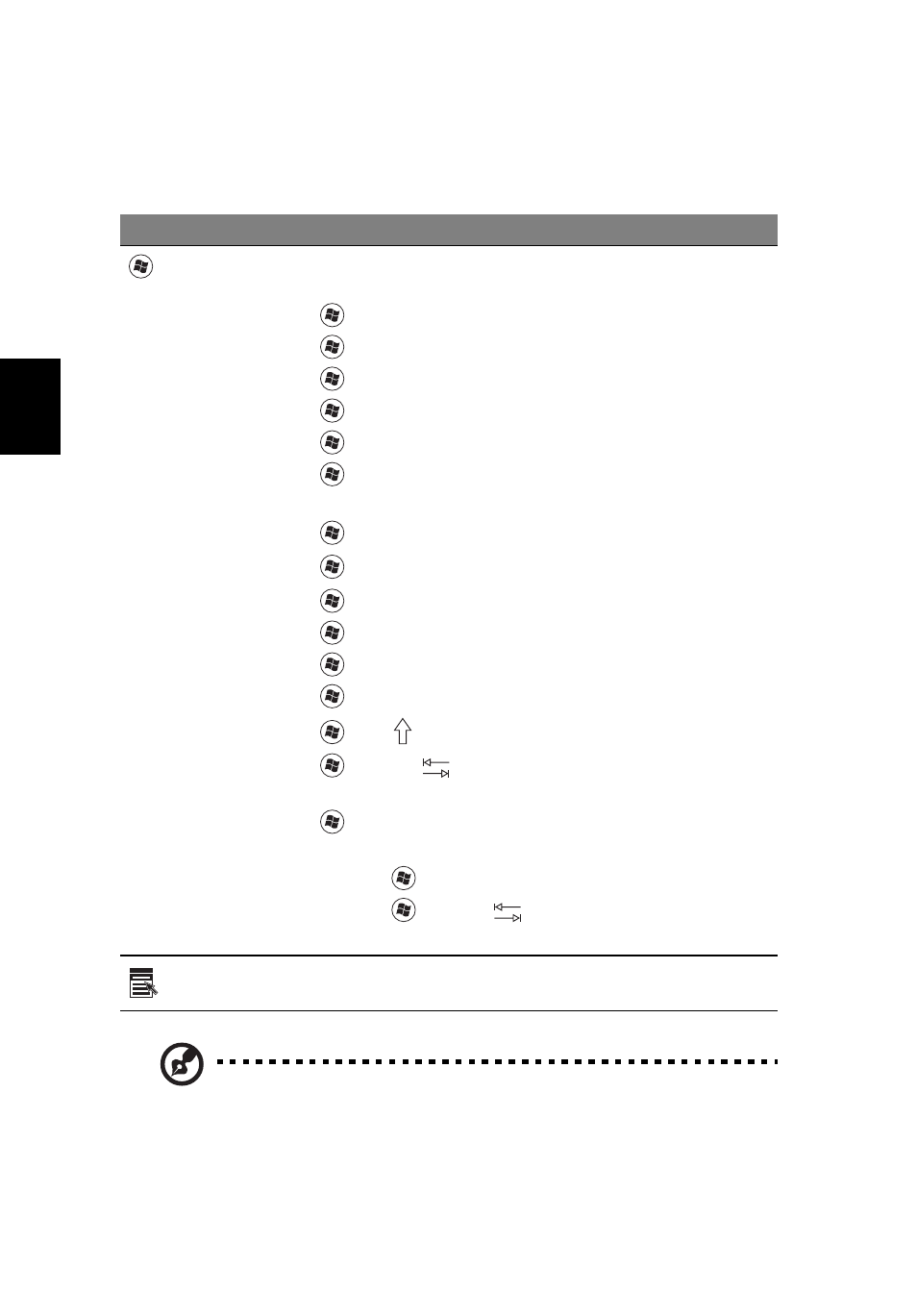
4
简
体
中
文
Windows 键
键盘上有两个按键用于执行
Windows 专用的功能。
注:在不同版本的
Windows 中,部分快捷方式可能无法使用。
按键
说明
Windows 键
单独按下它可启动 “开始”菜单。
它也可与其它键一起使用以形成其它功能:
<
>:打开或关闭开始菜单
<
> +
<
> +
<
> +
<
> +
<
> +
户
( 如果未连接到网络域 )
<
> +
<
> +
<
> +
<
> + :打开 Ease of Access Center
<
> +
<
> +
<
> + <
Shift+M>:恢复最小化窗口
<
> + >:使用 Windows Flip 3-D 依次选择任 务栏上的程序 > + < 空格键 >:将所有小工具调到前面并选择 Windows Sidebar (Windows 边栏 ) > + > + >:通过箭头键使用 Windows Flip 3-D 依次打开程序 应用程序键 打开应用程序的快捷菜单 ( 等同于单击鼠标右键 )。
<
This manual is related to the following products:
