Keyboard view – Acer TravelMate B113-M User Manual
Page 7
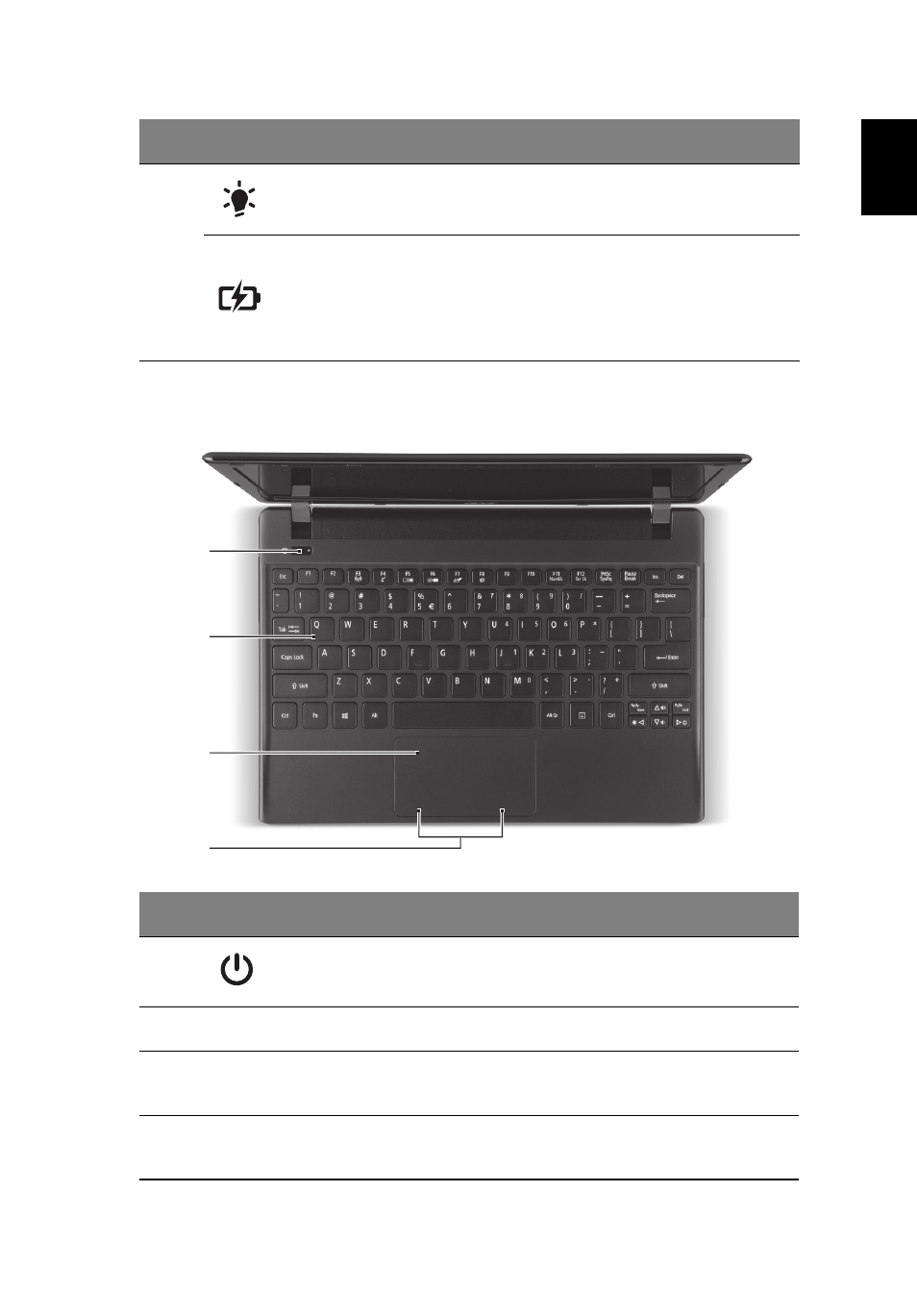
5
Engl
ish
Keyboard view
5
Power indicator
Indicates the computer's power status.
Battery
indicator
Indicates the computer's battery status.
1. Charging: The light shows amber
when the battery is charging.
2. Fully charged: The light shows blue
when in AC mode.
#
Icon
Item
Description
1
Power button /
indicator
Turns the computer on and off. Indicates
the computer's power status.
2
Keyboard
For entering data into your computer.
3
Touchpad
Touch-sensitive pointing device which
functions like a computer mouse.
4
Click buttons (left
and right)
The left and right buttons function like the
left and right mouse buttons.
#
Icon
Item
Description
1
2
3
4
This manual is related to the following products:
