Uninstalling the driver, Regulatory compliance, Fcc conditions – Acer Universal USB 2.0 Docking Station User Manual
Page 14: Weee
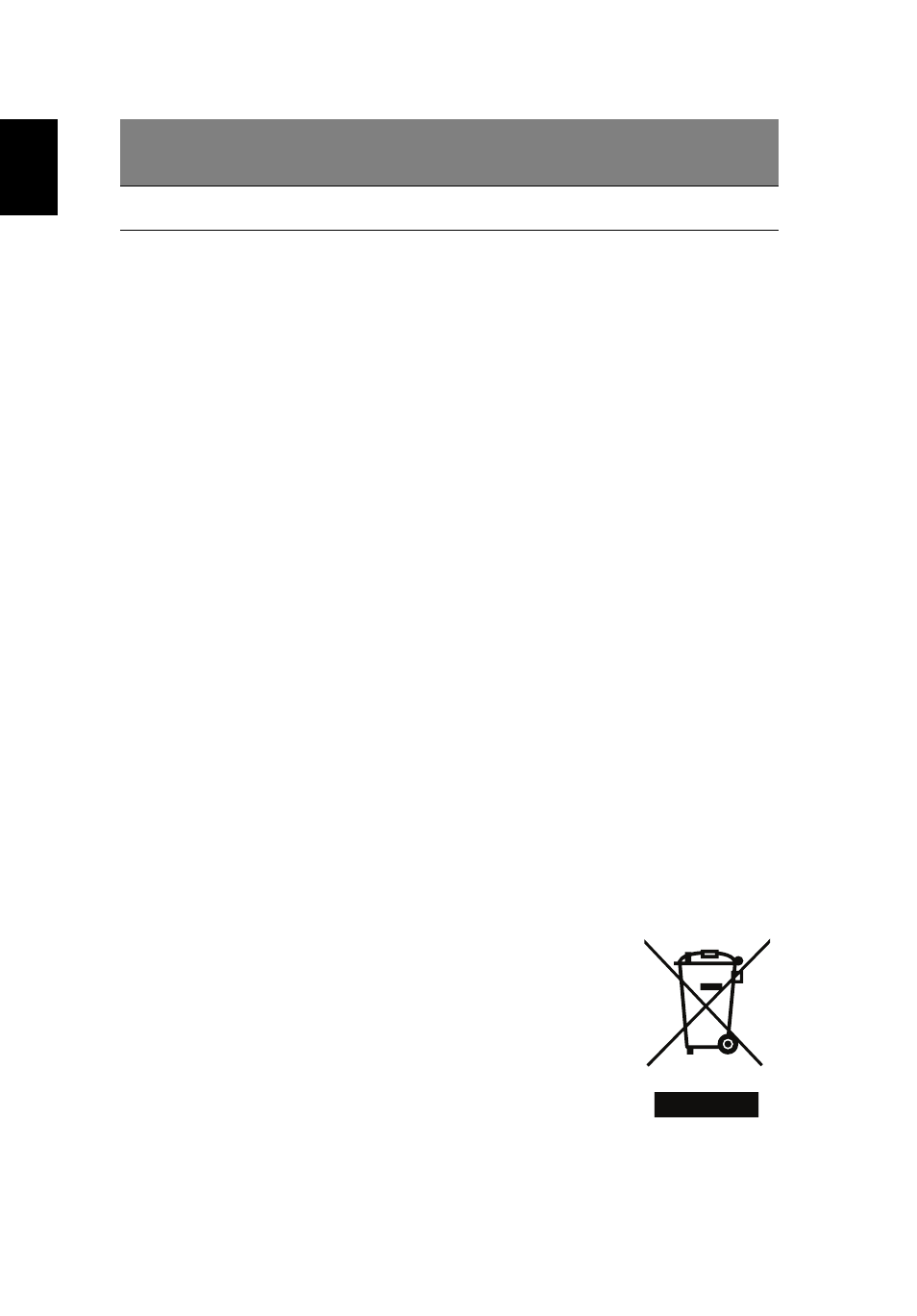
11
E
nglish
Uninstalling the driver
If you need to uninstall the driver, go to the Control Panel > Programs >
Programs and Features and select DisplayLink Graphics. Click on
Uninstall or change the program.
Confirm that you wish to delete the driver.
You may be asked to reboot your computer to complete the uninstall.
Regulatory compliance
FCC conditions
This equipment has been tested and found to comply with Part 15 Class B
of the FCC Rules. Operation is subject to the following two conditions:
1
This device may not cause harmful interference.
2
This device must accept any interference received and include
interference that may cause undesired operation.
CE
This equipment is in compliance with the requirements of the following
regulations: EN 55 022: CLASS B
WEEE
For users in the European Union: According to the WEEE
(Waste electrical and electronic equipment) Directive, do
not dispose of this product as household waste or
commercial waste. Waste electrical and electronic
equipment should be appropriately collected and
recycled as required by practices established for your
country. For information on recycling of this product,
please contact your local authorities, your household
waste disposal service or the shop where you purchased
the product.
1920 x 1080
1080p
60 / 50
60 / 50
Resolution
Refresh rate: 16-bit
color depth (MHz)
Refresh rate: 32-bit
color depth (MHz)
