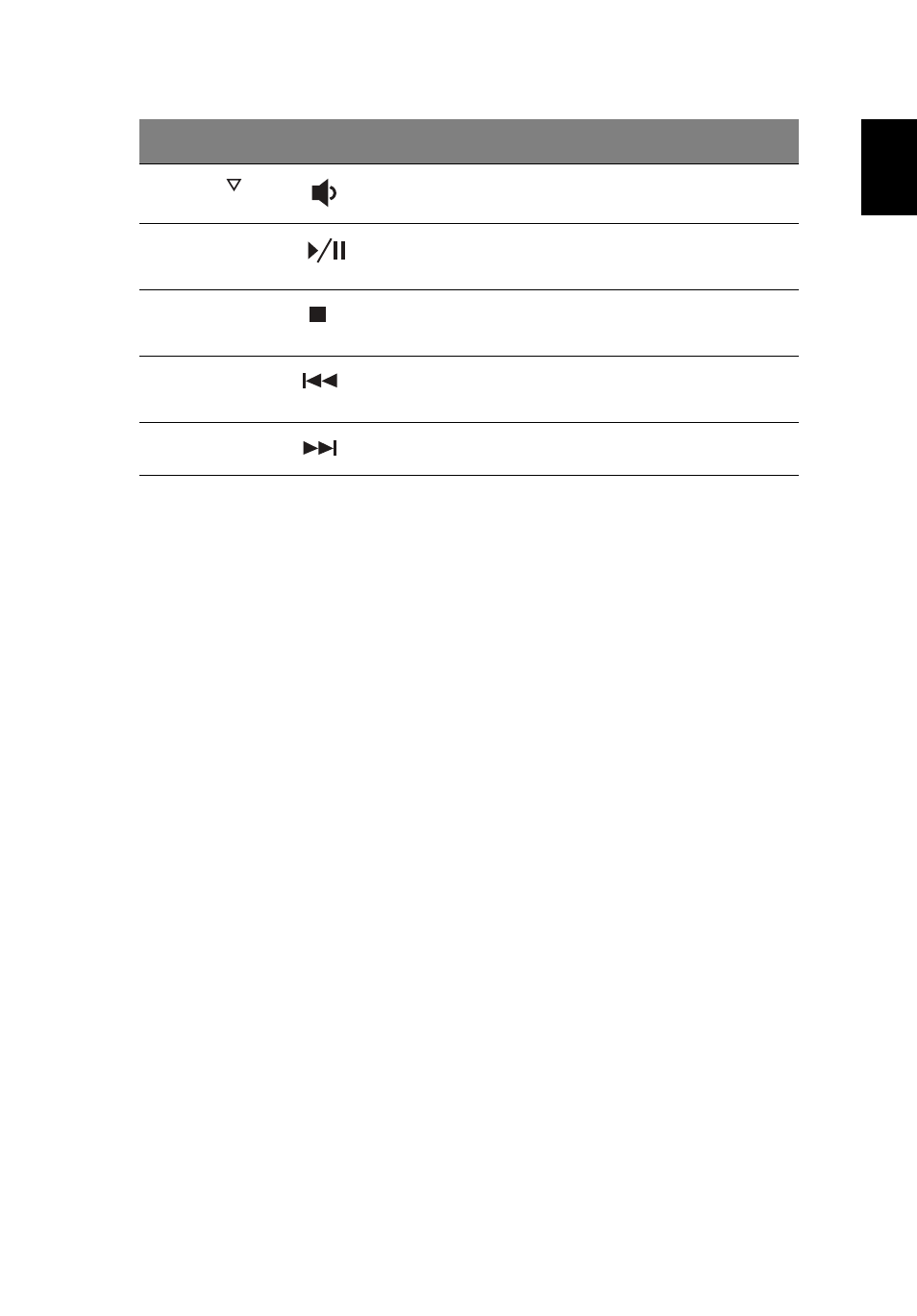
7
Eng
lis
h
+ < >
Volume down
Decreases the sound volume.
+
Play/Pause
Play or pause a selected media
file.
+
Stop
Stop playing the selected
media file.
+
Previous
Return to the previous media
file.
+
Next
Jump to the next media file.
Hotkey
Icon
Function
Description