C2G 40444 4 x 2 HDMI Matrix Switch User Manual
Page 5
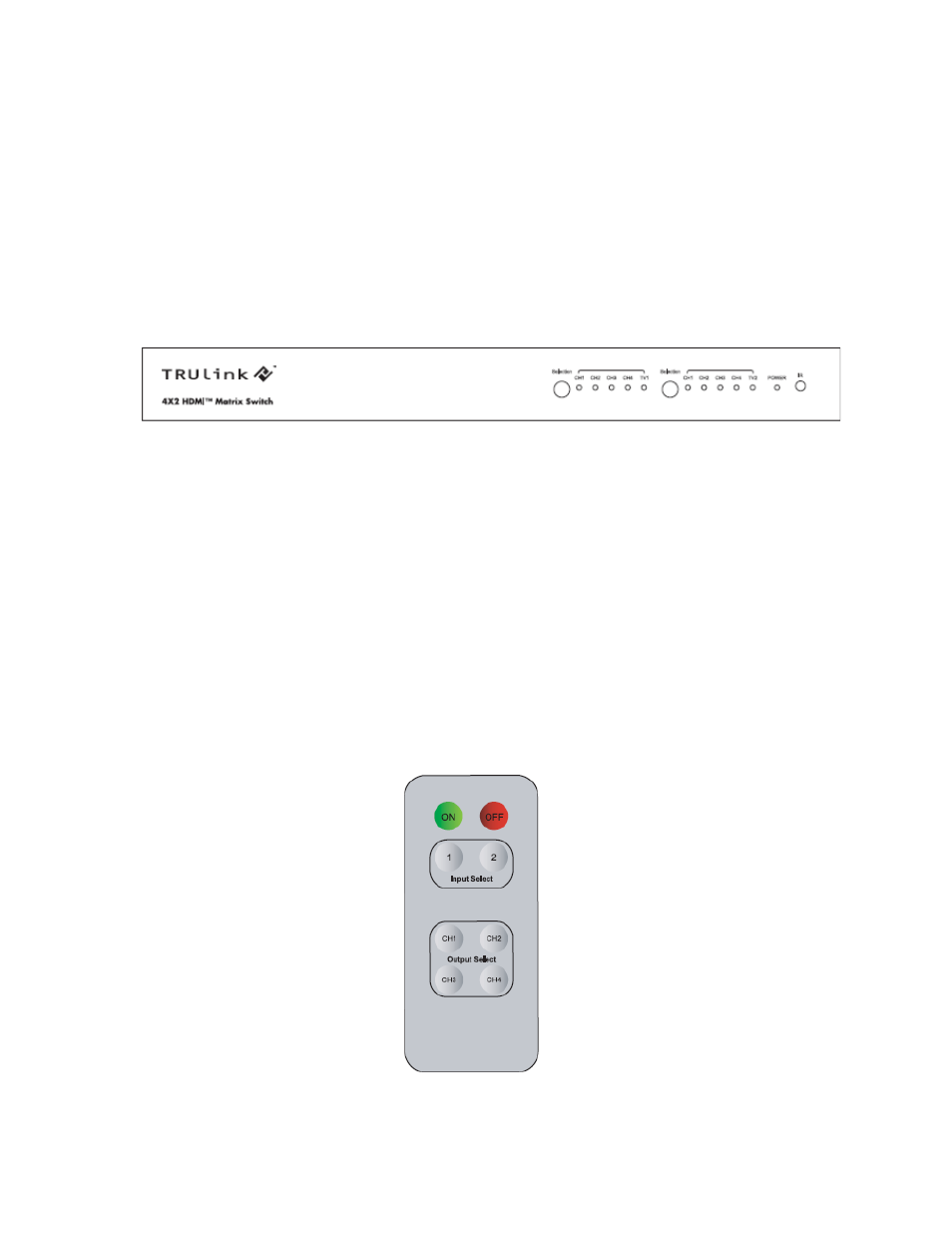
2
Operating the Matrix Switch from the Front Panel
1.
Power on the switch via remote control or RS-232 control (Note: There
is no power switch on the front pane of the switch.)
2.
The front panel includes two sets of input/output selectors for each TV.
Press and release the selection button to scroll through the inputs until
the appropriate display is achieved. For example to switch from input
#1 to input #3, press the selection button two times.
Operating the Matrix switch with the remote control
The remote control features 3 distinct areas of operations.
1.
Power on the switch by pressing the green “ON” button on the remote
control. (Note: There is a separate red “OFF” button use to power
down the switch.
2.
Choose the TV you wish to set by pressing “1” or “2” in the Receiver
Selection area of the remote control. A green light will illuminate on the
switch to identify the TV you have chosen.
3.
In the Source area of the remote control, press one of the four
“channel” buttons to select the input you wish to display on the current
TV. For example, to view connected input #3, press “CH3” on the
