C2G 40381 Converter User Manual
Page 9
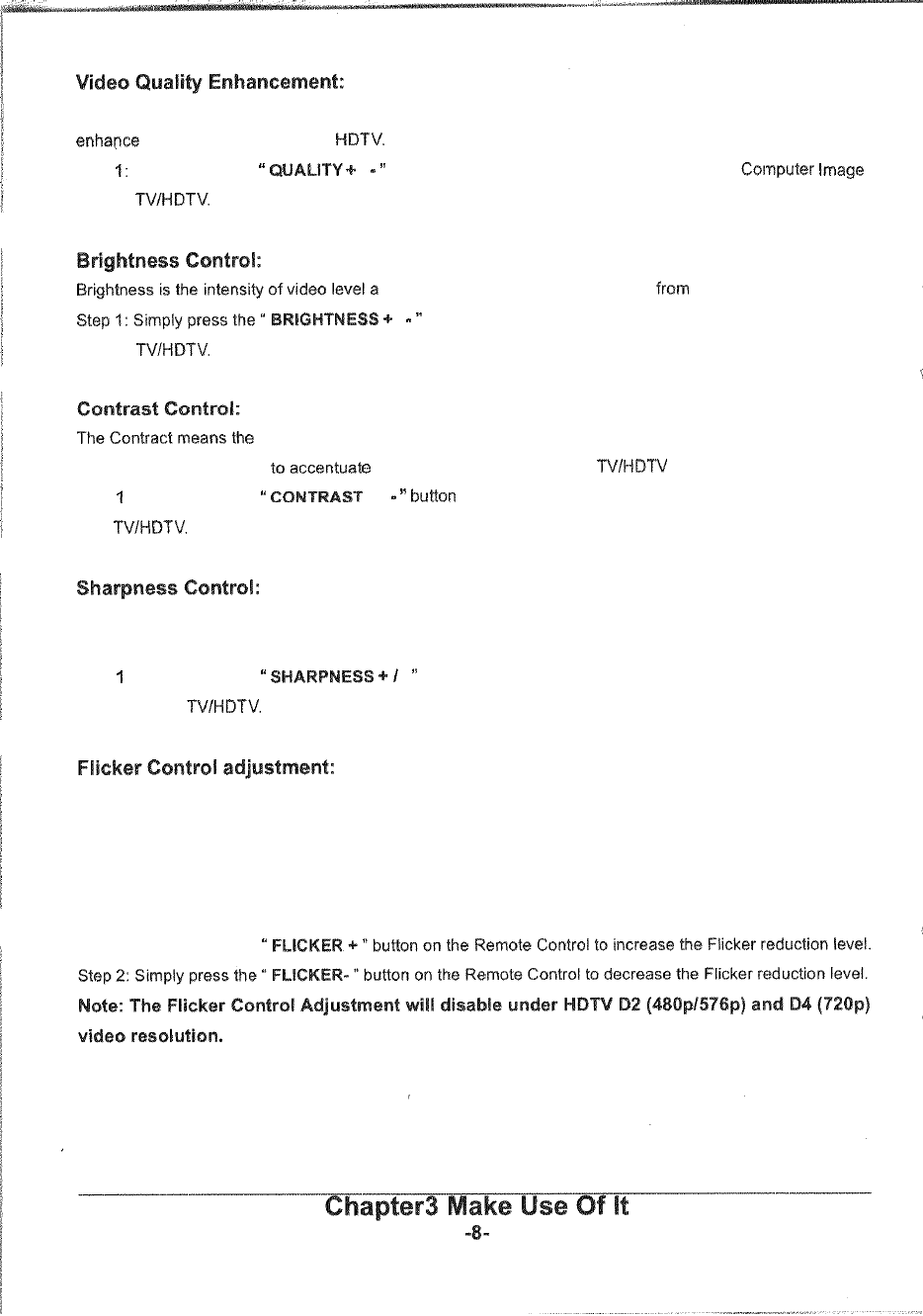
Impact Acoustics provides Video Quality Enhancement function to erase Horizontal Video jitter, which can
the video quality on TV or
Step
Simply press the
I
button on the Remote Control to adjust the best
on your
nd refers to how much light is emitted
the display.
I
button an the Remote Control to adjust the Brightness level
on your
apparent difference in brightness between light and dark areas of an image.
Adjust the contrast setting
the highlights and shadows in
video.
Step
:
Simply press the
+
I
on the Remote Control to adjust the Contrast level on
your
Adjust the Sharpness level will sharpen or soften the video edges, such as the edge or text letter will become
crisper and blur.
Step : Simply press the
-
button on the Remote Control to adjust the best Computer
lmage on your
Convert the De-interlace VGA signal to the Interlace TV signal will cause the flicker in image. If user wants
to work on a spreadsheet while watching a movie in a window, both the text-intensive application requiring
more flicker filtering and the movie requiring less flicker filtering can look their best. As text and graphic
require different levels of Flicker reduction for optimal effect, Impact Acoustics 9 level Adaptive Flicker Control
will provide with more satisfactory results across various application.
Step 1: Simply press the
