C2G 39977 USB 2.0 EASY TRANSFER CABLE FOR WINDOWS User Manual
Page 40
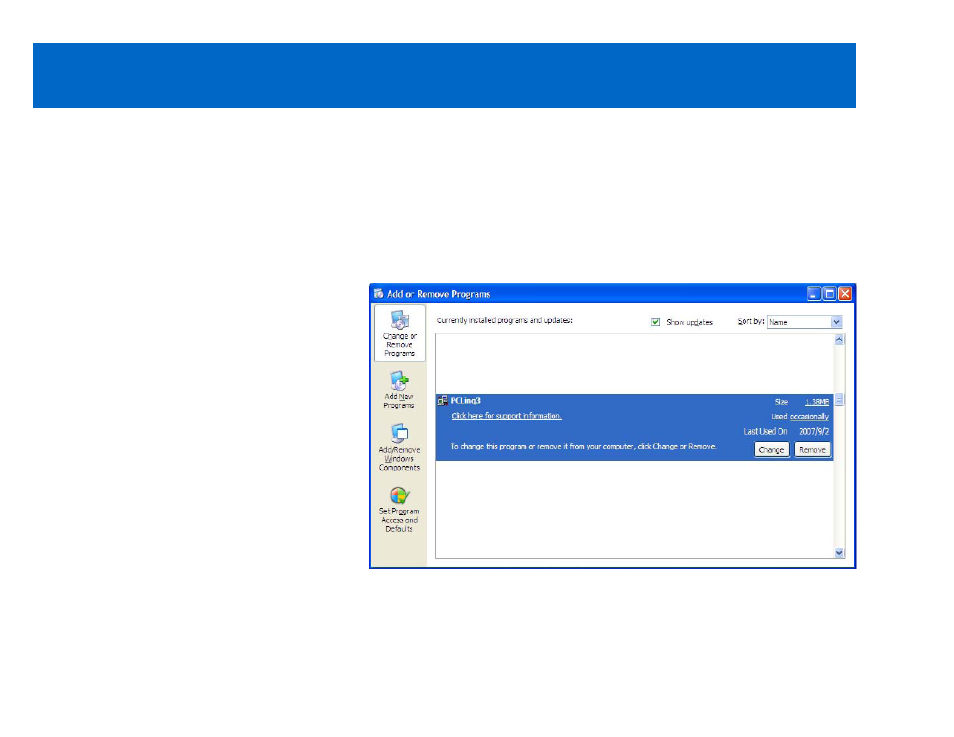
39
If you need to uninstall the PCLinq3 please follow the below process.
Step 1
Make sure to first unplug the USB 2.0 Easy Transfer Cable and make sure the PCLInq3 program is closed.
Step 2
Go to Control Panel and double-click Change or Remove Programs. Look for the PCLinq3 program and
click the Remove button.
U
NINSTALLING THE
PCL
INQ
3
P
ROGRAM
