C2G 39977 USB 2.0 EASY TRANSFER CABLE FOR WINDOWS User Manual
Page 17
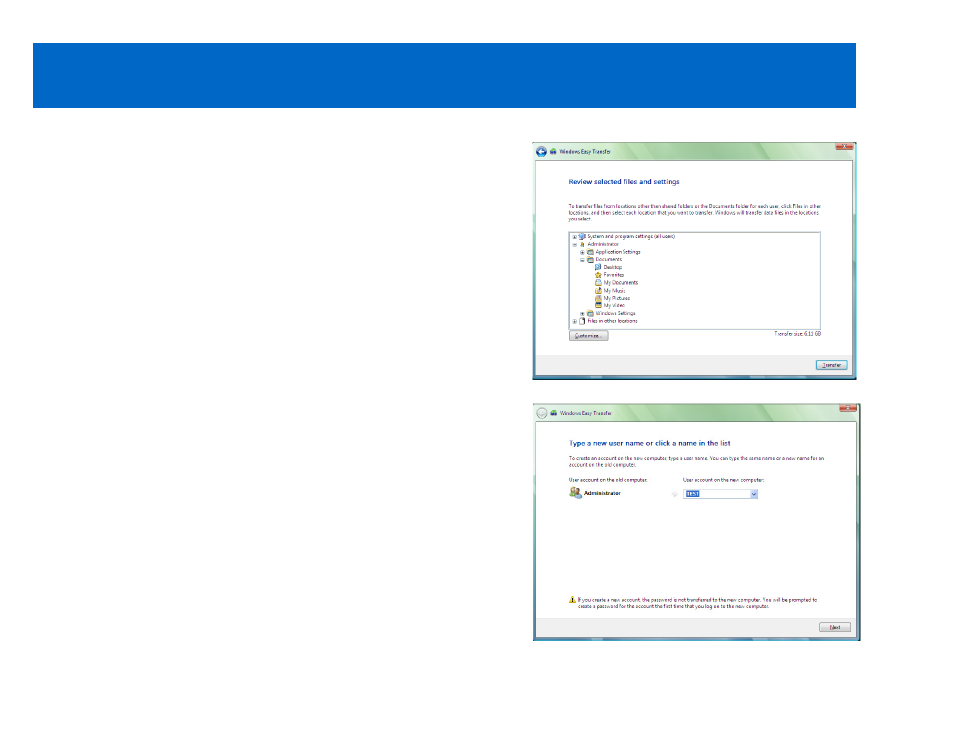
16
Step 6
To transfer files other than the shared folders or the
Documents folder from your old PC to your new PC, click
Files in other locations, and then select each location that
you want to transfer. Once you have finished selecting what
to transfer, click the “Transfer” button.
Step 7
WET will then ask what user account to use on the new PC
where the transfer will be made. You can choose to transfer
to the existing account on your new PC or create a new
account. Click “Next” to continue.
U
SING THE
W
INDOWS
E
ASY
T
RANSFER
P
ROGRAM
