C2G 39979 PCLinq2 Hi-Speed USB Bridge-Network Cable User Manual
Page 5
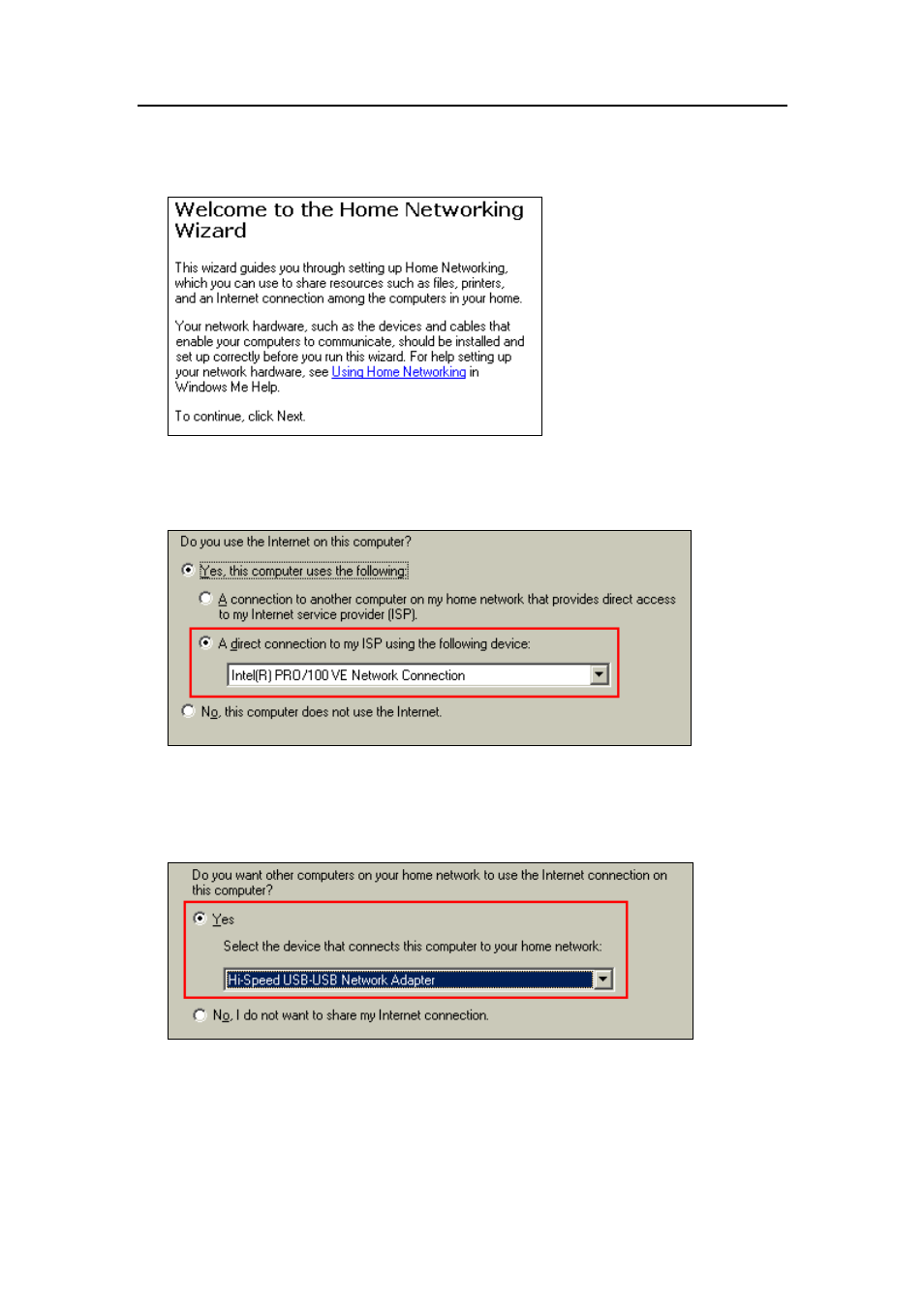
PCLinq2 Hi-Speed USB 2.0 Bridge-Network Cable User’s Manual
3. The Home Networking Wizard will then appear to start the network sharing.
Click Next to continue.
4. The Home Networking Wizard will then prompt you if you use the Internet on
your host computer. Click Yes and select the built-in network adapter that has
a direct connection to Internet.
5. The Home Networking Wizard will then prompt you if you want other
computers to use the Internet connection on your host computer. Click Yes
and select the “Hi-Speed USB-USB Network Adapter” that connects your host
computer to the remote computer. Click Next to continue.
6. Follow the instructions on the succeeding dialog boxes to complete the setup.
When asked if you want to create a network setup disk, you can skip that
option. Click Finish when the Home Networking Wizard is complete.
7. After you have completed the Internet Connection Sharing, Windows will
prompt you to restart your computer. Click Yes to restart.
