Oftware, Evice, Nstallation – C2G 29597 WIRELESS USB SUPERBOOSTER EXTENDER User Manual
Page 9
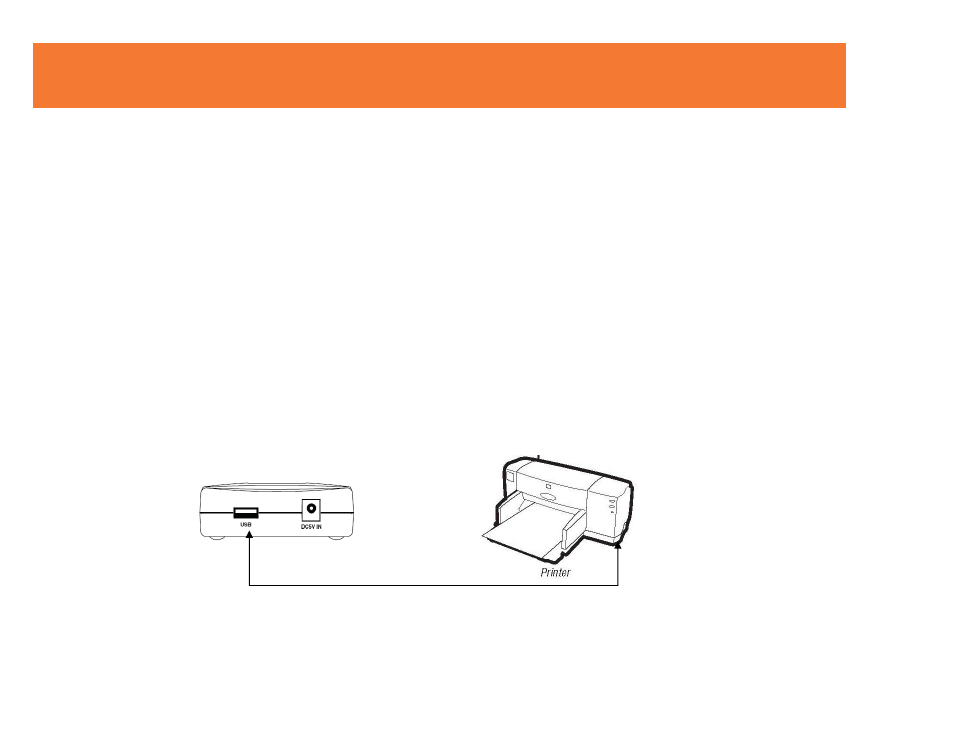
8
IMPORTANT NOTE:
•
Please do not connect the USB PC Adapter into your computer’s USB port until the
software prompts you to do so in the install process outlined below.
•
The screenshots in this user guide are specific to Windows XP Service Pack 3 (SP3). If
you are not using Service Pack 3, the screens may slightly differ.
•
You must be logged in as an administrator and have administrative privileges on your PC
to install the software.
C
ONNECTING THE
W
IRELESS
USB
S
UPERBOOSTER
E
XTENDER TO A DEVICE
.
Step 1
With the Wireless USB Superbooster turned off, connect a USB cable from a USB enabled device to the
Wireless USB Device Adapter.
Step 2
Plug in the AC adapter from your power outlet to the Wireless USB Superbooster.
S
OFTWARE
/D
EVICE
I
NSTALLATION
- 17705 LAPTOP to IDE HARD DRIVE ADAPTER (1 page)
- 29056 USB 3.0 SUPERSPEED HUB 4-PORT (11 pages)
- 29059 SUPERSPEED EXPRESS CARD (13 pages)
- 29060 TruLink SUPERSPEED USB 3.0 to SATA Hard Drive Enclosure (2 pages)
- 29055 2-PORT USB 3.0 SUPERSPEED PCI EXPRESS CARD (21 pages)
- 29508 USB 2.0 ALUMINUM HUB (16 pages)
- 30564 USB 2.0 3.25 Internal Hub- 4-Port (6 pages)
- 22429 USB TO SERIAL ADAPTER (15 pages)
- 26478 USB TO 2-PORT SERIAL ADAPTER (12 pages)
- 26479 USB TO 4-PORT SERIAL ADAPTER (12 pages)
- 27036 DB-525 Front Panel 5.25 inch Device Bay (1 page)
- 27386 2 Port USB 2.0 PC Card (12 pages)
- 35555 TRULINK 4-PORT VGA AND USB 2.0 KVM (17 pages)
- 29558 PORT AUTHORITY 2-PORT FIREWIRE PC-CARD (2 pages)
- 29559 TruLink Video Signal Booster (4 pages)
- 29560 USB 2.0 HUB 7-PORT (11 pages)
- 29563 7-Port USB 2.0 Aluminum Hub (2 pages)
- 29570 WIRELESS USB HUB AND ADAPTER KIT (35 pages)
- 29574 WIRELESS USB TO VGA ADAPTER KIT (43 pages)
- 29573 WIRELESS VGA DEVICE ADAPTER (36 pages)
- 29578 WIRELESS USB HOST ADAPTER (27 pages)
- 29587 TRULINK COMPACT VGA SPLITTER (2 pages)
- 29591 WIRELESS USB TO VGA WITH INTEGRATED AUDIO KIT (48 pages)
- 29594 WIRELESS USB to AUDIO KIT (34 pages)
- 29595 WIRELESS AUDIO DEVICE ADAPTER (27 pages)
- 29662 TRULINK USB IR PC MEDIA REMOTE (2 pages)
- 29670 1-PORT 60 GHZ WIRELESSHD KIT (20 pages)
- 29816 POE POWER SPLITTER (1 page)
- 29817 POE POWER SPLITTER (1 page)
- 29970 2-PORT FIREWIRE PCI CARD (18 pages)
- 29971 2-PORT USB 2.0 PC CONTROLLER CARD (10 pages)
- 29972 2-PORT FIREWIRE PC CARD (10 pages)
- 29999 PORT AUTHORITY 3-PORT FIREWIRE PCI CARD (2 pages)
- 29342 USB SuperBooster Wall Plate (4 pages)
- 29343 USB to Serial DB9 SuperBooster Wall Plate (7 pages)
- 29349 USB 1.1 EXTENDER KEYSTONE INSERT-TRANSMITTER (13 pages)
- 29348 USB SuperBooster (5 pages)
- 29347 4-Port USB SuperBooster (5 pages)
- 29346 2-Port USB SuperBooster (5 pages)
- 29345 2-Port USB SuperBooster (5 pages)
- 29344 USB SuperBooster (5 pages)
- 35566 TRULINK 4-PORT VGA AND USB 2.0 KVM WITH AUDIO (17 pages)
- 39984 VGA W_AUDIO OVER CAT5 EXTENDER (16 pages)
- 39985 VGA W_AUDIO OVER CAT5 EXTENDER (16 pages)
