C2G 29597 WIRELESS USB SUPERBOOSTER EXTENDER User Manual
Page 15
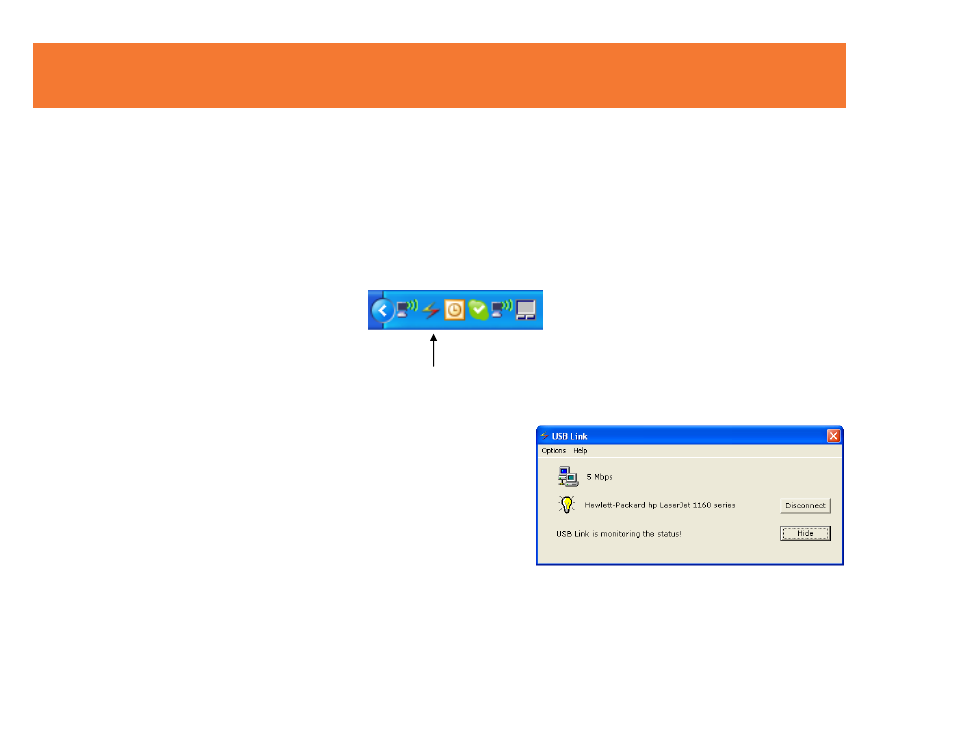
14
Figure: USB Link
Figure: USB Link Manager
USB
L
INK
The USB Link manager allows you to monitor the connection of your Wireless USB Device Adapter. Here
you can see the current data transfer rate, and change settings of your Wireless USB Host Adapter or
Device Adapter. Upon installation of the software, a shortcut to the USB Link utility is installed in your
Windows icon tray. At any time, you can open the USB Link by clicking the icon (Figure: USB Link).
Within the USB Link window (Figure: USB Link Manager),
you can at any time disconnect association of the USB Host
Adapter and Wireless USB Device Adapter by clicking
Disconnect or Re-connect if connection is lost and you wish
to re-establish the connection.
To minimize the USB Link manager, click Hide.
U
SING THE
W
IRELESS
USB
S
UPERBOOSTER
E
XTENDER
- 17705 LAPTOP to IDE HARD DRIVE ADAPTER (1 page)
- 29056 USB 3.0 SUPERSPEED HUB 4-PORT (11 pages)
- 29059 SUPERSPEED EXPRESS CARD (13 pages)
- 29060 TruLink SUPERSPEED USB 3.0 to SATA Hard Drive Enclosure (2 pages)
- 29055 2-PORT USB 3.0 SUPERSPEED PCI EXPRESS CARD (21 pages)
- 29508 USB 2.0 ALUMINUM HUB (16 pages)
- 30564 USB 2.0 3.25 Internal Hub- 4-Port (6 pages)
- 22429 USB TO SERIAL ADAPTER (15 pages)
- 26478 USB TO 2-PORT SERIAL ADAPTER (12 pages)
- 26479 USB TO 4-PORT SERIAL ADAPTER (12 pages)
- 27036 DB-525 Front Panel 5.25 inch Device Bay (1 page)
- 27386 2 Port USB 2.0 PC Card (12 pages)
- 35555 TRULINK 4-PORT VGA AND USB 2.0 KVM (17 pages)
- 29558 PORT AUTHORITY 2-PORT FIREWIRE PC-CARD (2 pages)
- 29559 TruLink Video Signal Booster (4 pages)
- 29560 USB 2.0 HUB 7-PORT (11 pages)
- 29563 7-Port USB 2.0 Aluminum Hub (2 pages)
- 29570 WIRELESS USB HUB AND ADAPTER KIT (35 pages)
- 29574 WIRELESS USB TO VGA ADAPTER KIT (43 pages)
- 29573 WIRELESS VGA DEVICE ADAPTER (36 pages)
- 29578 WIRELESS USB HOST ADAPTER (27 pages)
- 29587 TRULINK COMPACT VGA SPLITTER (2 pages)
- 29591 WIRELESS USB TO VGA WITH INTEGRATED AUDIO KIT (48 pages)
- 29594 WIRELESS USB to AUDIO KIT (34 pages)
- 29595 WIRELESS AUDIO DEVICE ADAPTER (27 pages)
- 29662 TRULINK USB IR PC MEDIA REMOTE (2 pages)
- 29670 1-PORT 60 GHZ WIRELESSHD KIT (20 pages)
- 29816 POE POWER SPLITTER (1 page)
- 29817 POE POWER SPLITTER (1 page)
- 29970 2-PORT FIREWIRE PCI CARD (18 pages)
- 29971 2-PORT USB 2.0 PC CONTROLLER CARD (10 pages)
- 29972 2-PORT FIREWIRE PC CARD (10 pages)
- 29999 PORT AUTHORITY 3-PORT FIREWIRE PCI CARD (2 pages)
- 29342 USB SuperBooster Wall Plate (4 pages)
- 29343 USB to Serial DB9 SuperBooster Wall Plate (7 pages)
- 29349 USB 1.1 EXTENDER KEYSTONE INSERT-TRANSMITTER (13 pages)
- 29348 USB SuperBooster (5 pages)
- 29347 4-Port USB SuperBooster (5 pages)
- 29346 2-Port USB SuperBooster (5 pages)
- 29345 2-Port USB SuperBooster (5 pages)
- 29344 USB SuperBooster (5 pages)
- 35566 TRULINK 4-PORT VGA AND USB 2.0 KVM WITH AUDIO (17 pages)
- 39984 VGA W_AUDIO OVER CAT5 EXTENDER (16 pages)
- 39985 VGA W_AUDIO OVER CAT5 EXTENDER (16 pages)
