AVSL Citronic CM-DSP User Manual
Page 6
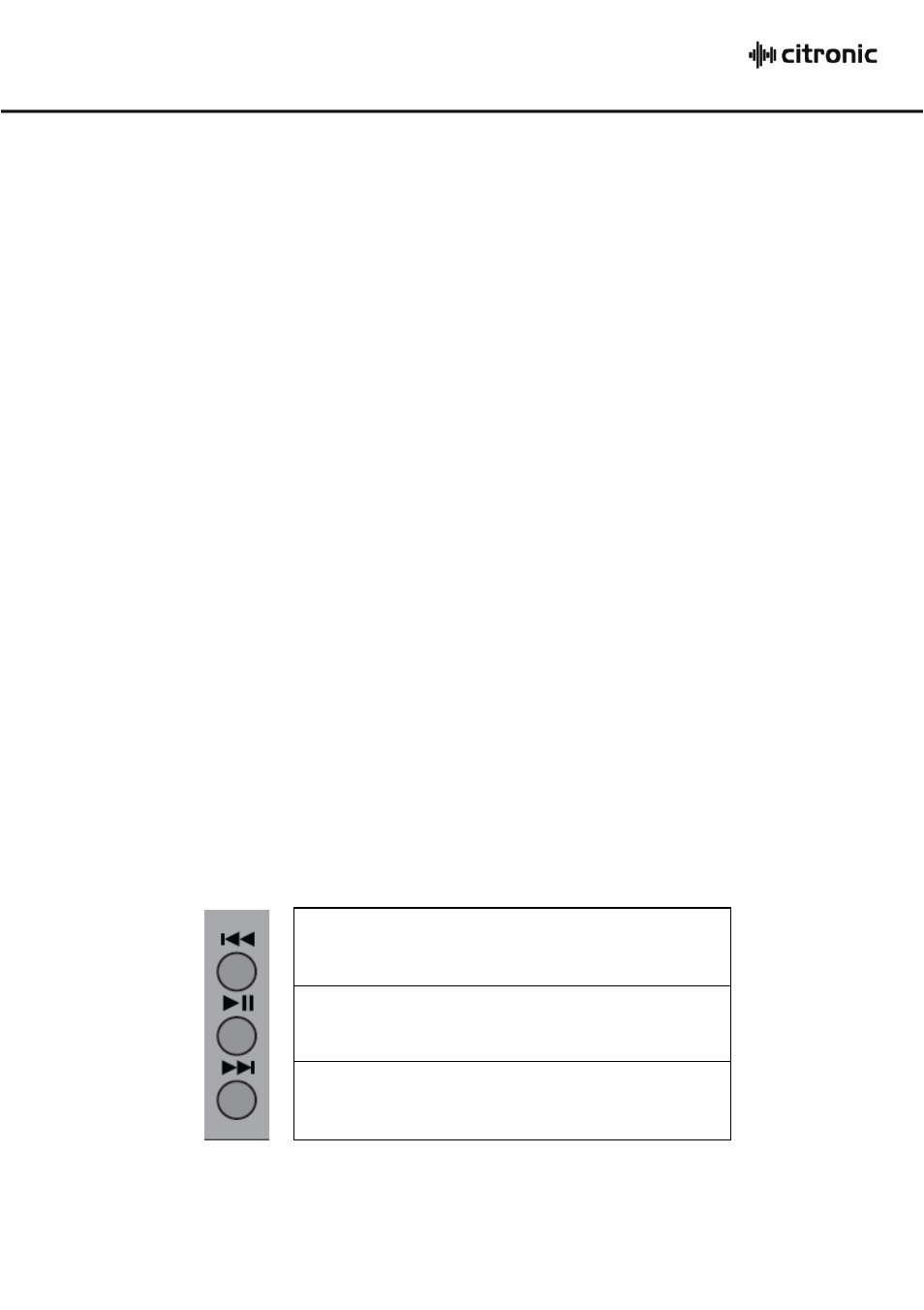
170.830UK, 170.832UK, 170.834UK User Manual
Use the PAN control to position the channel input either to the left or right side of the stereo
field. This can be useful to help separate and define sounds within a mix but be aware that
extreme settings can be counter-productive by removing the channel from certain listening
positions.
Use the AUX control to feed the correct amount of the channel signal to the AUX output. This
routing is “Pre-fader” and is independent from the channel fader setting.
The EFF control feeds a part of the signal to the internal DSP effects. Overall controls for TIME
and LEVEL are on the right-hand side of the control surface - these can be adjusted as
required.
If external effects are to be used, plugging a jack lead into the EFFECT output defeats the
internal DSP effects and acts as a mono line level “send” to the external effect unit. The
output(s) from the external unit will need to be “returned” via a mono or stereo channel and
added to the mix, whereby the channel fader takes the place of the overall EFFECT return
level control.
Channel faders should be used to adjust the individual levels in the mix and the MAIN fader is
for overall level. Turn down amplifier levels when changing any connections or powering down
the mixer to avoid speaker damage.
USB features
The USB and SD card connection is for the internal media player, which can offer playback of
compressed digital audio files through the stereo channel.
When a USB pen drive or SD card with such files on is connected via the rear panel, the player
recognizes this and automatically begins playback through the stereo channel.
Transport buttons are situated next to the output LEDs on the top panel to control USB/SD
playback as shown below…
Previous/Back
Play/Pause
Next/Forward
